How to realize simultaneous editing by multiple people in wps
- 藏色散人Original
- 2019-06-12 15:56:4368039browse

#How to enable multiple people to edit at the same time in wps?
Take WPS2019 version as an example
1. Open the official cloud document website https://drive.wps.cn on the web page, and then log in to the account.

2. Select the document list with the mouse and click "Share"
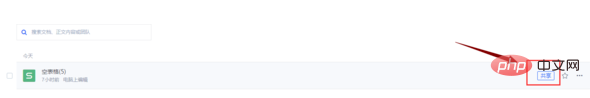
3. Invite friends method and link validity period setting , and the editing permissions are set as follows
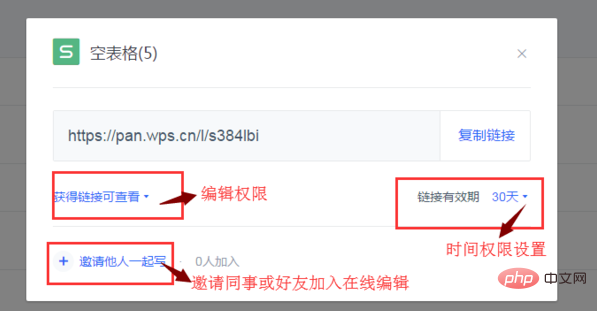
#4. After members join, everyone can open the document and edit it at the same time. In addition, online editing is updated in real time. You can also view collaboration records and historical versions while editing
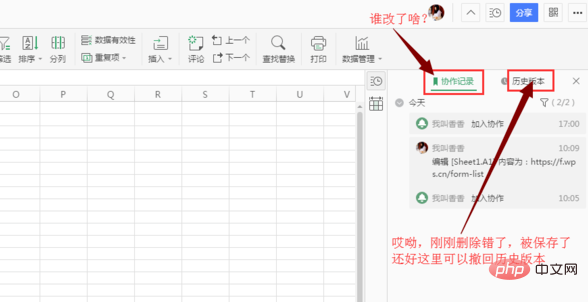
The above is the detailed content of How to realize simultaneous editing by multiple people in wps. For more information, please follow other related articles on the PHP Chinese website!

