Home >Software Tutorial >Computer Software >How to remove Thunder speed limit? Thunder speed limit lifting 2023 tutorial
How to remove Thunder speed limit? Thunder speed limit lifting 2023 tutorial
- WBOYWBOYWBOYWBOYWBOYWBOYWBOYWBOYWBOYWBOYWBOYWBOYWBforward
- 2024-03-14 16:20:062101browse
php editor Banana will show you how to remove Thunder speed limit! The limited download speed of Xunlei is a headache for many users, affecting download efficiency. In 2023, how to lift Xunlei speed limit has become a hot topic. This article will introduce in detail a variety of effective methods to remove Thunder speed limits, allowing you to easily increase your download speed and be one step faster!
Removal method one:
1. First enter Xunlei and click the "Menu" button in the picture.
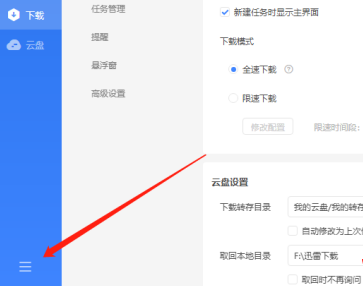
2. Then find “Settings Center” in the navigation that appears.
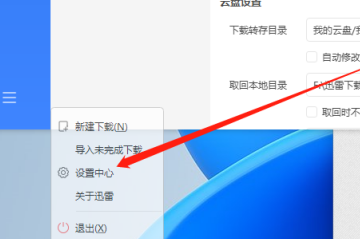
3. Finally, find the "Download Mode" inside and select the "Full Speed Download" mode.

Release method two:
1. First open Thunder and find the “Custom Speed Limit” function in “Settings”.
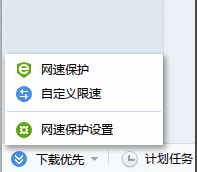
2. At this time, the "Custom Mode" interface will appear.
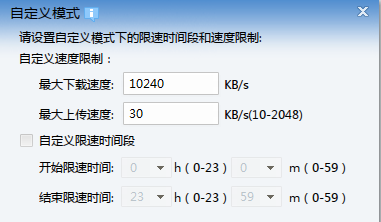
3. Then change the "Maximum Download Speed" to "1048576KB/s".
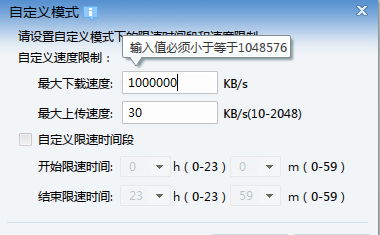
4. Finally set the "Maximum upload speed" to "2048KB/s".

The above is the detailed content of How to remove Thunder speed limit? Thunder speed limit lifting 2023 tutorial. For more information, please follow other related articles on the PHP Chinese website!

