Home >Software Tutorial >Mobile Application >How to set up Microsoft Bing to automatically translate web pages
How to set up Microsoft Bing to automatically translate web pages
- PHPzforward
- 2024-02-28 13:04:051078browse
php editor Apple will show you how to set up the automatic translation function of Microsoft Bing web pages. Microsoft's Bing browser plug-in provides the convenient function of automatically translating web pages. Users can set language preferences, translation strategies, etc. according to personal needs, making browsing foreign language web pages smoother. Next, we will explain in detail how to set it up in the browser so that you can easily browse the global network.

"Microsoft Bing" automatic translation web page setting method:
1. Open the Microsoft Bing APP and click on the three horizontal symbols in the upper right corner.
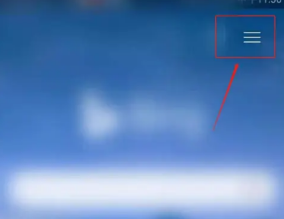
2. Click to open settings.
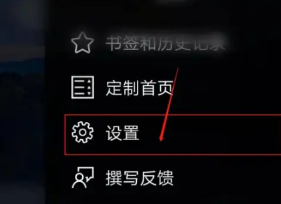
#3. Enter the settings page and click Translate.

#4. Then click to select Automatic, and then click OK.
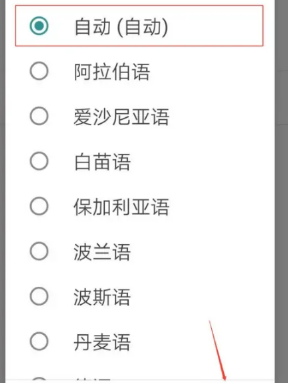
The above is the detailed content of How to set up Microsoft Bing to automatically translate web pages. For more information, please follow other related articles on the PHP Chinese website!
Related articles
See more- How to check the exam time in Traffic Management 12123_How to check the exam time in Traffic Management 12123
- How to retrieve TikTok collection logo
- How to post reading thoughts on WeChat Reading_ Tutorial on posting reading thoughts on WeChat Reading
- How to submit feedback on AcFun_How to submit feedback on AcFun
- How to turn off message push in AcFun_How to turn off message push in AcFun

