php editor Zimo Xiaohongshu’s live broadcast function has attracted much attention nowadays, and opening live broadcast to sell goods has become a popular choice for many users. If you want to sell goods live on Xiaohongshu, you first need to know how to activate this function. With simple operations, you can easily start Xiaohongshu live broadcast, start displaying your products and attract more fans' attention, and achieve the goal of sales growth. Next, we will introduce you in detail the steps and precautions for opening Xiaohongshu Live Broadcast to sell goods, so that you can quickly master this tool and improve sales performance.

How to start a live broadcast on Xiaohongshu to sell goods
The first step: Register a live broadcast account
To live broadcast on Xiaohongshu To bring goods, you first need to register a live broadcast account. After logging into Xiaohongshu, find "My Wallet" on the "My" page, then select "Start Broadcasting Account", fill in the necessary information and submit it for review.
Step 2: Prepare relevant equipment and software
Before carrying out live broadcast, you need to prepare relevant equipment and software. You need to purchase a high-definition camera to ensure clear live broadcast images, and also need to install a live broadcast software, such as OBS. In addition, a microphone is needed to ensure that the voice is clear and not noisy.
Step 3: Select products for live streaming and prepare product information
The core of live streaming is the product. You need to carefully select the product and prepare product details. When choosing products, you can choose based on market demand and your own interests. Prepare detailed information for the product, including product introduction, how to use, features, price, etc.
Step 4: Testing and Arrangement Before Live Broadcast
Before the live broadcast, a live broadcast test is required to ensure that the live broadcast is smooth and free of lags. At the same time, it is necessary to arrange the layout, choose a comfortable environment, ensure that the background is simple and clean, and put relevant promotional posters, pictures, etc.
Step 5: Turn on the live broadcast mode
After you are ready, you can start the live broadcast mode. Open the Xiaohongshu APP, click "Personal Center - Live Broadcast Room", and then click "Create Live Room" to start broadcasting. When starting the broadcast, you need to pay attention to the quality of the voice and picture to ensure that the effect of the live broadcast is maximized.
The above is the detailed content of How to activate Xiaohongshu live broadcast to sell goods. For more information, please follow other related articles on the PHP Chinese website!
 You Should Try Instagram's New 'Blend' Feature for a Custom Reels FeedApr 23, 2025 am 11:35 AM
You Should Try Instagram's New 'Blend' Feature for a Custom Reels FeedApr 23, 2025 am 11:35 AMInstagram and Spotify now offer personalized "Blend" features to enhance social sharing. Instagram's Blend, accessible only through the mobile app, creates custom daily Reels feeds for individual or group chats. Spotify's Blend mirrors th
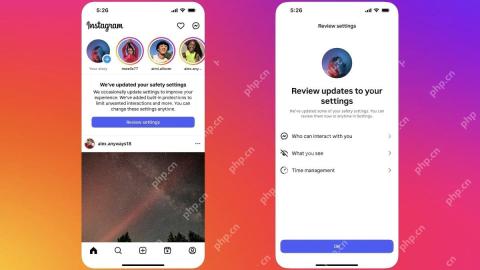 Instagram Is Using AI to Automatically Enroll Minors Into 'Teen Accounts'Apr 23, 2025 am 10:00 AM
Instagram Is Using AI to Automatically Enroll Minors Into 'Teen Accounts'Apr 23, 2025 am 10:00 AMMeta is cracking down on underage Instagram users. Following the introduction of "Teen Accounts" last year, featuring restrictions for users under 18, Meta has expanded these restrictions to Facebook and Messenger, and is now enhancing its
 Should I Use an Agent for Taobao?Apr 22, 2025 pm 12:04 PM
Should I Use an Agent for Taobao?Apr 22, 2025 pm 12:04 PMNavigating Taobao: Why a Taobao Agent Like BuckyDrop Is Essential for Global Shoppers The popularity of Taobao, a massive Chinese e-commerce platform, presents a challenge for non-Chinese speakers or those outside China. Language barriers, payment c
 How Can I Avoid Buying Fake Products On Taobao?Apr 22, 2025 pm 12:03 PM
How Can I Avoid Buying Fake Products On Taobao?Apr 22, 2025 pm 12:03 PMNavigating the vast marketplace of Taobao requires vigilance against counterfeit goods. This article provides practical tips to help you identify and avoid fake products, ensuring a safe and satisfying shopping experience. Scrutinize Seller Feedbac
 How to Buy from Taobao in the US?Apr 22, 2025 pm 12:00 PM
How to Buy from Taobao in the US?Apr 22, 2025 pm 12:00 PMNavigating Taobao: A Guide for US B2B Buyers Taobao, China's massive eCommerce platform, offers US businesses access to a vast selection of products at competitive prices. However, language barriers, payment complexities, and shipping challenges can
 5 Recommended Categories of Products for Taobao DropshippingApr 22, 2025 am 11:59 AM
5 Recommended Categories of Products for Taobao DropshippingApr 22, 2025 am 11:59 AMUnlocking Taobao Dropshipping Success: Top Product Categories Selecting the right product categories is crucial for a thriving Taobao dropshipping business. This requires understanding market trends, consumer preferences, and profit potential. Here
 Taobao vs. AliExpress: Where Should I Buy My Stuff ?Apr 22, 2025 am 11:58 AM
Taobao vs. AliExpress: Where Should I Buy My Stuff ?Apr 22, 2025 am 11:58 AMTaobao vs. AliExpress: A Comparison for International Shoppers Taobao primarily serves the Chinese domestic market, while AliExpress focuses on international buyers, particularly individuals and small businesses seeking wholesale goods from Chinese s
 How to Identify and Verify Reliable Suppliers on TaobaoApr 22, 2025 am 11:57 AM
How to Identify and Verify Reliable Suppliers on TaobaoApr 22, 2025 am 11:57 AMSelecting reliable Taobao suppliers is paramount for your dropshipping success. This guide outlines how to identify trustworthy vendors amidst Taobao's vast marketplace. 1. Mastering Taobao's Supplier Evaluation System Taobao's rating system uses th


Hot AI Tools

Undresser.AI Undress
AI-powered app for creating realistic nude photos

AI Clothes Remover
Online AI tool for removing clothes from photos.

Undress AI Tool
Undress images for free

Clothoff.io
AI clothes remover

Video Face Swap
Swap faces in any video effortlessly with our completely free AI face swap tool!

Hot Article

Hot Tools

Notepad++7.3.1
Easy-to-use and free code editor

DVWA
Damn Vulnerable Web App (DVWA) is a PHP/MySQL web application that is very vulnerable. Its main goals are to be an aid for security professionals to test their skills and tools in a legal environment, to help web developers better understand the process of securing web applications, and to help teachers/students teach/learn in a classroom environment Web application security. The goal of DVWA is to practice some of the most common web vulnerabilities through a simple and straightforward interface, with varying degrees of difficulty. Please note that this software

MantisBT
Mantis is an easy-to-deploy web-based defect tracking tool designed to aid in product defect tracking. It requires PHP, MySQL and a web server. Check out our demo and hosting services.

SublimeText3 Chinese version
Chinese version, very easy to use

mPDF
mPDF is a PHP library that can generate PDF files from UTF-8 encoded HTML. The original author, Ian Back, wrote mPDF to output PDF files "on the fly" from his website and handle different languages. It is slower than original scripts like HTML2FPDF and produces larger files when using Unicode fonts, but supports CSS styles etc. and has a lot of enhancements. Supports almost all languages, including RTL (Arabic and Hebrew) and CJK (Chinese, Japanese and Korean). Supports nested block-level elements (such as P, DIV),






