How to create a Litecoin wallet?
php Xiaobian Banana teaches you how to create a Litecoin wallet! Litecoin is a digital currency that requires a secure wallet to store and manage. Creating a Litecoin wallet is not complicated and can be done in just a few simple steps. Next, we will introduce in detail how to create a Litecoin wallet so that you can easily master it. First, you need to choose a reliable wallet provider and then follow their instructions to register an account and set a password. Once you complete these steps, you can safely store and manage your Litecoin.
Create a Litecoin walletintroduce
Litecoin is a digital currency based on encryption technology and has similarities with Bitcoin. If you plan to start trading or investing in Litecoin, you first need to set up a Litecoin wallet.
Select wallet type
First of all, you should choose a Litecoin wallet that suits you. There are currently several options available for you to choose from, including desktop wallets, mobile wallets, and online wallets.
Desktop Wallet
Desktop wallet is a software wallet that needs to be downloaded and installed on a personal computer. This type of wallet usually offers higher security but takes up some storage space.
Mobile Wallet
Mobile wallet is a wallet application that is convenient to install on your mobile phone, allowing users to conduct transactions anytime and anywhere. Although convenient, it may be less secure than desktop wallets.
Online Wallet
An online wallet is a cloud-stored wallet that can be accessed via the Internet. Although generally easy to operate, they may be less secure in comparison.
Choose the right wallet provider
Choosing the right wallet type is crucial, and be sure to choose a reputable, safe and reliable wallet service provider. Do some research online and read user reviews and feedback to get an idea of the wallet provider's reputation and security.
Create wallet
Once you have selected a suitable wallet type and service provider, you can start creating your wallet. Generally speaking, the steps to create a wallet are as follows:
1. Download and install the wallet software or app, if you choose desktop or mobile wallet.
2. Start the wallet software or application and follow the prompts to set up and configure.
3. Create a new wallet. Usually you need to set a secure password to protect your wallet.
4. Generate a wallet address, which is your unique identifier for receiving and sending Litecoin.
5. Back up your wallet. This is very important to prevent losing your wallet if you lose or damage your device.
Protect your wallet
Once you create your Litecoin wallet, make sure to take some extra security measures to protect it:
1. Use a strong password to protect your wallet.
2. Back up your wallet regularly and store the backup in a safe place.
3. Use the two-factor authentication (2FA) feature if your wallet provides it.
4. Treat the private key of the wallet with caution and do not share it with others.
5. Update your wallet software or app regularly to maintain security.
Summarize
Creating a Litecoin wallet is the first step to start trading and investing with Litecoin. Choose the wallet type and provider that works for you, follow security practices, and make sure to protect your wallet and private keys.
By creating a Litecoin wallet, you will be able to safely manage and use your Litecoin and enjoy the fun of digital currency transactions.
The above is the detailed content of How to create a Litecoin wallet?. For more information, please follow other related articles on the PHP Chinese website!
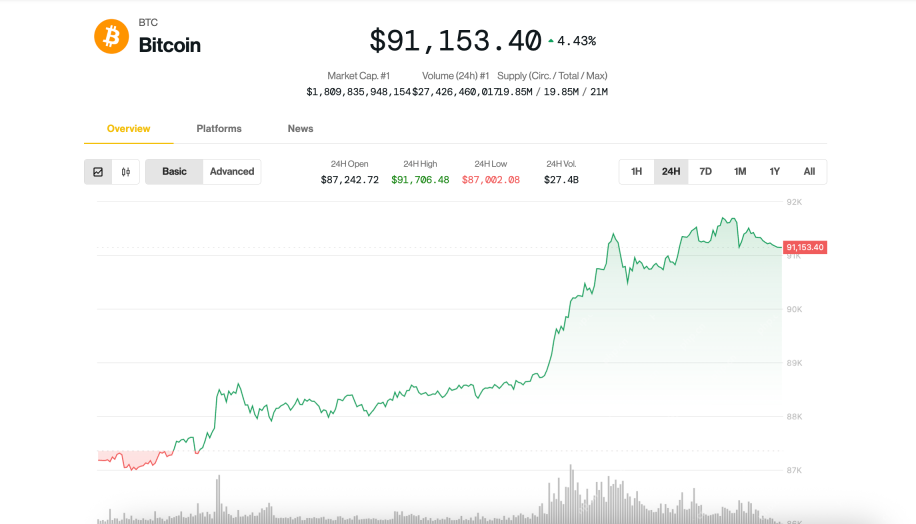 Bitcoin (BTC) Soars Past $90,000, But Headwinds Persist That Could Cap Further UpsideApr 23, 2025 am 11:22 AM
Bitcoin (BTC) Soars Past $90,000, But Headwinds Persist That Could Cap Further UpsideApr 23, 2025 am 11:22 AMBitcoin (BTC) surged past $91,000 on Tuesday, climbing nearly 5% amid renewed investor optimism and fresh hopes of a thaw in U.S.-China trade tensions,
 As XRP Seemed to Gain Clearer Federal Standing, a New Oregon Lawsuit Targeting Crypto Exchange Coinbase Stirs Fresh ConcernsApr 23, 2025 am 11:20 AM
As XRP Seemed to Gain Clearer Federal Standing, a New Oregon Lawsuit Targeting Crypto Exchange Coinbase Stirs Fresh ConcernsApr 23, 2025 am 11:20 AMAs XRP seemed to gain clearer federal standing, a new Oregon lawsuit targeting crypto exchange Coinbase stirs fresh concerns about potential state-level clampdowns.
 Cardano (ADA) vs Ethereum (ETH): Early Proof-of-Stake and Network DesignApr 23, 2025 am 11:18 AM
Cardano (ADA) vs Ethereum (ETH): Early Proof-of-Stake and Network DesignApr 23, 2025 am 11:18 AMCardano launched with a proof-of-stake (PoS) system. Ethereum originally used proof-of-work and switched to PoS years later.
 XploraDEX (XPL) Token Distribution Begins, Signaling the Platform's Transition to Active DeploymentApr 23, 2025 am 11:16 AM
XploraDEX (XPL) Token Distribution Begins, Signaling the Platform's Transition to Active DeploymentApr 23, 2025 am 11:16 AMZURICH, April 22, 2025 (GLOBE NEWSWIRE) — The long-awaited $XPL token distribution has officially begun, signaling a pivotal moment in the XploraDEX journey
 Chainlink (LINK) Is Again in the Spotlight Amidst Price DiscoveryApr 23, 2025 am 11:14 AM
Chainlink (LINK) Is Again in the Spotlight Amidst Price DiscoveryApr 23, 2025 am 11:14 AMDecentralized blockchain oracle network Chainlink (LINK) is again in the spotlight amid price discovery.
 UXLink is excited to announce its strategic partnership with SolV protocol to unite decentralized technology and traditional finance.Apr 23, 2025 am 11:12 AM
UXLink is excited to announce its strategic partnership with SolV protocol to unite decentralized technology and traditional finance.Apr 23, 2025 am 11:12 AMUXLink is excited to announce its strategic partnership with SolV protocol to unite decentralized technology and traditional finance.
 BlackRock's Spot Bitcoin ETF (IBIT) Records a Massive $4.2 Billion in Trading Volume TodayApr 23, 2025 am 11:10 AM
BlackRock's Spot Bitcoin ETF (IBIT) Records a Massive $4.2 Billion in Trading Volume TodayApr 23, 2025 am 11:10 AMBlackRock’s spot Bitcoin ETF, IBIT, recorded a massive $4.2 billion in trading volume today as the price of Bitcoin soared above $90,000 for the first time since early March
 India's Crypto Investors Shift From Long-Term Holdings to High-Frequency Trading of Meme CoinsApr 23, 2025 am 11:08 AM
India's Crypto Investors Shift From Long-Term Holdings to High-Frequency Trading of Meme CoinsApr 23, 2025 am 11:08 AMCoinSwitch, India's largest crypto trading platform, has released fresh insights into the investment and trading behavior of Indian crypto investors for Q1 2025.

Hot AI Tools

Undresser.AI Undress
AI-powered app for creating realistic nude photos

AI Clothes Remover
Online AI tool for removing clothes from photos.

Undress AI Tool
Undress images for free

Clothoff.io
AI clothes remover

Video Face Swap
Swap faces in any video effortlessly with our completely free AI face swap tool!

Hot Article

Hot Tools

SublimeText3 Linux new version
SublimeText3 Linux latest version

VSCode Windows 64-bit Download
A free and powerful IDE editor launched by Microsoft

MinGW - Minimalist GNU for Windows
This project is in the process of being migrated to osdn.net/projects/mingw, you can continue to follow us there. MinGW: A native Windows port of the GNU Compiler Collection (GCC), freely distributable import libraries and header files for building native Windows applications; includes extensions to the MSVC runtime to support C99 functionality. All MinGW software can run on 64-bit Windows platforms.

Dreamweaver Mac version
Visual web development tools

DVWA
Damn Vulnerable Web App (DVWA) is a PHP/MySQL web application that is very vulnerable. Its main goals are to be an aid for security professionals to test their skills and tools in a legal environment, to help web developers better understand the process of securing web applications, and to help teachers/students teach/learn in a classroom environment Web application security. The goal of DVWA is to practice some of the most common web vulnerabilities through a simple and straightforward interface, with varying degrees of difficulty. Please note that this software






