The vlookup function is a very commonly used search function in Excel. It is used to find a value in a specified data range and return its corresponding data. However, many people may encounter some errors when using the vlookup function. This article will introduce some common vlookup function usage errors and provide solutions.
Before using the vlookup function, you first need to understand its syntax. The syntax of the vlookup function is as follows:
=VLOOKUP(lookup_value, table_array, col_index_num, [range_lookup])
- lookup_value: The value to be found.
- table_array: The data range to be searched in.
- col_index_num: The number of columns in which the value to be returned is located.
- [range_lookup]: Optional parameter, used to specify the logical value of the search method. If it is TRUE or left blank, it means an approximate match; if it is FALSE, it means an exact match. The default is TRUE.
The following are some common vlookup function usage errors:
- The specified lookup value does not exist: If the value to be looked up does not exist in the data range, the vlookup function will Return error value "#N/A". This could be due to a typo or a value that doesn't exist in the data. One workaround is to check if the lookup value is correct and make sure it exists in the data range.
- Wrong column index number: The third parameter of the vlookup function is used to specify the number of columns in which the value is to be returned. If the column index number exceeds the specified number of data range columns, or the column index number is a negative number, the vlookup function will return the error value "#REF!". The solution is to make sure the range of column index numbers is correct and within the data range.
- Unspecified range lookup: The second parameter of the vlookup function is the data range to be searched in. If the data range is not specified correctly, the vlookup function will return the error value "#VALUE!". To solve this problem, you need to ensure that the range specified by the table_array parameter is correct and that the data range includes the column where the lookup value is located.
- Approximate matching error: The fourth parameter of the vlookup function is optional and is used to specify the logical value of the search method. If this parameter is set to TRUE or left blank, and no exact matching value is found, the vlookup function returns the closest value. This may result in incorrect data being returned. To solve this problem, you can force an exact match by setting the fourth parameter to FALSE.
In addition to the above errors, you may also encounter other errors, such as spelling errors, data format mismatch, etc. To avoid these errors, it is recommended to carefully check the syntax and parameter settings before using the vlookup function, and ensure that the data range and lookup values are correct.
To summarize, the errors that may occur when using the vlookup function include: the specified search value does not exist, the column index number is wrong, the search range is not specified, and approximate matching errors, etc. Ways to resolve these errors include checking the accuracy of lookup values and data ranges, ensuring column index numbers are in the correct range, specifying the correct table range, and forcing an exact match.
I hope this article can help readers who encounter problems using the vlookup function, so that they can use the vlookup function more accurately and efficiently.
The above is the detailed content of An error occurred when using the vlookup function. For more information, please follow other related articles on the PHP Chinese website!
 The PIVOTBY Function vs PivotTables: Which Should You Use in Excel?Apr 23, 2025 am 01:07 AM
The PIVOTBY Function vs PivotTables: Which Should You Use in Excel?Apr 23, 2025 am 01:07 AMExcel's PIVOTBY Function vs. PivotTables: A Detailed Comparison Excel offers two powerful tools for data summarization and reorganization: the PIVOTBY function and PivotTables. Both group and aggregate data for detailed analysis, but their usage dif
 How to make a histogram in ExcelApr 22, 2025 am 10:33 AM
How to make a histogram in ExcelApr 22, 2025 am 10:33 AMThis tutorial explores three distinct methods for creating histograms in Excel: leveraging the Analysis ToolPak's Histogram tool, employing the FREQUENCY or COUNTIFS functions, and utilizing PivotCharts. While creating basic charts in Excel is strai
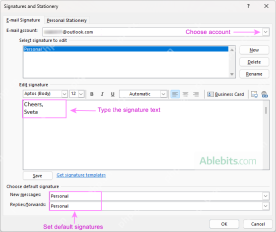 Outlook signature: how to make, add and changeApr 22, 2025 am 09:54 AM
Outlook signature: how to make, add and changeApr 22, 2025 am 09:54 AMThis comprehensive guide provides step-by-step instructions for creating and managing professional email signatures in Microsoft Outlook. Learn how to craft compelling signatures with images, clickable links, and more, across all Outlook versions (i
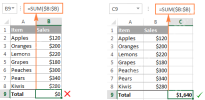 Excel SUM formula to total a column, rows or only visible cellsApr 22, 2025 am 09:17 AM
Excel SUM formula to total a column, rows or only visible cellsApr 22, 2025 am 09:17 AMThis tutorial demonstrates how to calculate sums in Excel using the AutoSum feature and custom SUM formulas for columns, rows, and selected ranges. It also covers summing only visible cells, calculating running totals, summing across multiple sheets
 How to AutoSum in ExcelApr 22, 2025 am 09:05 AM
How to AutoSum in ExcelApr 22, 2025 am 09:05 AMThis concise guide explains Excel's AutoSum feature and its efficient uses. Learn to quickly sum columns, rows, or visible cells, and troubleshoot common AutoSum issues. Excel's SUM function is incredibly popular, prompting Microsoft to include a ded
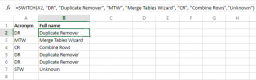 Excel Switch function – the compact form of nested IF statementApr 22, 2025 am 09:04 AM
Excel Switch function – the compact form of nested IF statementApr 22, 2025 am 09:04 AMThis article introduces the Excel SWITCH function, explaining its syntax and demonstrating its use in simplifying complex nested IF statements. If you've struggled with lengthy nested IF formulas, the SWITCH function offers a significant time-saving
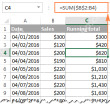 How to do a running total in Excel (Cumulative Sum formula)Apr 21, 2025 am 11:16 AM
How to do a running total in Excel (Cumulative Sum formula)Apr 21, 2025 am 11:16 AMThis concise guide demonstrates how to efficiently calculate running totals (cumulative sums) in Excel using a SUM formula with strategically placed absolute and relative cell references. A running total displays the accumulated sum of a dataset as
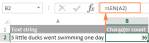 Excel LEN function: count characters in cellApr 21, 2025 am 10:10 AM
Excel LEN function: count characters in cellApr 21, 2025 am 10:10 AMAre you looking for an Excel formula to count characters in a cell? If so, then you have certainly landed up on the right page. This short tutorial will teach you how you can use the LEN function to count characters in Excel, with or with


Hot AI Tools

Undresser.AI Undress
AI-powered app for creating realistic nude photos

AI Clothes Remover
Online AI tool for removing clothes from photos.

Undress AI Tool
Undress images for free

Clothoff.io
AI clothes remover

Video Face Swap
Swap faces in any video effortlessly with our completely free AI face swap tool!

Hot Article

Hot Tools

Dreamweaver Mac version
Visual web development tools

SublimeText3 Linux new version
SublimeText3 Linux latest version

SecLists
SecLists is the ultimate security tester's companion. It is a collection of various types of lists that are frequently used during security assessments, all in one place. SecLists helps make security testing more efficient and productive by conveniently providing all the lists a security tester might need. List types include usernames, passwords, URLs, fuzzing payloads, sensitive data patterns, web shells, and more. The tester can simply pull this repository onto a new test machine and he will have access to every type of list he needs.

SublimeText3 Mac version
God-level code editing software (SublimeText3)

SublimeText3 Chinese version
Chinese version, very easy to use





