Detailed explanation of the seven modes of LINUX network card BOND, specific code examples are required
Abstract:
This article will introduce in detail the seven modes of network card BOND in LINUX system, and provide specific code examples for each mode. . Network card BOND can bind multiple physical network cards into a logical network card to provide high availability and load balancing. By studying this article, readers will have a deeper understanding of the application and configuration of each BOND mode.
Keywords: LINUX, network card BOND, mode, high availability, load balancing, code examples
1. Introduction
In the LINUX system, the network card BOND is a way to combine multiple physical A mechanism for binding network cards into a logical network card, which can provide high availability and load balancing functions. BOND can implement link aggregation between multiple servers to improve the bandwidth and reliability of the server network. This article will introduce the seven modes of LINUX network card BOND and give code examples for each mode.
2. Four load balancing modes
- Round Robin (polling) mode
Round Robin mode distributes data packets to each physical network card in turn through polling. superior. Round Robin mode can provide relatively balanced load when all network cards are under load saturation. The following is a code example for configuring Round Robin mode:
# 创建 BOND 设备 modprobe bonding ifenslave bond0 eth0 eth1 eth2 # 设置负载平衡模式为 Round Robin echo "roundrobin" > /sys/class/net/bond0/bonding/mode
- Active Backup (active and backup mode) mode
Active Backup mode uses one of the physical network cards as the primary network card and the other network cards as backup network card. When the primary network card fails, the backup network card will automatically take over. The following is a code example to configure Active Backup mode:
# 创建 BOND 设备 modprobe bonding ifenslave bond0 eth0 eth1 # 设置负载平衡模式为 Active Backup echo "activebackup" > /sys/class/net/bond0/bonding/mode
- XOR (or) mode
The address is XORed and the packet is sent to the corresponding physical network card. This approach enables address-based load balancing. The following is a code example to configure XOR mode:
# 创建 BOND 设备 modprobe bonding ifenslave bond0 eth0 eth1 # 设置负载平衡模式为 XOR echo "xor" > /sys/class/net/bond0/bonding/mode
- Broadcast (broadcast) mode
Broadcast mode will send all data packets to all physical network cards at the same time to achieve a broadcast effect. This method is suitable for scenarios where data needs to be sent to multiple networks at the same time. The following is a code example to configure Broadcast mode:
# 创建 BOND 设备 modprobe bonding ifenslave bond0 eth0 eth1 # 设置负载平衡模式为 Broadcast echo "broadcast" > /sys/class/net/bond0/bonding/mode
Three high availability modes
- LACP (Link Aggregation Control Protocol) mode
LACP mode passes The Link Aggregation Control Protocol implements dynamic load balancing and redundancy backup among multiple physical network cards. The following is a code example to configure LACP mode:
# 创建 BOND 设备 modprobe bonding ifenslave bond0 eth0 eth1 # 设置负载平衡模式为 LACP echo "lacp" > /sys/class/net/bond0/bonding/mode
- Adaptive Load Balancing mode
Adaptive Load Balancing mode dynamically adjusts the load balancing behavior based on the load of each physical NIC. Adjust how packets are sent to achieve load balancing. The following is a code example to configure Adaptive Load Balancing mode:
# 创建 BOND 设备 modprobe bonding ifenslave bond0 eth0 eth1 # 设置负载平衡模式为 Adaptive Load Balancing echo "alb" > /sys/class/net/bond0/bonding/mode
- Fault Tolerance (fault-tolerant) mode
Fault Tolerance mode uses one of the physical network cards as the primary network card and the other network cards as the backup network card . When the primary network card fails, the backup network card will automatically take over. The following is a code example for configuring Fault Tolerance mode:
# 创建 BOND 设备 modprobe bonding ifenslave bond0 eth0 eth1 # 设置负载平衡模式为 Fault Tolerance echo "activebackup" > /sys/class/net/bond0/bonding/mode
IV. Conclusion
Through the introduction of this article, readers have a deeper understanding of the seven modes of network card BOND in LINUX systems. BOND can choose different load balancing and high availability modes according to actual needs to improve the bandwidth and reliability of the server network. At the same time, by providing code examples, readers can configure and use these modes more conveniently.
References:
[1] Linux Foundation, "Linux Bonding Driver HOWTO", [Online], Available: https://www.kernel.org/doc/Documentation/networking/bonding.txt
[2] Unixmen, "Linux bonding – 7 modes of bonding", [Online], Available: https://www.unixmen.com/linux-bonding-7-modes-of-bonding/
(Note: The above code examples are for demonstration purposes only, and the actual configuration needs to be adjusted according to the actual environment)
The above is the detailed content of Detailed description of the seven modes of Linux network card BOND. For more information, please follow other related articles on the PHP Chinese website!
 Mastering Text Manipulation With the Sed CommandMar 16, 2025 am 09:48 AM
Mastering Text Manipulation With the Sed CommandMar 16, 2025 am 09:48 AMThe Linux command line interface provides a wealth of text processing tools, one of the most powerful tools is the sed command. sed is the abbreviation of Stream EDitor, a multi-functional tool that allows complex processing of text files and streams. What is Sed? sed is a non-interactive text editor that operates on pipeline inputs or text files. By providing directives, you can let it modify and process text in a file or stream. The most common use cases of sed include selecting text, replacing text, modifying original files, adding lines to text, or removing lines from text. It can be used from the command line in Bash and other command line shells. Sed command syntax sed
 How To Count Files And Directories In Linux: A Beginner's GuideMar 19, 2025 am 10:48 AM
How To Count Files And Directories In Linux: A Beginner's GuideMar 19, 2025 am 10:48 AMEfficiently Counting Files and Folders in Linux: A Comprehensive Guide Knowing how to quickly count files and directories in Linux is crucial for system administrators and anyone managing large datasets. This guide demonstrates using simple command-l
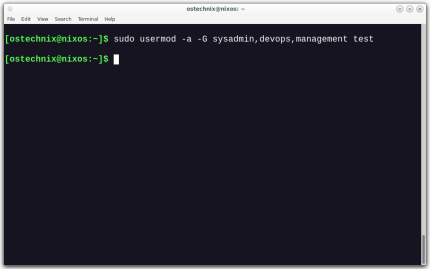 How To Add A User To Multiple Groups In LinuxMar 18, 2025 am 11:44 AM
How To Add A User To Multiple Groups In LinuxMar 18, 2025 am 11:44 AMEfficiently managing user accounts and group memberships is crucial for Linux/Unix system administration. This ensures proper resource and data access control. This tutorial details how to add a user to multiple groups in Linux and Unix systems. We
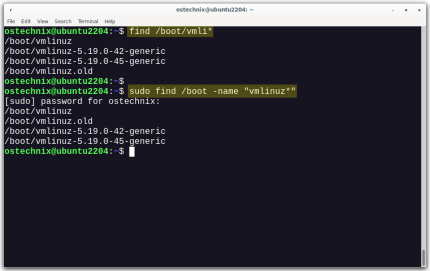 How To List Or Check All Installed Linux Kernels From CommandlineMar 23, 2025 am 10:43 AM
How To List Or Check All Installed Linux Kernels From CommandlineMar 23, 2025 am 10:43 AMLinux Kernel is the core component of a GNU/Linux operating system. Developed by Linus Torvalds in 1991, it is a free, open-source, monolithic, modular, and multitasking Unix-like kernel. In Linux, it is possible to install multiple kernels on a sing
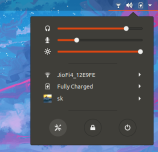 How To Type Indian Rupee Symbol In Ubuntu LinuxMar 22, 2025 am 10:39 AM
How To Type Indian Rupee Symbol In Ubuntu LinuxMar 22, 2025 am 10:39 AMThis brief guide explains how to type Indian Rupee symbol in Linux operating systems. The other day, I wanted to type "Indian Rupee Symbol (₹)" in a word document. My keyboard has a rupee symbol on it, but I don't know how to type it. After
 Locating Leviathan Files in LinuxMar 13, 2025 pm 12:11 PM
Locating Leviathan Files in LinuxMar 13, 2025 pm 12:11 PMIntroduction In the realm of Linux, where the command line is often the compass by which we navigate, the efficient management of disk space is crucial. Whether you’re sailing through personal projects or steering the ship o
![Install Fedora Linux 41 Workstation [Step-by-Step Guide]](https://img.php.cn/upload/article/001/242/473/174149047084567.png?x-oss-process=image/resize,p_40) Install Fedora Linux 41 Workstation [Step-by-Step Guide]Mar 09, 2025 am 11:21 AM
Install Fedora Linux 41 Workstation [Step-by-Step Guide]Mar 09, 2025 am 11:21 AMThis guide provides a comprehensive walkthrough for installing Fedora Linux 41 Workstation Edition. Let's get started! Table of Contents - Step 1: Prepare Your Fedora 41 Installation Media Step 2: Boot from the Fedora 41 Installation Media Step 3:
 Linux Kernel 6.14 RC6 ReleasedMar 24, 2025 am 10:21 AM
Linux Kernel 6.14 RC6 ReleasedMar 24, 2025 am 10:21 AMLinus Torvalds has released Linux Kernel 6.14 Release Candidate 6 (RC6), reporting no significant issues and keeping the release on track. The most notable change in this update addresses an AMD microcode signing issue, while the rest of the updates


Hot AI Tools

Undresser.AI Undress
AI-powered app for creating realistic nude photos

AI Clothes Remover
Online AI tool for removing clothes from photos.

Undress AI Tool
Undress images for free

Clothoff.io
AI clothes remover

AI Hentai Generator
Generate AI Hentai for free.

Hot Article

Hot Tools

mPDF
mPDF is a PHP library that can generate PDF files from UTF-8 encoded HTML. The original author, Ian Back, wrote mPDF to output PDF files "on the fly" from his website and handle different languages. It is slower than original scripts like HTML2FPDF and produces larger files when using Unicode fonts, but supports CSS styles etc. and has a lot of enhancements. Supports almost all languages, including RTL (Arabic and Hebrew) and CJK (Chinese, Japanese and Korean). Supports nested block-level elements (such as P, DIV),

SublimeText3 English version
Recommended: Win version, supports code prompts!

MinGW - Minimalist GNU for Windows
This project is in the process of being migrated to osdn.net/projects/mingw, you can continue to follow us there. MinGW: A native Windows port of the GNU Compiler Collection (GCC), freely distributable import libraries and header files for building native Windows applications; includes extensions to the MSVC runtime to support C99 functionality. All MinGW software can run on 64-bit Windows platforms.

ZendStudio 13.5.1 Mac
Powerful PHP integrated development environment

Zend Studio 13.0.1
Powerful PHP integrated development environment





