Home >Software Tutorial >Office Software >How to change the background color of word page to white?
How to change the background color of word page to white?
- WBOYWBOYWBOYWBOYWBOYWBOYWBOYWBOYWBOYWBOYWBOYWBOYWBforward
- 2024-02-18 14:45:243652browse
php Xiaobian Xigua teaches you how to change the background color of the Word page to white. First, open the Word document, click the Page Layout or Design tab, select the "Page Color" or "Background" option, and then select white in the drop-down menu. If this option is not available, click "Fill Effect" to select a white fill. Finally, just save the document. In just a few simple steps, you can change the background color of your Word page to a refreshing white!
1. Click the [Design] option in the menu bar and select [Page Color];
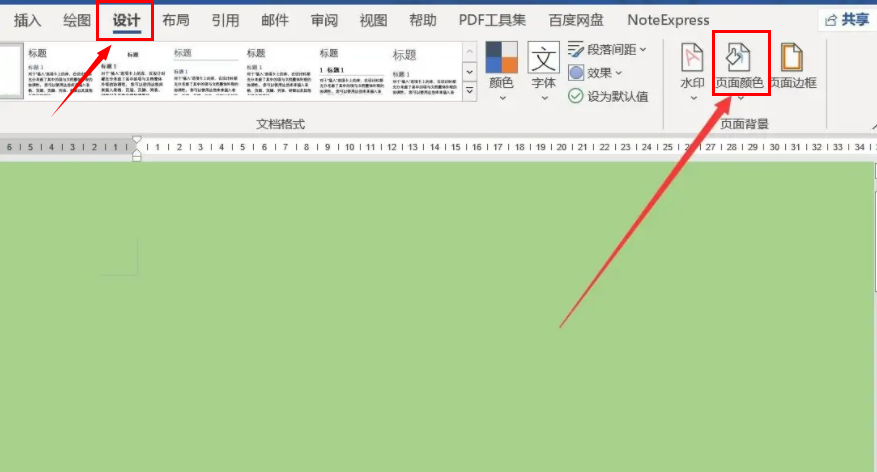
2. Click [No Color] in the background color list.
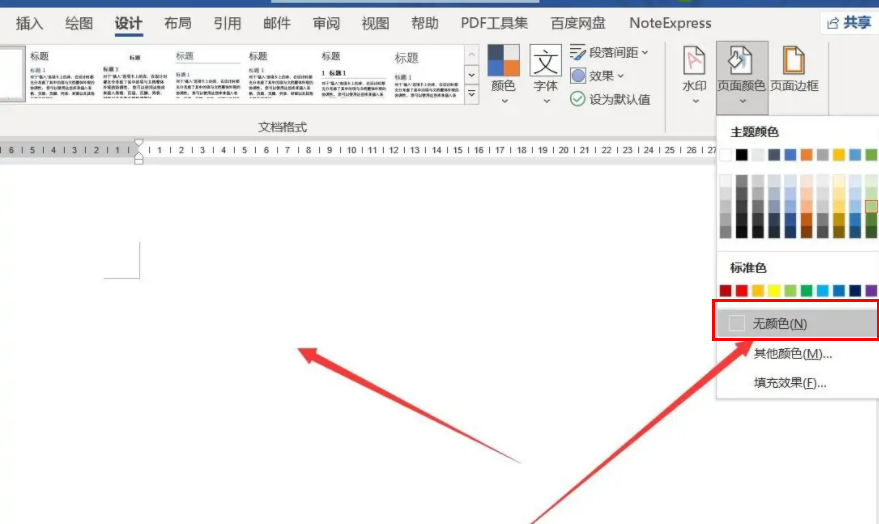
This will make the page background white again, making it easier to edit the content and make it clear at a glance.
If you forget the word file password, please use the Pepsi Niu word password recovery tool to quickly and safely open the word document!

The above is the detailed content of How to change the background color of word page to white?. For more information, please follow other related articles on the PHP Chinese website!

