Home >Software Tutorial >Office Software >Unzip shows: Access denied to compressed folder
Unzip shows: Access denied to compressed folder
- 王林forward
- 2024-02-18 12:40:212476browse
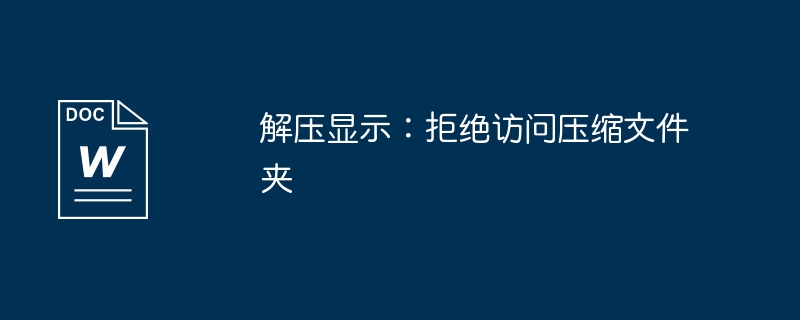
php editor Zimo teaches you how to solve the "Access Denied Compressed Folder" problem. When you try to decompress a file, this prompt pops up suddenly. It may be because the folder is protected or the permissions are set improperly. Before solving this problem, you need to confirm the permission settings and properties of the folder, and then try to run the decompression software as an administrator or modify the access permissions of the folder. With these simple steps, you can successfully unzip the folder and access its contents.
How to solve this decompression problem?
Check the folder permission settings
Right-click the folder, select the "Properties" option, enter the "Security" tab, and check whether you have the correct access permissions. If not, you can try to modify the permission settings to give yourself or other users access permissions
Check whether the file is occupied by other programs
Before using the file, you may need to close other programs that are using the file, such as file compression software, text editors, etc.
Check whether the file system is damaged
When file access is restricted, there may be a problem with the file system. You can use the disk check tool that comes with Windows to scan and repair file system errors
Try to access the folder with administrator rights
Right-click the folder and select the "Run as administrator" option to try to access the folder with administrator rights.
If you need a compression package password tool, click here to get it: Pepsi Niu ZIP Password Recovery Tool Pepsi Niu RAR Password Recovery Tool
For more office tools and tips, welcome to the Pepsi Niu Technology homepage~www.passneo.cn
The above is the detailed content of Unzip shows: Access denied to compressed folder. For more information, please follow other related articles on the PHP Chinese website!

