Home >Software Tutorial >Office Software >Please solder these 4 efficiency artifacts to my computer
Please solder these 4 efficiency artifacts to my computer
- 王林forward
- 2024-02-18 11:51:06598browse
php editor Apple today recommends four efficient artifacts to everyone, which can effectively improve work efficiency and allow you to get twice the result with half the effort. No soldering required, just a simple installation and it will work wonders on your computer. Let’s get to know these amazing work assistants!
Artifact 1: snipaste
If you feel cumbersome when writing word and frequently switch between multiple windows to copy and paste, then this tool will be a good helper for you. ! It has three major functions: first, the precise screenshot function, which can intelligently identify the edge of the window and is equipped with a magnifying glass for pixel-level adjustments; second, it provides a variety of color and symbol marking options; third, it supports pasting copied text and pictures on the screen, which is convenient View in real time.
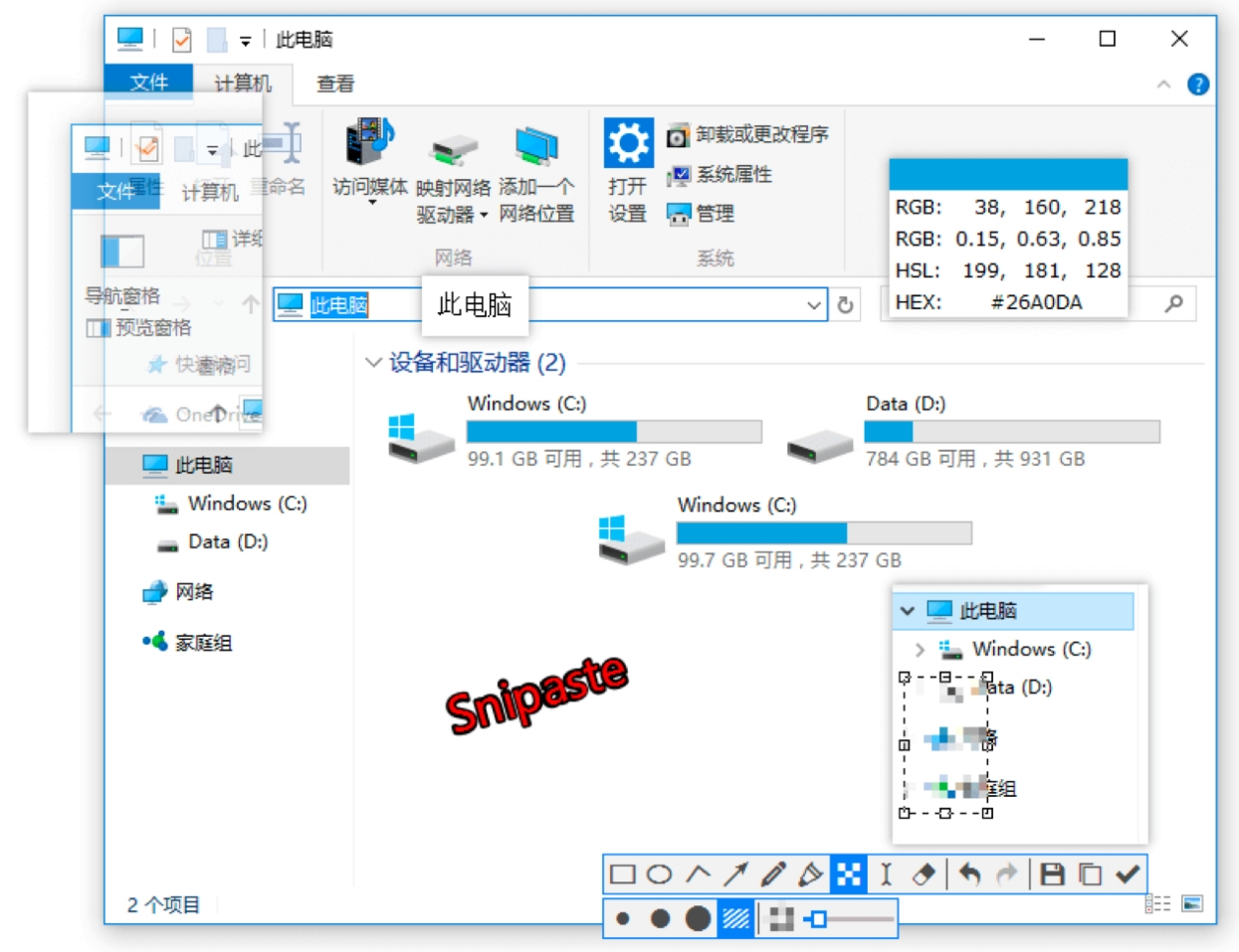
Artifact 2: Pepsi Niu PDF Conversion Tool
Do you often need to convert documents into different formats? We must recommend it! Pepsi Niu PDF conversion tool. It can quickly convert PDF, WORD, EXCEL, and PPT documents in different formats to each other in batches. It can also merge, split, and extract PDF files, and it also has the function of removing and adding watermarks. Users of any level can get started quickly.
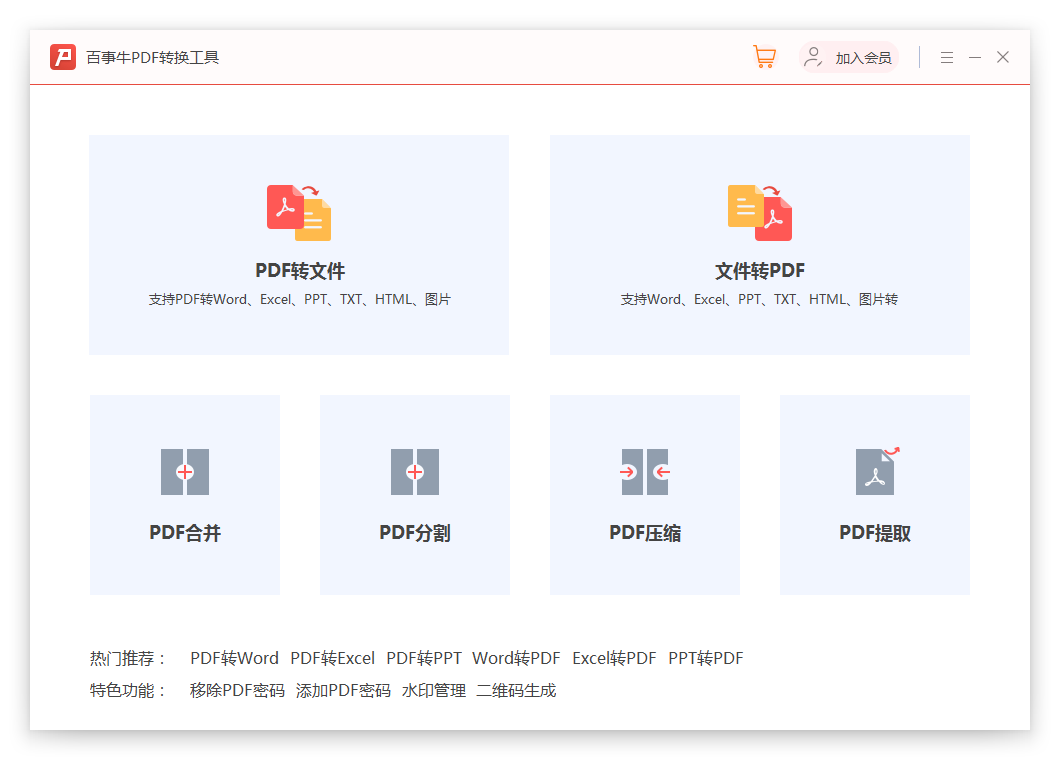
Artifact 3: Chart Show
The online chart making tool provides dozens of traditional charts and advanced visualization charts, as well as data analysis report templates for various industries, which can be used Create the chart you want as quickly as possible.

Artifact 4: jpge.io
As long as the image format is (png, eps, gif, bmp...), it can be converted to ipeg format for you. No more worrying about format incompatibility!
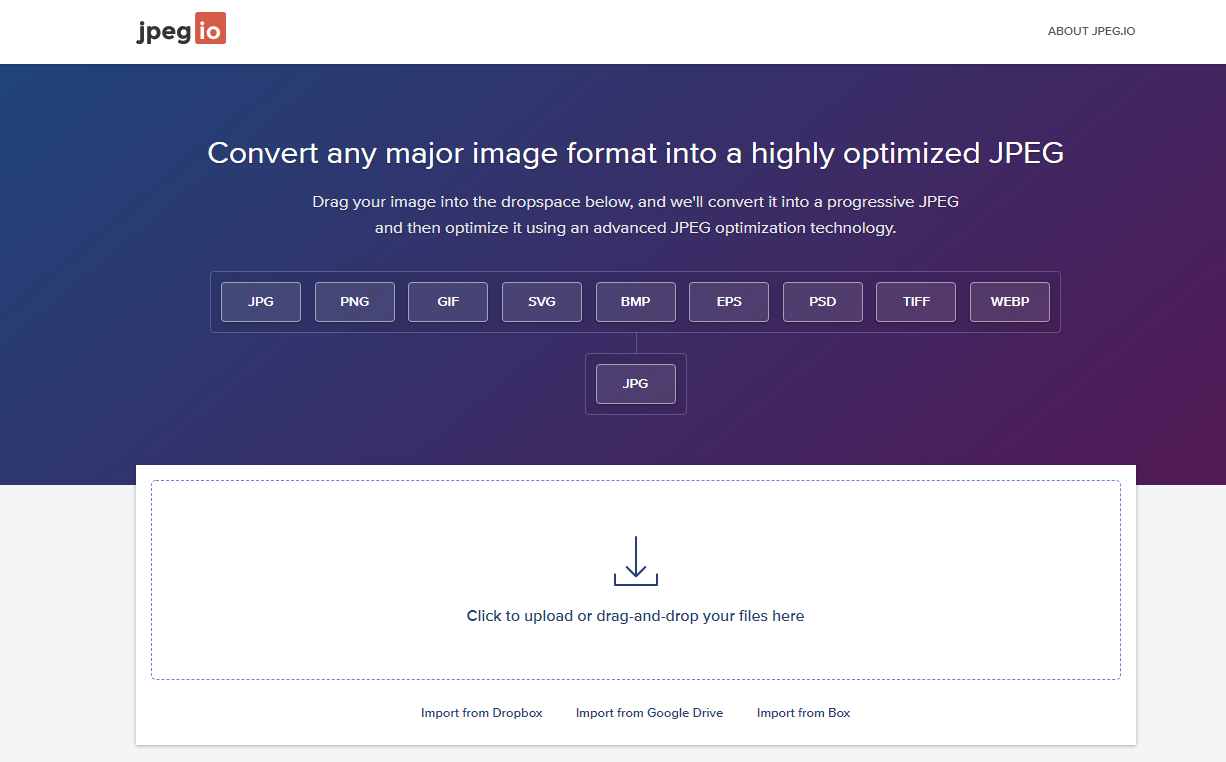
Let’s use these 4 artifacts together to realize the happiness of working overtime on time~
The above is the detailed content of Please solder these 4 efficiency artifacts to my computer. For more information, please follow other related articles on the PHP Chinese website!

