Home >Software Tutorial >Computer Software >How to check document error knowledge in WPS2019 Detailed tutorial on checking document error knowledge in WPS2019
How to check document error knowledge in WPS2019 Detailed tutorial on checking document error knowledge in WPS2019
- WBOYWBOYWBOYWBOYWBOYWBOYWBOYWBOYWBOYWBOYWBOYWBOYWBforward
- 2024-02-17 16:36:071439browse
php editor Zimo brings you a detailed tutorial on checking document errors in WPS2019. As a powerful office software, WPS2019 provides convenient document checking functions to help users quickly find and repair errors in documents. This tutorial will introduce in detail how to use the document inspection function of WPS2019, allowing you to easily improve document quality and improve work efficiency.
Method steps:
1. Open WPS2019 and click on the review option.
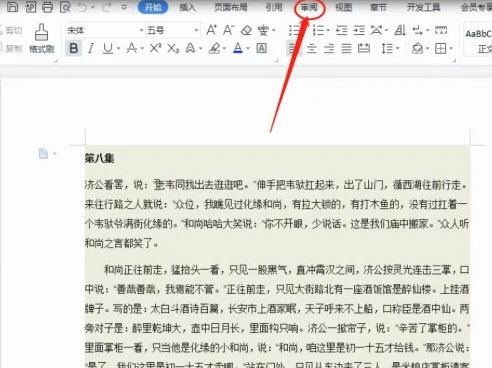
#2. Click Correction Service in the review options.
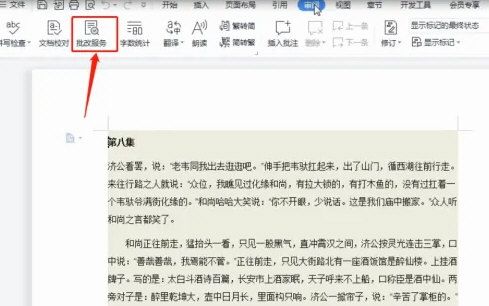
3. Click Knowledge Check.
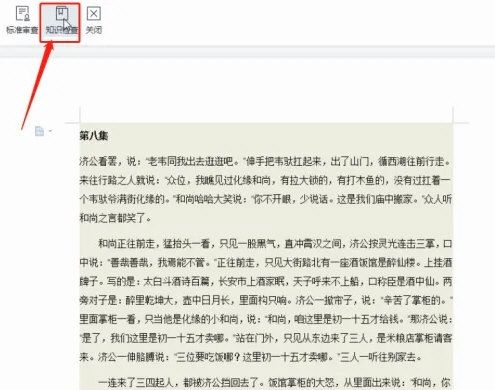
#4. After authorization, you can check the error knowledge in the document.

The above is the detailed content of How to check document error knowledge in WPS2019 Detailed tutorial on checking document error knowledge in WPS2019. For more information, please follow other related articles on the PHP Chinese website!
Related articles
See more- How to change the material of bedding in Kujiale_How to change the material of bedding in Kujiale
- How to use modified line in sai_Using the modified line method in sai
- Graphic and text method for creating mask animation in Flash
- A simple way to enter fractions in Geometry Sketchpad
- How to deal with the thickening of the cursor in the MathType input box

