Home >Software Tutorial >Computer Software >How to insert quadratic formula in WPS2019 Detailed tutorial introduction
How to insert quadratic formula in WPS2019 Detailed tutorial introduction
- 王林forward
- 2024-02-14 23:40:07702browse
php editor Strawberry will introduce to you in detail the method of inserting the quadratic formula in WPS2019. WPS2019 is a powerful office software whose formula editor can help users insert various mathematical formulas. Inserting quadratic formulas is a common requirement. This article will provide you with detailed tutorials and operation guidance from opening the formula editor, inputting various parts of the quadratic formula, and editing formula styles to help you easily complete the insertion of quadratic formulas. operate. Whether you are a beginner or an experienced user, you can quickly master the skills of inserting quadratic formulas through this article and improve your work efficiency.
Method steps:
Open a WPS document that needs to be edited, click [Insert] in the menu option, then find [Formula] in the submenu of the second row, click next to Down arrow and select [Insert New Formula (I)] to open the formula editing interface in the WPS document.
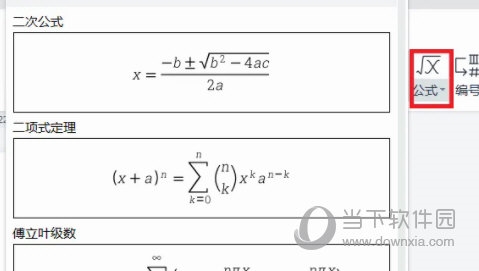
#2. At the "Type formula here" marked in the red box, use the red box to circle a large number of formula tools under [Formula Tools]. Enter the formula you need.
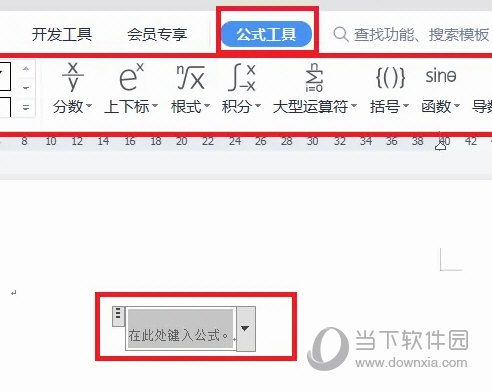
The above is the detailed content of How to insert quadratic formula in WPS2019 Detailed tutorial introduction. For more information, please follow other related articles on the PHP Chinese website!

