Home >Software Tutorial >Computer Software >How to cancel picture shadow in WPS2019. You will know after reading this
How to cancel picture shadow in WPS2019. You will know after reading this
- 王林forward
- 2024-02-13 18:00:191392browse
php editor Apple today will introduce to you how to cancel the shadow of pictures in WPS2019. In WPS2019, adding picture shadow can add some three-dimensionality to the document, but sometimes we may need to cancel the shadow effect of the picture. So, what are the steps to remove the shadow from an image? Next, we will give you detailed answers.
Method steps:
1. Open a wps document that needs to cancel the shadow effect of the picture.
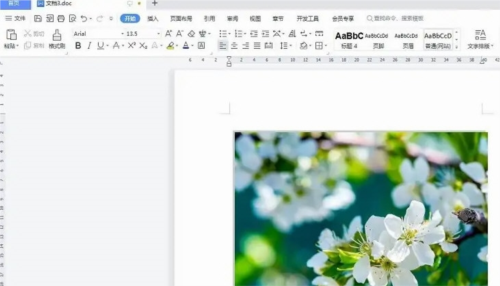
#2. Click to select the picture, switch to the "Picture Tools" menu, and click the "Set Shadow" button.
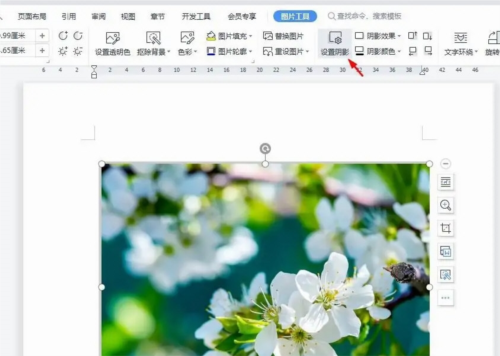
#3. As shown in the figure below, the shadow effect of the image in the wps document is canceled.

The above is the detailed content of How to cancel picture shadow in WPS2019. You will know after reading this. For more information, please follow other related articles on the PHP Chinese website!
Related articles
See more- How to change the material of bedding in Kujiale_How to change the material of bedding in Kujiale
- How to use modified line in sai_Using the modified line method in sai
- Graphic and text method for creating mask animation in Flash
- A simple way to enter fractions in Geometry Sketchpad
- How to deal with the thickening of the cursor in the MathType input box

