Home >System Tutorial >Windows Series >What's going on when the error message appears when logging into a Microsoft account on Windows 11?
What's going on when the error message appears when logging into a Microsoft account on Windows 11?
- 王林forward
- 2024-02-12 12:06:292423browse
php Editor Shinichi is here to answer the question for you. When we try to log in to a Microsoft account on Win11, we sometimes encounter the "Oops, something went wrong" prompt, which is confusing. This situation may be related to a variety of factors, such as network connection issues, incorrect account settings, or system failures. Next, I will analyze the possible causes one by one and provide corresponding solutions to help you solve this problem.
Method 1: Modify DNS
1. Click the search icon in the taskbar below.
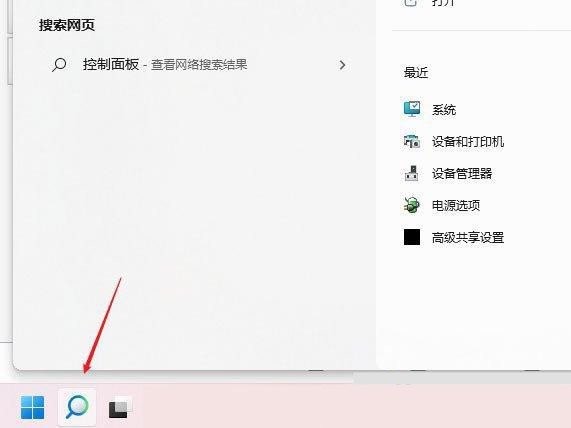
#2. Enter "Control Panel" in the search box above to open it.
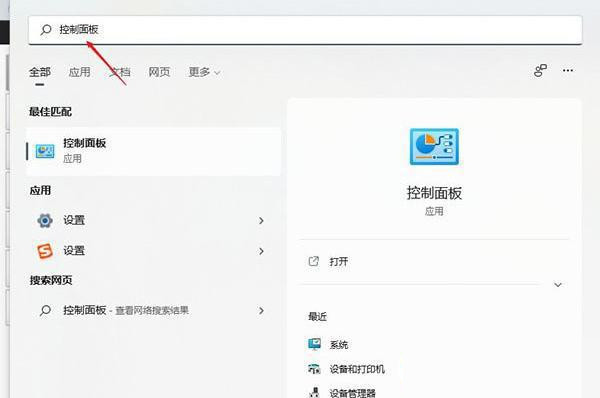
#3. In the window interface that opens, switch the "View Mode" in the upper right corner to "Category". Then click on the "View network status and tasks" option.

4. Then click "Ethernet".

5. In the pop-up window, click the "Properties" button.
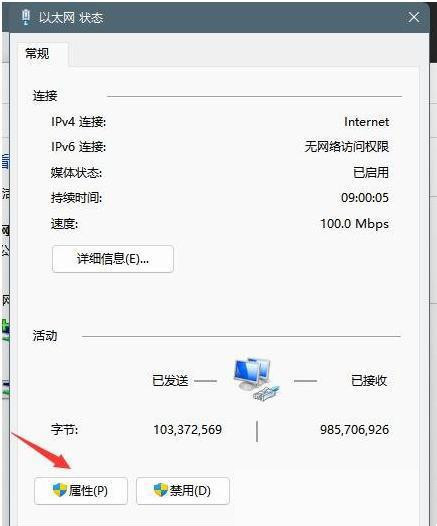
#6. Then double-click to open "Internet Protocol Version 4 (TCP/IPv4)".

#7. Check "Use the following DNS server address" and enter the "Preferred DNS Server" and "Alternate DNS Server" addresses. Finally click OK to save.
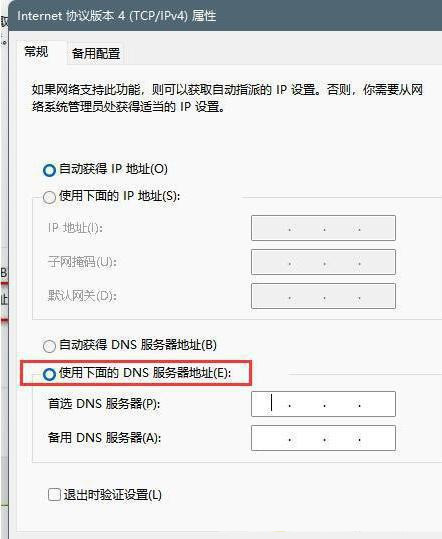
Method 2: Refresh the DNS cache
1. Start running "win R", enter "cmd", and press Enter to open.
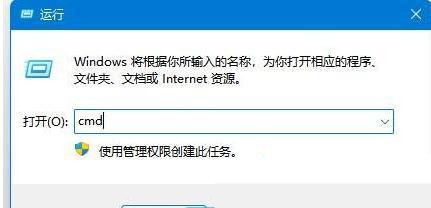
#2. After entering the command prompt window, enter the "ipconfig/flushdns" command and press Enter to execute.
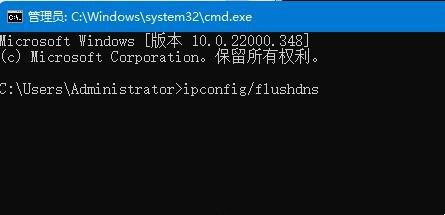
The above is the detailed content of What's going on when the error message appears when logging into a Microsoft account on Windows 11?. For more information, please follow other related articles on the PHP Chinese website!

