Home >System Tutorial >Windows Series >Win11 guide to solve the problem of unable to log in with Microsoft account
Win11 guide to solve the problem of unable to log in with Microsoft account
- 王林forward
- 2024-01-09 10:29:531759browse
When we use the win11 system, we need to log in to a Microsoft account to synchronize edge browser collections and account records, and synchronize Xbox store game data, etc. However, many friends said that they cannot log in to the Microsoft account normally. This is most likely due to the network The problem can be solved by modifying DNS.
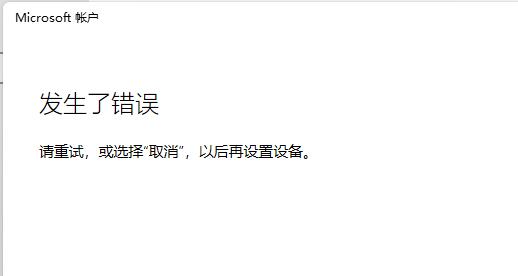
What to do if win11 cannot log in to Microsoft account
1. First, we can try to restart the system and then reconnect to the network.
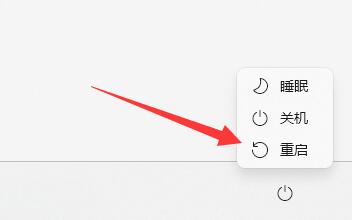
2. If reconnecting to the network still doesn’t work, you can try to turn on wifi and connect to the mobile hotspot.
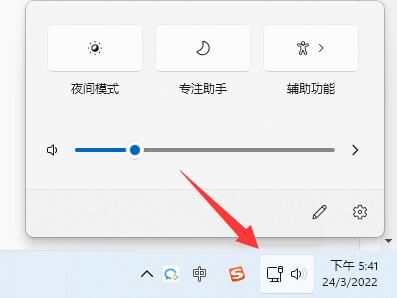
3. If the hotspot connection cannot be used, you can right-click the "network icon" in the lower right corner of the taskbar and select "Network and Internet Settings"

4. Find the "Advanced Network Settings"
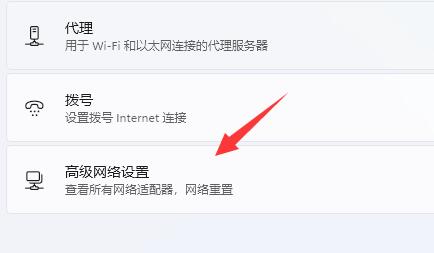
5. Then open "More Network Adapter Options"
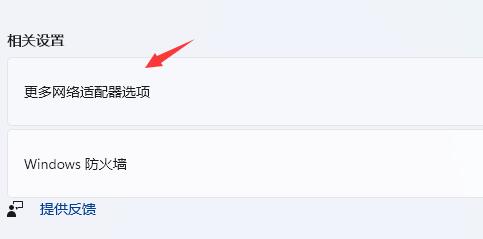
6. Right-click "Current Network Connection" and click "Properties"
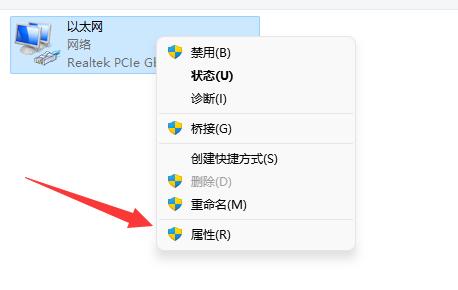
5. Then click "Internet Protocol Version 4" ", enter "4.2.2.1" in the preferred DNS and "4.2.2.2" in the backup DNS
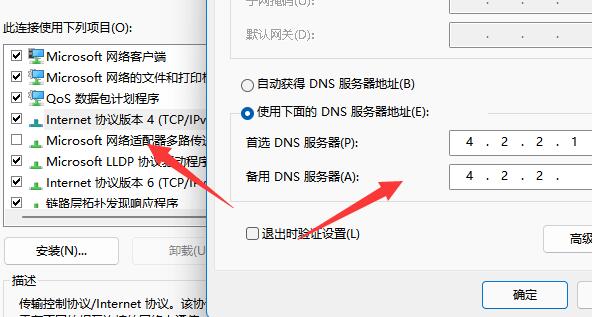
The above is the detailed content of Win11 guide to solve the problem of unable to log in with Microsoft account. For more information, please follow other related articles on the PHP Chinese website!
Related articles
See more- Reasons and solutions why the screen remains black in win7 safe mode
- How to solve the problem that there is no option to log in to Microsoft account in Windows 10?
- What happens if you cancel your Microsoft account?
- What is the solution to java heap space error
- How to log out of Microsoft account in win10

