Home >System Tutorial >Windows Series >How to adjust screen brightness in pure version of win7? Tutorial on how to adjust screen brightness in win7 pure version
How to adjust screen brightness in pure version of win7? Tutorial on how to adjust screen brightness in win7 pure version
- 王林forward
- 2024-02-11 23:51:341173browse
php editor Xigua brings you a tutorial on how to adjust the screen brightness in a pure version of win7. The pure version of the win7 operating system is simpler than other versions, but some users may encounter problems and do not know how to adjust the screen brightness. In this tutorial, we will introduce in detail how to easily adjust the screen brightness in the pure version of win7 to make your display more comfortable and clear. Whether you're a beginner or an experienced user, follow our steps and you'll master this trick in no time. let's start!
Win7 pure version how to adjust the screen brightness tutorial
Method 1. Use the buttons on the monitor panel to adjust
1. On the edge of the desktop computer monitor , usually in the lower right corner of the screen, the right side of the screen, the back of the right side of the screen, etc., have their own function keys. Among these function keys, there is a "MENU" key. This key is used to adjust the brightness of the desktop computer screen, but it is different. The monitor buttons are different, so we recommend that you check the manual yourself. (If it is a laptop, look at the sun logo on the computer keyboard. It is usually a button to adjust the brightness. Click to adjust)

2. Click " MENU" button, an adjustment box for adjusting the brightness of the desktop computer screen will appear. Here we can use the built-in selection keys on the monitor to adjust the mode that suits us.
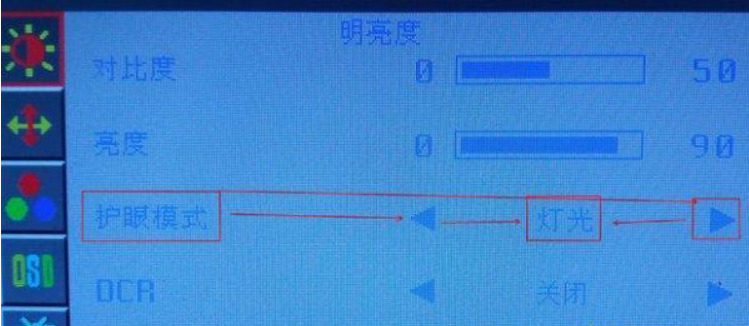
Method 2. Control Panel Adjustment
1. Click "Start" in the lower left corner of the computer, and select "Control Panel" in the pop-up start menu to open it. .

#2. After clicking, find "Power Options" in the control panel that opens, and then click Power Options.
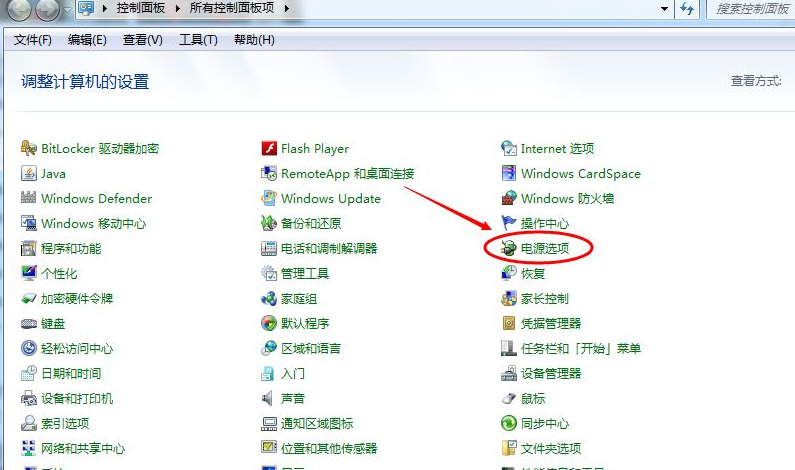
#3. You can also right-click the power icon in the lower right corner of the computer and click "Adjust Screen Brightness" in the pop-up menu, as shown in the figure below. Both methods can be used.
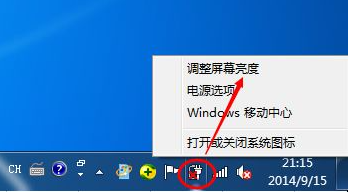
4. At the bottom of the opened power options window, you can see the scroll bar for screen brightness adjustment. You can change the screen brightness by dragging the scroll bar here. .
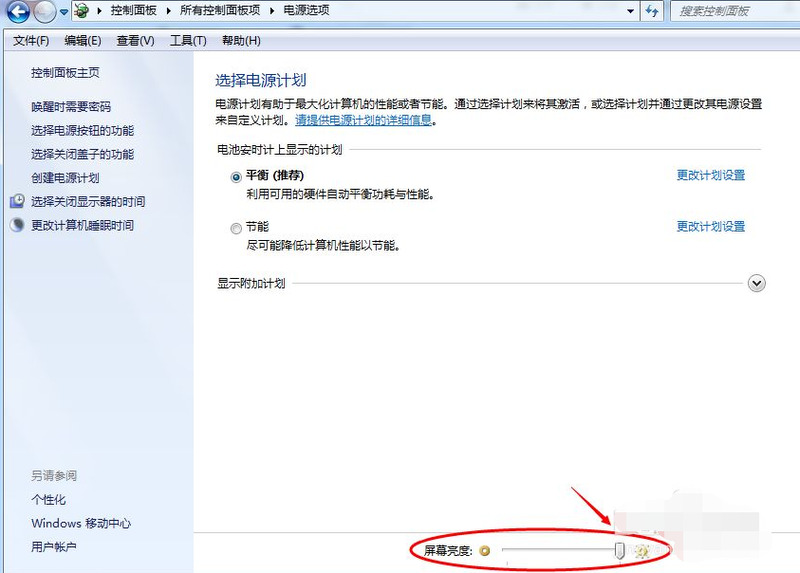
Method 3. Intel Core Display Control Panel Adjust Screen Brightness Method
1. Right-click on an empty space on the computer desktop and select "Screen Resolution" .

#2. Find and select "Advanced Settings" in the screen resolution interface.

#3. After opening the advanced settings, different information will be displayed according to different graphics cards. At this point, find the graphics card control panel option and click "Graphics Properties" below. (Note, if your computer does not have this interface when you open the advanced settings, you can try updating the graphics card driver.)
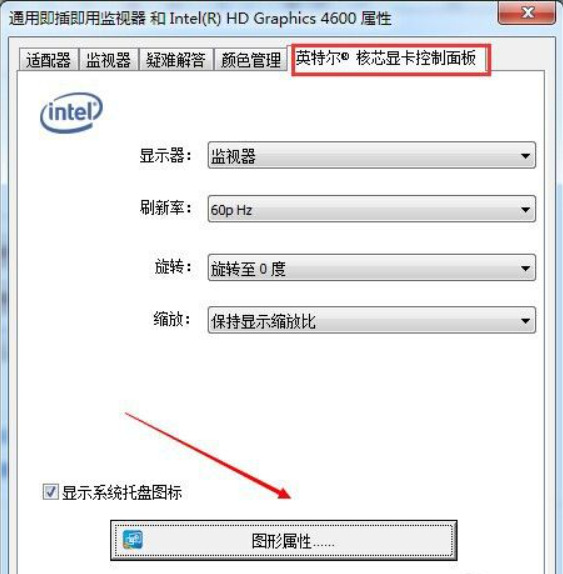
4. Then select "Monitor" in the graphics card control panel. " option.

#5. After opening the display options, select Color Settings, then you can see the screen brightness adjustment.
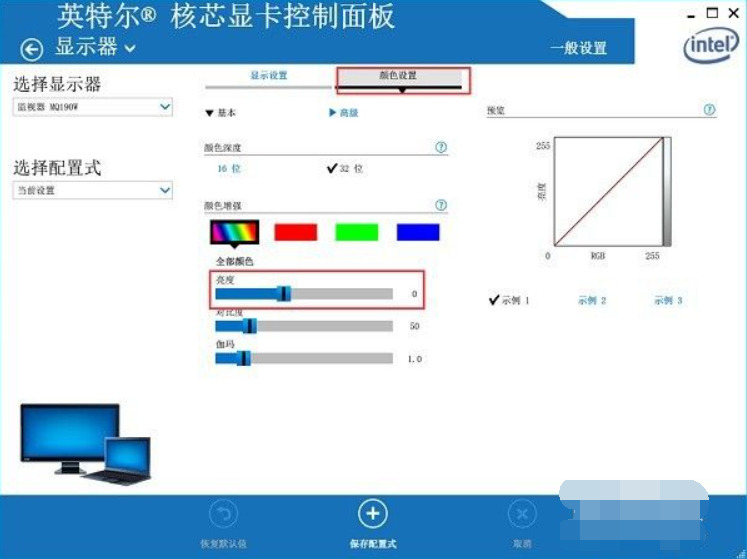
The above is the detailed content of How to adjust screen brightness in pure version of win7? Tutorial on how to adjust screen brightness in win7 pure version. For more information, please follow other related articles on the PHP Chinese website!

