Home >Common Problem >What to do if there is ghosting on the win7 computer screen
What to do if there is ghosting on the win7 computer screen
- (*-*)浩Original
- 2020-01-14 14:42:2610635browse

First check whether the graphics card is installed normally. If the shadow of the VGA cable changes when you pull it, it means the VGA data cable is in poor contact. Obviously, the problem lies in this cable. On the VGA cable, I changed the VGA cable and the problem was solved.
The VGA cable has poor contact, such as loosening, which may also cause such a fault. (Recommended study: phpstorm)
When a computer hardware failure occurs, the best solution is to troubleshoot. Another possibility for this phenomenon is that the internal driver board and LCD screen Caused by poor contact of the connecting cable.
Or the cable is broken. After disassembling, carefully pull out the cable, wipe it with an eraser and then plug it back in. Fix it with tape. If you have special sealant, you can use glue to seal the interface. , it is recommended to find professional and technical personnel to perform this kind of work.
It may be that the refresh rate of the display screen is adjusted too low. Let’s first adjust the refresh rate of the display screen. Right-click on the computer desktop, open properties, and find settings. As shown in the picture below.
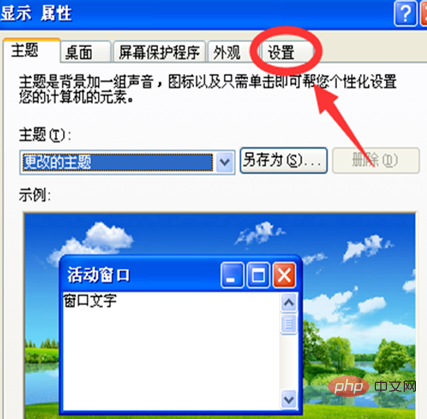
#Under the display property setting interface, find the Advanced button and click it with the left mouse button to operate the settings safely. Remember not to The above is messy, so you must act according to the reason why it happened. As shown in the picture below.
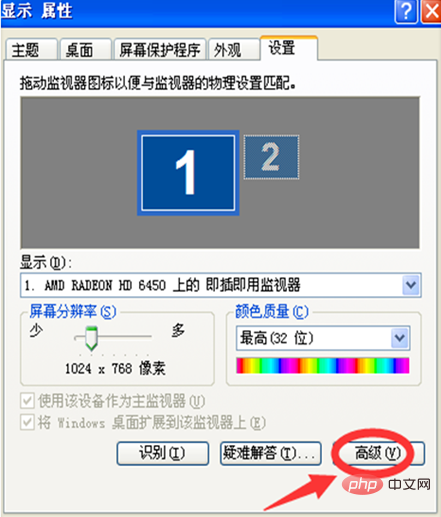
On the plug-and-play monitor and AMD RADEON HD 6450 property pages, find the monitor and click it with the left mouse button, as shown in the picture below shown in .
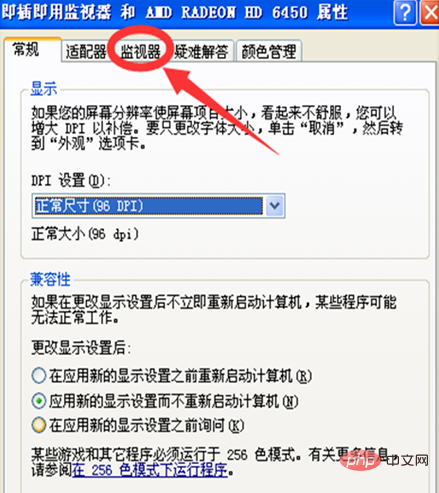
The above is the detailed content of What to do if there is ghosting on the win7 computer screen. For more information, please follow other related articles on the PHP Chinese website!

