How to use Microsoft Copilot in PowerPoint to improve your presentations
How to use Microsoft Copilot in PowerPoint to improve your presentations

If you need help generating your PowerPoint presentations, now you can take advantage of Microsoft Copilot The power of artificial intelligence makes your presentations more impactful while reducing effort. Microsoft Copilot is a new feature for Microsoft 365 subscribers designed to simplify the presentation process whether you're working on the web, Mac, or PC. This tool is not only about saving time, but also about improving the quality of your work and making your ideas stand out.
To start using Microsoft Copilot, make sure you have subscribed to and activated Microsoft 365. You can find Copilot in PowerPoint, which responds instantly to your voice or typed commands. Copilot is personalized to your workflow and very easy to use.
Using Copilot is as simple as telling it what you need. You can ask it to create a new presentation on a specific topic or refine existing slides for key points. If your presentation needs expansion, Copilot can generate additional slides that flow seamlessly into your main message.
How to use Copilot in PowerPoint
For those who want more guidance, this tip book provides structured tips on how to get the most out of Copilot. If you're looking for a wider range of creative options, look no further than Copilot Lab. It offers a variety of commands to help you customize your presentation to perfection.
One of the main advantages of Copilot is its ability to help you build presentations. It can break down complex topics into clear parts or chapters, making it easier for your audience to follow. This is especially useful when you're dealing with complex topics or need to present data in a logical order.
It is important to realize that Copilot has its limitations. While it's good at processing text and identifying key information, it may not fully understand visual content or certain types of data. Understanding these limitations means you can monitor Copilot's recommendations and make adjustments if necessary. By using Microsoft Copilot, you can change the way you create PowerPoint presentations. It saves you time on tasks like generating summaries and organizing content, allowing you to focus on delivering engaging stories to your audience.
Create Stunning PowerPoint Presentations
But let’s not forget the basics. Creating effective PowerPoint presentations involves a blend of design principles, storytelling, and audience engagement techniques. Here's a comprehensive guide to creating a presentation that effectively engages and informs your audience.
Understand your audience and goals
- Audience Analysis: Tailor your content based on your audience’s knowledge level, interests, and needs. Knowing who you're presenting to will guide the depth of your language, design, and content.
- Define Goal: Clearly define what you want to achieve with your presentation. Goals can include informing, persuading, educating, or a combination of these. Your goals will shape the content and structure of your slides.
Content Development
- Start with an Outline: Before you dive into PowerPoint, outline the outline of your presentation. This should include your introduction, key points, supporting information, and conclusion.
- Keep text to a minimum: Slides should support your presentation, not replace it. Use bullet points, short sentences, and keywords. Each slide should convey an idea or concept.
- Data and Visualization: Visually represent data using graphs, charts, and infographics. Visual aids can make complex information more accessible and engaging.
- Story: Weave your message into a narrative. Stories can make your presentation more relatable and memorable.
Design Principles
- Consistency: Use a consistent theme throughout your presentation, including fonts, colors, and layout. This enhances readability and professionalism.
- Visual Hierarchy: Arrange the elements on your slide in a way that directs your audience’s attention. Use size, color, and position to highlight key points.
- Simple: Avoid cluttered slides. Separate elements and use whitespace effectively to make your content easy to digest.
- High-Quality Images: Use high-resolution images that are relevant to your content. Make sure you have permission to use the images.
ENGAGEMENT STRATEGIES
- Interactive: Combine polls, questions, or campaigns to engage your audience. This keeps your audience interested and makes your presentation more dynamic.
- Practice: Rehearse your presentation multiple times. Being familiar with your content will help you deliver it with more confidence and handle any audience issues.
- Feedback: If possible, practice in front of friends or colleagues and ask for feedback on your slides and delivery.
Technical Notes
- Software Features: Explore PowerPoint features like transitions, animations, and video embeddings to enhance your presentations. Please use these features with caution to avoid distractions.
- Accessibility: Make your presentation accessible to everyone in the audience, including people with disabilities. Use readable fonts, adequate contrast, and provide alternative text for images.
- Backup: Always back up your presentations to a USB drive or access them online. Technical issues may arise, and being prepared will ensure they don't derail your presentation.
Delivery Tips
- Interact with your audience: Make eye contact, use hand gestures, and modulate your voice to maintain interest. Avoid simply reading slides or notes.
- Time Management: Practice scheduling your presentation to ensure it fits within the allotted time. Adapt content as needed to avoid rushing or exceeding your time limit.
- Handle Q&A: Be prepared for potential questions in advance. Listen carefully to the question, answer respectfully, and admit it if you don't know the answer.
Microsoft Copilot is a great addition to the Microsoft 365 suite, providing a smarter way to work with PowerPoint presentations. By learning how to navigate Copilot, utilizing the Tip Book and Copilot Lab, and understanding what it can and cannot do, you can greatly improve your presentation creation and editing process.
The above is the detailed content of How to use Microsoft Copilot in PowerPoint to improve your presentations. For more information, please follow other related articles on the PHP Chinese website!
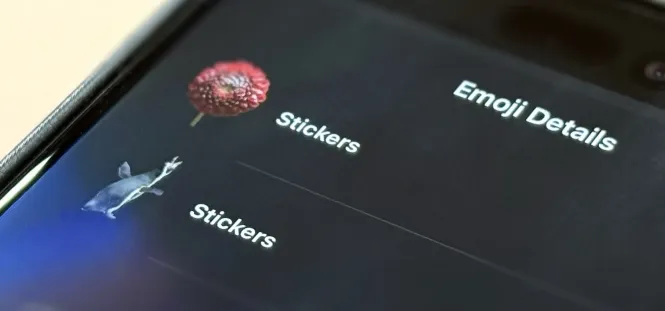 30 Must-Know New Features in iOS 18.1 and iPadOS 18.1 That'll Make You Want to Update Apr 25, 2025 am 09:06 AM
30 Must-Know New Features in iOS 18.1 and iPadOS 18.1 That'll Make You Want to Update Apr 25, 2025 am 09:06 AMiOS 18.1 and iPadOS 18.1: A Deep Dive into the Latest Features The latest iOS and iPadOS update is here, brimming with exciting new features and improvements for your iPhone and iPad. From enhanced Apple Intelligence capabilities to streamlined Game
 Duolingo Will Now Teach You How to Play Games, TooApr 25, 2025 am 06:03 AM
Duolingo Will Now Teach You How to Play Games, TooApr 25, 2025 am 06:03 AMDuolingo launches a new chess course for players of all levels and teaches through interactive puzzles. The course includes small competitions and games against AI opponents. Duolingo’s goal is to make chess easier for beginners and experienced players through courses targeting different player skill levels. Duolingo has been the go-to choice for language learning for many years and has recently begun to get involved in teaching in other fields. Now, it wants to improve one of your specific skills—chess. Duolingo announced its latest project outside of linguistics: a comprehensive chess course designed to teach people of all levels to learn chess. Each of us has played chess in our lives, but that doesn't necessarily mean we're good at it
 How I Choose Sustainable Phone Accessories to Help the EarthApr 25, 2025 am 03:03 AM
How I Choose Sustainable Phone Accessories to Help the EarthApr 25, 2025 am 03:03 AMChoosing Sustainable Phone Accessories: A Guide to Eco-Friendly Tech Many prioritize style and functionality when buying phone accessories, but environmental impact is equally important. The constant cycle of purchasing and discarding plastic access
 The Apple Watch Series 10 Has Dropped to Its Lowest PriceApr 24, 2025 pm 09:06 PM
The Apple Watch Series 10 Has Dropped to Its Lowest PriceApr 24, 2025 pm 09:06 PMThe Apple Watch Series 10: A Slim, Smart Steal at $299 Introducing the Apple Watch Series 10, Apple's slimmest and most advanced wearable to date. Boasting a vibrant, wide-angle OLED display, advanced sleep apnea detection, and enhanced fitness trac
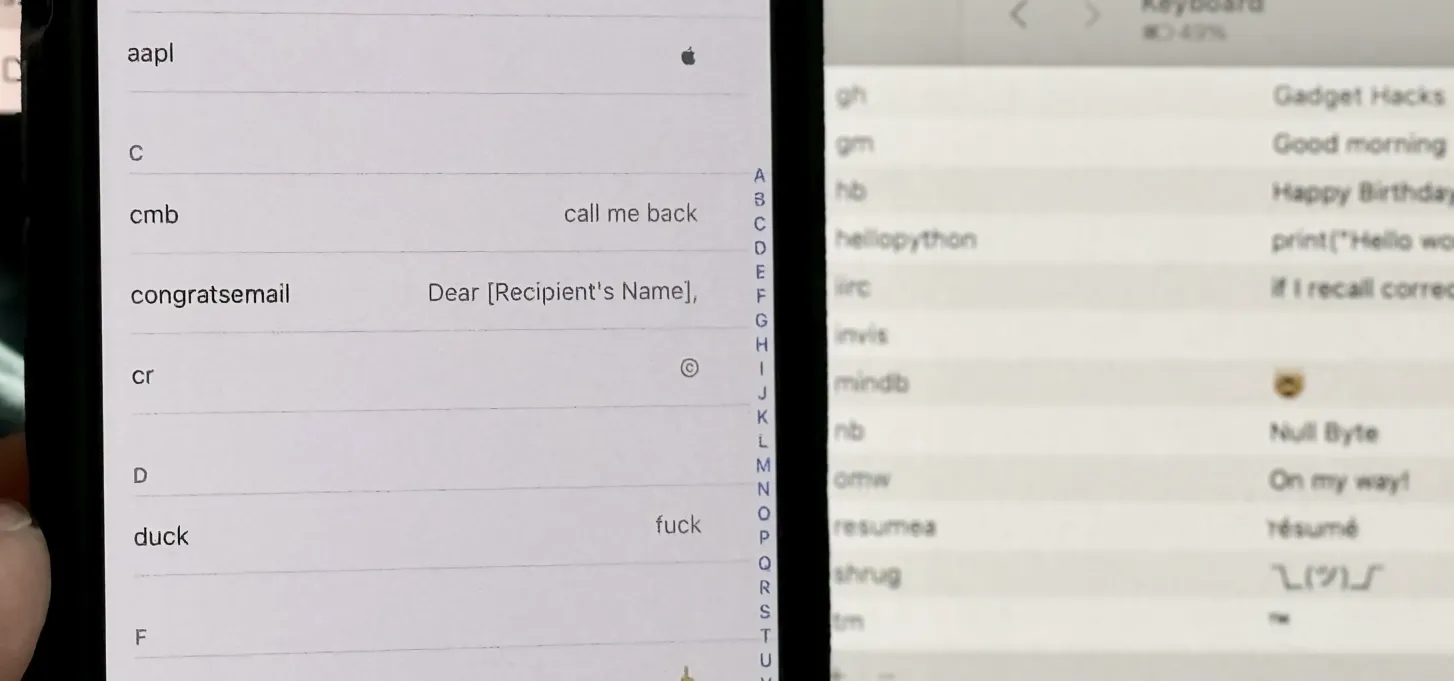 12 Reasons Why You Should Be Using Text Replacements on Your iPhone, iPad, or Mac Apr 24, 2025 am 11:05 AM
12 Reasons Why You Should Be Using Text Replacements on Your iPhone, iPad, or Mac Apr 24, 2025 am 11:05 AMUnlock the Power of Text Replacement: Supercharge Your Typing on iOS, iPadOS, and macOS! Apple's Text Replacement feature is a hidden gem, significantly boosting typing efficiency across your Apple devices. While many are aware of its existence, it
 17 New Accessibility Features Coming to iPhone and iPad with iOS 18 and iPadOS 18 Apr 24, 2025 am 10:00 AM
17 New Accessibility Features Coming to iPhone and iPad with iOS 18 and iPadOS 18 Apr 24, 2025 am 10:00 AMApple's upcoming iOS 18 and iPadOS 18: A wave of accessibility features benefiting everyone. WWDC will soon unveil Apple's plans for iOS 18 and iPadOS 18, but a sneak peek reveals impressive accessibility features launching this fall. These advancem
 Using These 8 Apps Has Reduced My Waste and Now I Can't Live Without ThemApr 23, 2025 pm 12:03 PM
Using These 8 Apps Has Reduced My Waste and Now I Can't Live Without ThemApr 23, 2025 pm 12:03 PM8 environmentally friendly apps help you easily reduce waste and start a sustainable life! Still worrying about garbage sorting and waste reduction? don’t worry! This article recommends 8 practical apps to help you easily start a journey of sustainable life! From garbage recycling reminders to second-hand transactions, to water-saving tracking, these apps can help you effectively reduce domestic waste and contribute to environmental protection. 1. Recycle Coach: Garbage Recycling Calendar and Classification Guide Recycle Coach is your indispensable garbage collection reminder app. It can clearly display the garbage recycling calendar in your area, including recycling time, recycling items and holiday adjustment information, and you no longer have to worry about missing garbage recycling days or classification errors! Garbage classification query is also provided in the app
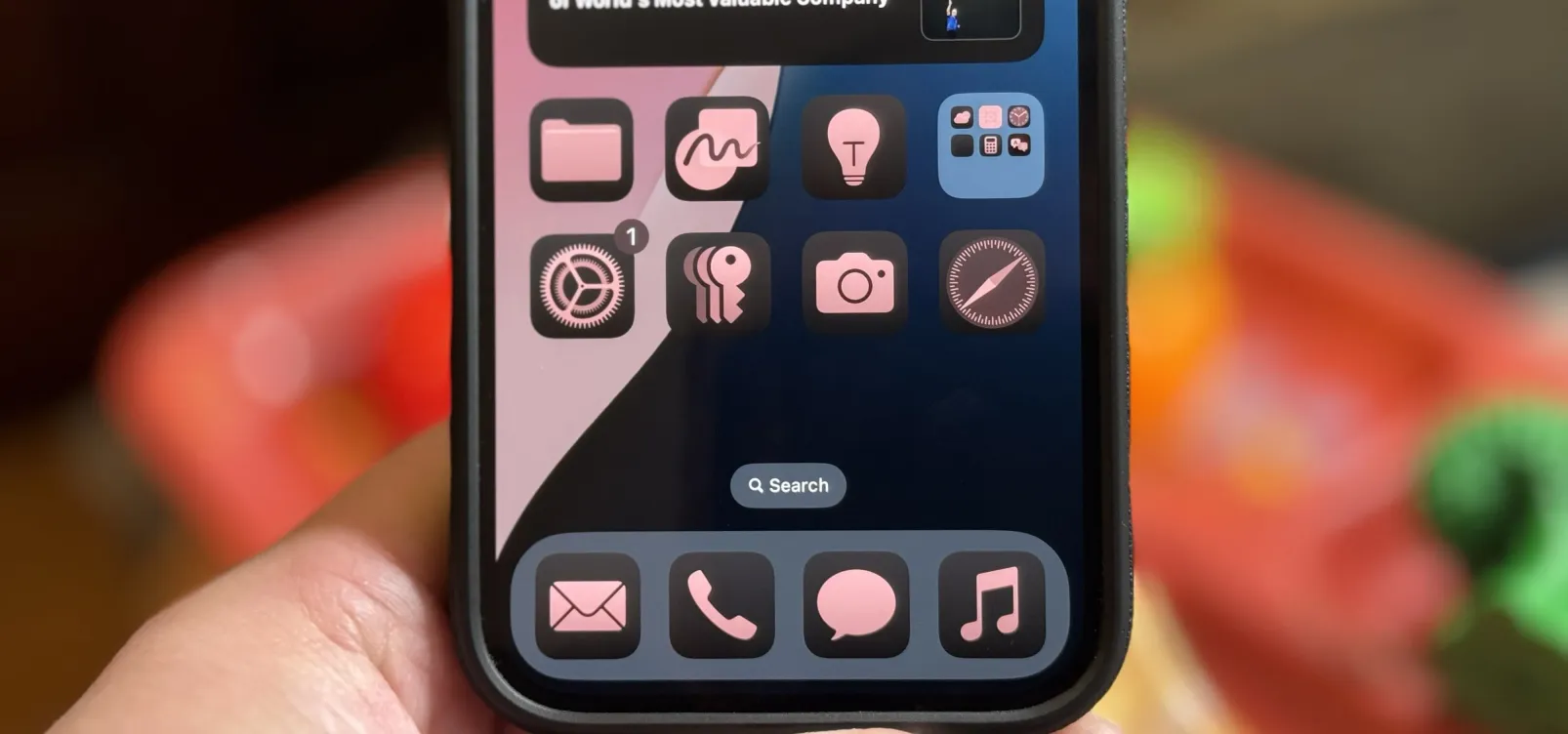 12 New Home Screen Features iOS 18 and iPadOS 18 Has for Your iPhone or iPad Apr 23, 2025 am 11:23 AM
12 New Home Screen Features iOS 18 and iPadOS 18 Has for Your iPhone or iPad Apr 23, 2025 am 11:23 AMiOS 18 and iPadOS 18 bring a wave of exciting Home Screen customization features, some long-awaited by users. While Apple's release notes didn't highlight all the changes, this article details twelve key improvements: Unrestricted App Placement: F


Hot AI Tools

Undresser.AI Undress
AI-powered app for creating realistic nude photos

AI Clothes Remover
Online AI tool for removing clothes from photos.

Undress AI Tool
Undress images for free

Clothoff.io
AI clothes remover

Video Face Swap
Swap faces in any video effortlessly with our completely free AI face swap tool!

Hot Article

Hot Tools

WebStorm Mac version
Useful JavaScript development tools

Safe Exam Browser
Safe Exam Browser is a secure browser environment for taking online exams securely. This software turns any computer into a secure workstation. It controls access to any utility and prevents students from using unauthorized resources.

SublimeText3 Linux new version
SublimeText3 Linux latest version

MantisBT
Mantis is an easy-to-deploy web-based defect tracking tool designed to aid in product defect tracking. It requires PHP, MySQL and a web server. Check out our demo and hosting services.

SublimeText3 Mac version
God-level code editing software (SublimeText3)







