 Mobile Tutorial
Mobile Tutorial iPhone
iPhone 30 Must-Know New Features in iOS 18.1 and iPadOS 18.1 That'll Make You Want to Update
30 Must-Know New Features in iOS 18.1 and iPadOS 18.1 That'll Make You Want to Update 30 Must-Know New Features in iOS 18.1 and iPadOS 18.1 That'll Make You Want to Update
iOS 18.1 and iPadOS 18.1: A Deep Dive into the Latest Features
The latest iOS and iPadOS update is here, brimming with exciting new features and improvements for your iPhone and iPad. From enhanced Apple Intelligence capabilities to streamlined Game Center interactions and innovative calling tools, iOS 18.1 and iPadOS 18.1 offer a significant upgrade.
Apple Intelligence (for compatible devices):
This update introduces Apple Intelligence, a generative AI framework, available only on select newer iPhone and iPad models (listed below). Note that features like ChatGPT integration, Genmoji, Image Playground, and advanced message summaries are slated for the upcoming 18.2 update. Currently, U.S. English is the only supported language, with expansion planned for December 2024 and beyond.
Compatible Devices:
- iPhone: 16 Pro Max (A18 Pro), 16 Pro (A18 Pro), 16 Plus (A18), 16 (A18), 15 Pro Max (A17 Pro), 15 Pro (A17 Pro)
- iPad: Air 13-inch (M2), Air 11-inch (M2), Air (5th generation, M1), Pro 11-inch (M4), Pro 11-inch (4th generation, M2), Pro 11-inch (3rd generation, M1), Pro 13-inch (M4), Pro 12.9-inch (6th generation, M2), Pro 12.9-inch (5th generation, M1)
Key Apple Intelligence Features:
-
Writing Tools: Rewrite, proofread, and summarize text directly within any app. Adjust tone (friendly, professional, concise). Choose from various summary views (default, key points, list, table). [See our complete guide for detailed instructions.]

-
Smart Replies (Mail & Messages): AI-powered reply suggestions for faster communication.

-
Priority Messages (Mail): Prioritizes important emails based on content and due dates.

-
Summaries (Mail & Messages): Provides concise summaries of emails and messages. (Toggleable in Settings)

-
Transcription Summaries (Notes): Generates summaries for audio recordings and call recordings.

-
Notification Summaries (Lock Screen & Notification Center): Highlights key information in notification groups. (Toggleable in Settings)

-
Reduce Interruptions Focus: A new Focus with intelligent notification filtering.

-
Clean Up (Photos): Remove unwanted objects and distractions from images.

-
Descriptive Photo Search: Find photos matching descriptions (e.g., "green book").

-
Memory Movies from Descriptions: Create memory movies based on text prompts.

-
Redesigned Siri Interface: A visually enhanced Siri experience with improved multitasking.

-
Type to Siri via Double Tap: Access Type to Siri by double-tapping the screen.

-
Richer Language Understanding for Siri: Improved accuracy and natural language processing.

-
Conversational Context for Siri: Siri remembers previous interactions within a session.
-
Product Knowledge in Siri: Siri can answer questions about Apple devices and features.

-
Siri Voice Enhancements: More natural and expressive Siri voice.
Features for All iPhone and iPad Models:
-
Live Call Recording & Transcription: Record and transcribe phone and FaceTime audio calls. (Summaries available on Apple Intelligence devices)

-
Camera Control Front Camera Switch (iPhone 16/16 Pro): Switch to the front camera using the Camera Control button.

-
Spatial Photos (iPhone 15 Pro/Pro Max): Capture spatial photos in addition to spatial videos.

-
Control Center Reset: Reset Control Center to default settings.

-
Expanded Connectivity Controls: More granular control over AirDrop, VPN, and Wi-Fi in Control Center.

-
RCS Business Messaging: Message businesses using RCS (carrier support required).
-
Improved App Store Search: Enhanced search functionality with natural language processing.

-
Simplified Game Center Invites: Easier to invite and manage friends.

-
Game Center Improvements: Various improvements to the Game Center interface and functionality.

-
Updated Emoji Keyboard: Improved layout and organization of emoji, stickers, and Memoji.

-
Send Stickers & Memoji as Emoji: Send stickers and Memoji as adaptive image glyphs.

-
"Continue Watching" (TV App): "Up Next" renamed to "Continue Watching" and "Watchlist."

-
Bug Fixes: Addresses issues in Podcasts, Photos, digital car keys, and iPhone 16 restarts.
-
Security Patches: Numerous security updates addressing vulnerabilities across various system components.
This update brings substantial enhancements to both new and older devices. The addition of Apple Intelligence significantly boosts the capabilities of compatible models, while all users benefit from the numerous improvements and bug fixes included in iOS 18.1 and iPadOS 18.1.
The above is the detailed content of 30 Must-Know New Features in iOS 18.1 and iPadOS 18.1 That'll Make You Want to Update . For more information, please follow other related articles on the PHP Chinese website!
 Want to renew AppleCare ? You have to wait until it expiresApr 27, 2025 pm 06:08 PM
Want to renew AppleCare ? You have to wait until it expiresApr 27, 2025 pm 06:08 PMMy spouse recently discovered her iPhone's AppleCare coverage was expiring soon. Despite Apple's documentation and her Apple account indicating renewal was possible, she couldn't find the option. A call to Apple revealed the renewal option only app
 How to watch Apple's WWDC 2024 keynote liveApr 27, 2025 pm 06:01 PM
How to watch Apple's WWDC 2024 keynote liveApr 27, 2025 pm 06:01 PMApple’s yearly Worldwide Developer Conference (WWDC) is a hugely important event, second in significance only to the company’s iPhone launch each fall. WWDC is important because, at the opening keynote presentation, we get to hear what App
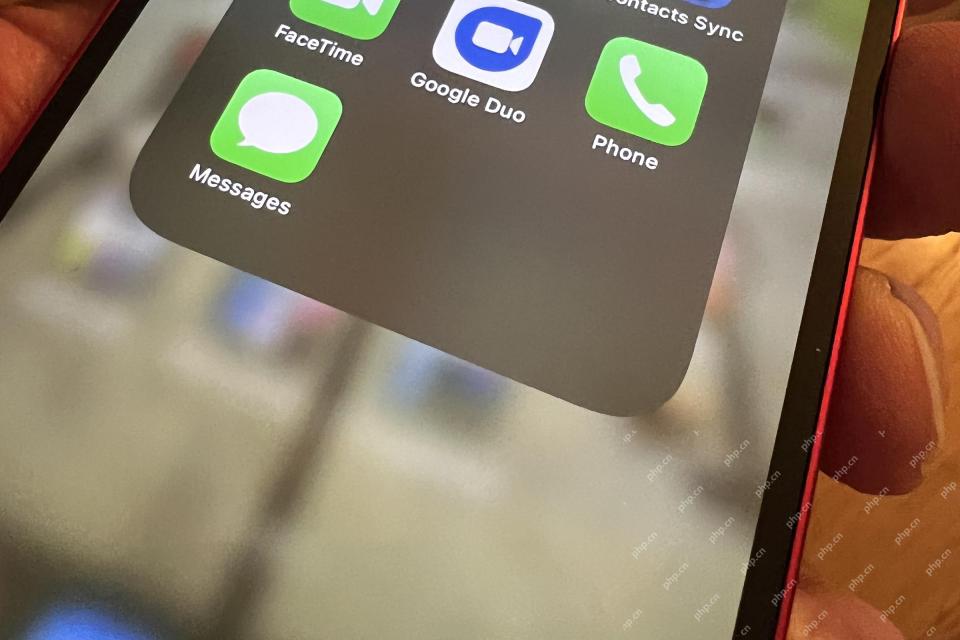 Is iMessage not working? Here's how to fix it on your iPhone, iPad, and MacApr 27, 2025 pm 06:00 PM
Is iMessage not working? Here's how to fix it on your iPhone, iPad, and MacApr 27, 2025 pm 06:00 PMTroubleshooting iMessage Issues on iPhone, iPad, and Mac Experiencing problems with iMessage? This guide offers solutions for common issues, helping you fix your messaging app on Apple devices. Whether messages aren't appearing, are out of order, o
 How to get WhatsApp on your iPadApr 27, 2025 pm 05:58 PM
How to get WhatsApp on your iPadApr 27, 2025 pm 05:58 PMWhatsApp: The Blessings for iPad users? Detailed explanation of whatsApp usage and beta installation of iPad version WhatsApp is popular all over the world, with more than one billion daily active users. It allows users to send personal or group messages through Wi-Fi or 4G/5G networks, saving mobile phone bills. (Of course, you may have to pay extra if the data traffic limit is exceeded, so use with caution!) However, at present, WhatsApp only supports iPhones, and although WhatsApp head Will Cathcart admitted in January 2021 that people have long called for the launch of iPad apps, there has not been an iPad version so far. Cathcart once revealed that development i
 Where did that app go? How to find a missing app on iPhone or iPadApr 27, 2025 pm 05:54 PM
Where did that app go? How to find a missing app on iPhone or iPadApr 27, 2025 pm 05:54 PMFinding a Missing iOS or iPadOS App: A Step-by-Step Guide iOS and iPadOS allow app searching by name, but locating them becomes tricky with numerous folders and Home Screen pages. This guide offers two methods to recover missing apps and add them ba
 iPhone battery dies quickly? It might need to be replacedApr 27, 2025 pm 05:51 PM
iPhone battery dies quickly? It might need to be replacedApr 27, 2025 pm 05:51 PMEven with near-constant daily use, a modern iPhone boasts impressive battery life. However, Apple's engineering isn't magic; limitations exist. If you consistently find yourself needing to recharge a few hours after reaching a full or near-full cha
 How to share passwords with Apple's Shared GroupsApr 27, 2025 pm 05:49 PM
How to share passwords with Apple's Shared GroupsApr 27, 2025 pm 05:49 PMApple's iOS 17, iPadOS 17, and macOS Sonoma introduce secure password sharing via groups within the Passwords system. However, there are limitations: all participants must use iOS 17/iPadOS 17/macOS Sonoma or later, be in your contacts, and the feat
 24 easy ways to clear storage space on an iPhone or iPadApr 27, 2025 pm 05:47 PM
24 easy ways to clear storage space on an iPhone or iPadApr 27, 2025 pm 05:47 PMStorage shortage is a reality for many iPhone owners: whether the culprit is apps, music, Messages or (most commonly) photos and videos, most of us have run out of space at a key moment. Perhaps just as you are trying to update the operating system,


Hot AI Tools

Undresser.AI Undress
AI-powered app for creating realistic nude photos

AI Clothes Remover
Online AI tool for removing clothes from photos.

Undress AI Tool
Undress images for free

Clothoff.io
AI clothes remover

Video Face Swap
Swap faces in any video effortlessly with our completely free AI face swap tool!

Hot Article

Hot Tools

Atom editor mac version download
The most popular open source editor

SecLists
SecLists is the ultimate security tester's companion. It is a collection of various types of lists that are frequently used during security assessments, all in one place. SecLists helps make security testing more efficient and productive by conveniently providing all the lists a security tester might need. List types include usernames, passwords, URLs, fuzzing payloads, sensitive data patterns, web shells, and more. The tester can simply pull this repository onto a new test machine and he will have access to every type of list he needs.

Dreamweaver CS6
Visual web development tools

SublimeText3 Chinese version
Chinese version, very easy to use

DVWA
Damn Vulnerable Web App (DVWA) is a PHP/MySQL web application that is very vulnerable. Its main goals are to be an aid for security professionals to test their skills and tools in a legal environment, to help web developers better understand the process of securing web applications, and to help teachers/students teach/learn in a classroom environment Web application security. The goal of DVWA is to practice some of the most common web vulnerabilities through a simple and straightforward interface, with varying degrees of difficulty. Please note that this software






























