Home >Mobile Tutorial >Mobile News >Apple upgrades iCloud for Win10 / Win11 to support Apple ID security keys
Apple upgrades iCloud for Win10 / Win11 to support Apple ID security keys
- PHPzforward
- 2024-02-07 12:00:301064browse
According to news on February 7, Apple today updated its support document to indicate that users can set up a physical security key login method after upgrading the Windows version of iCloud to version 15 or later. Apple said this solution can better protect users’ Apple IDs and prevent phishing attacks.
 Note: Apple ID Security Key is an optional advanced security feature designed for people who want additional protection against targeted attacks such as phishing or social engineering scams. A security key is a small external device that looks like a flash drive or electronic tracker; it can be used to verify your identity when you sign in with an Apple ID that has two-factor authentication enabled.
Note: Apple ID Security Key is an optional advanced security feature designed for people who want additional protection against targeted attacks such as phishing or social engineering scams. A security key is a small external device that looks like a flash drive or electronic tracker; it can be used to verify your identity when you sign in with an Apple ID that has two-factor authentication enabled. 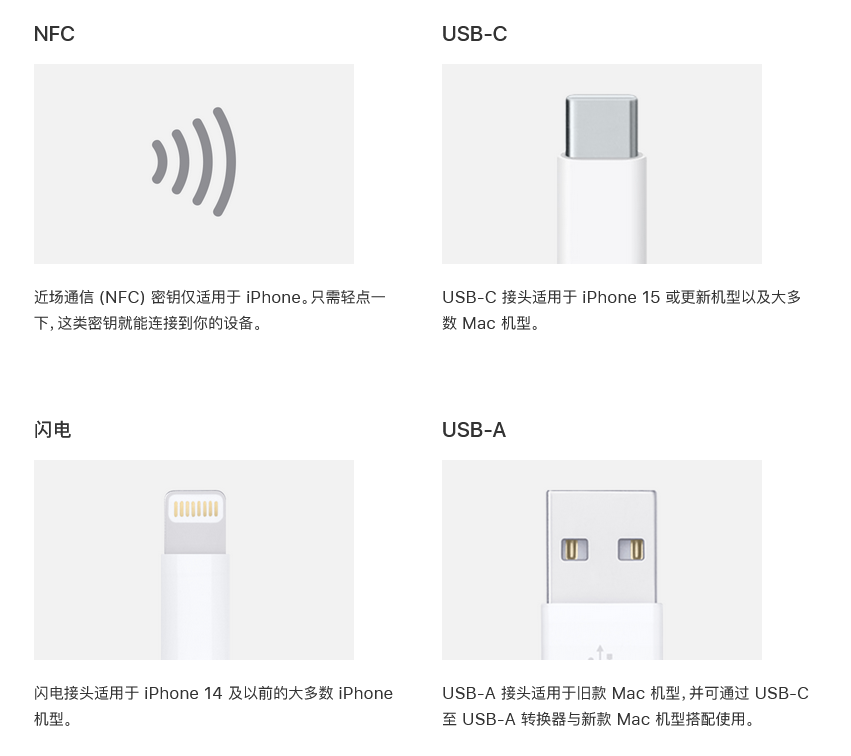 Apple launched Apple ID security key support in iOS 16.3, iPadOS 16.3 and macOS 13.2 early last year. After turning on optional settings, logging in to Apple ID requires entering the account password, and then using FIDO authentication security Key completes two-factor authentication. Because you are using a physical key instead of a six-digit verification code, security keys enhance the security of the two-factor authentication process and help prevent attackers from intercepting or requesting your second factor. Apple says: "It is your responsibility to ensure that you always have access to your security keys. If you lose all your trusted devices and security keys, your account may be permanently locked."
Apple launched Apple ID security key support in iOS 16.3, iPadOS 16.3 and macOS 13.2 early last year. After turning on optional settings, logging in to Apple ID requires entering the account password, and then using FIDO authentication security Key completes two-factor authentication. Because you are using a physical key instead of a six-digit verification code, security keys enhance the security of the two-factor authentication process and help prevent attackers from intercepting or requesting your second factor. Apple says: "It is your responsibility to ensure that you always have access to your security keys. If you lose all your trusted devices and security keys, your account may be permanently locked." The above is the detailed content of Apple upgrades iCloud for Win10 / Win11 to support Apple ID security keys. For more information, please follow other related articles on the PHP Chinese website!
Statement:
This article is reproduced at:ithome.com. If there is any infringement, please contact admin@php.cn delete
Previous article:Apple iPhone 16 standard version camera module design has changed again: vertically arranged, with bulges in the shape of a pillNext article:Apple iPhone 16 standard version camera module design has changed again: vertically arranged, with bulges in the shape of a pill

