Home >Common Problem >What does icloud backup back up?
What does icloud backup back up?
- coldplay.xixiOriginal
- 2021-01-11 13:50:4564068browse
iCloud backup can back up many things, such as mobile phone contacts, photos, emails and even applications. By default, only five backup information are displayed. To view more, please click "Show all applications" .
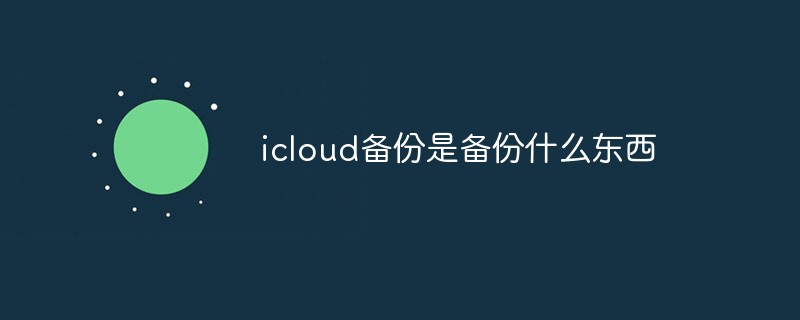
#The operating environment of this article: Windows 7 system, Dell G3 computer.
iCloud can back up many things, such as mobile phone contacts, photos, emails and even applications. By default, only five backup information are displayed. To view more, please click "Show All Applications".
1. iCloud is a cloud storage service launched by Apple. It is very convenient in terms of data security and file sharing. It ensures the data security of iPhone users and is a service that is convenient for users to use.
2. Steps to use:
⒈) First find the “iCloud Backup” app on your iPhone, and then open the “iCloud Backup” option:
⒉) After turning on "iCloud Backup", iCloud will automatically back up your data. The maximum data that can be backed up by default is 5GB. If you need more Apple iCloud storage space, you need to pay to upgrade the cloud storage space. For general use, the 5GB provided by Apple is completely sufficient.
⒊) After entering "Manage Storage Space", you will see the space occupied by backups and emails. Select the backup of the device you want to manage. iCloud will display local information and the time and size of the latest backup, etc. Information, iCloud can back up many things, such as mobile phone contacts, photos, emails and even applications. By default, only five items are displayed...
If you want to learn more about programming, please Please pay attention to the php training column!
The above is the detailed content of What does icloud backup back up?. For more information, please follow other related articles on the PHP Chinese website!

