Home >Mobile Tutorial >iPhone >How to enable 'Live Activity' feature for third-party apps on iOS 16?
How to enable 'Live Activity' feature for third-party apps on iOS 16?
- WBOYWBOYWBOYWBOYWBOYWBOYWBOYWBOYWBOYWBOYWBOYWBOYWBforward
- 2024-01-08 12:02:161667browse
In the latest iOS 16 system update, Apple introduced a new feature called "Live Activity". This feature enables users to get real-time updates on the progress of information or events directly from the home screen. With Live Activity, you can easily find out what's happening right from your lock screen without having to unlock your device. For example, you can check the delivery progress of a takeout or control the song being played without unlocking the device. This function provides users with a more convenient operating experience.
To display activity information of third-party applications on the device's home screen, the device's iOS system must be upgraded to version 16.1 or higher. In this way, users can easily browse the latest updates of each application on the home screen. The introduction of this function makes it easier for users to obtain the information they need and learn about updates to each application in a timely manner. So, if you want to enjoy this convenient feature, remember to upgrade your device to the latest iOS version!
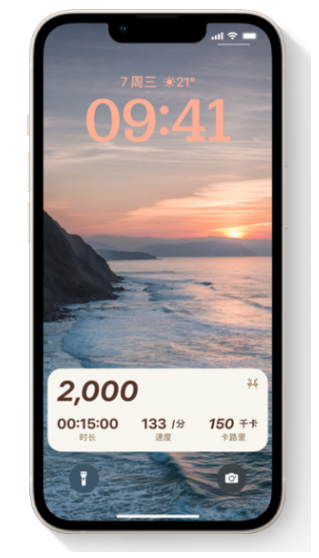
After updating to iOS 16.1 or newer, users can go to their iPhone’s Settings and find the app they want to see activity or progress on the Home screen in the app list. Next, they can turn on the app's "Live Activity" option.

If you don’t see this option in the app, you can try upgrading the app to the latest version and check again. Different applications may have different adaptations to this feature, so not all applications support this feature.
The above is the detailed content of How to enable 'Live Activity' feature for third-party apps on iOS 16?. For more information, please follow other related articles on the PHP Chinese website!
Related articles
See more- How to remove the red dot prompt, that is, the unread message mark, in the Messages app in iOS 16?
- A non-destructive way to quickly import iPhone photos to your computer!
- How to self-check whether there are problems with the new iPhone 13/14 and how to avoid buying refurbished devices.
- Weiyun mac version download and function introduction
- How to solve the problem that Safari cannot be found in private browsing mode and cannot clear history in iOS 16?

