Home >Software Tutorial >Mobile Application >How to set online status of TIM
How to set online status of TIM
- WBOYWBOYWBOYWBOYWBOYWBOYWBOYWBOYWBOYWBOYWBOYWBOYWBforward
- 2024-02-06 22:30:291685browse
php editor Baicao will introduce to you how to set the online status of TIM. TIM is an instant messaging tool developed by Tencent and has many users. By setting the online status, users can flexibly control their display form on TIM, including online, invisible, away and other statuses. Setting these statuses can help users better manage their online time and communicate effectively with others. Next, we will introduce in detail how to set the online status of TIM to help users make better use of this tool.

How to set online status of TIM
The first step is to enter the TIM APP and click on My.

The second step is to enter the My interface and click the settings icon in the upper right corner.
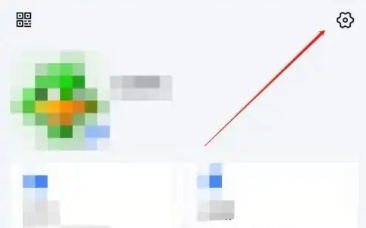
The third step is to enter the settings interface and click Account Management.

The fourth step is to enter the account management interface and turn on the online status.
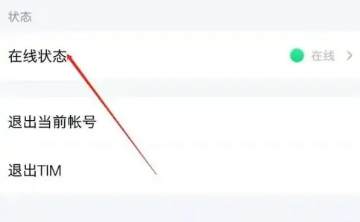
The above is the detailed content of How to set online status of TIM. For more information, please follow other related articles on the PHP Chinese website!

