Home >Software Tutorial >Mobile Application >How to use live navigation on Tencent Maps
How to use live navigation on Tencent Maps
- 王林forward
- 2024-02-06 22:30:191746browse
How to use real-life navigation on Tencent Maps? Live navigation is a very practical service function in Tencent Maps. It can use AR technology to provide real-time map navigation services when we are walking. Through the real-life navigation in Tencent Maps, we can find the corresponding road more accurately and obtain the most convenient navigation service. If you want to know how to use it, follow the editor to take a look at the real-life navigation tutorial. 
How to use live navigation on Tencent Maps
php editor Strawberry introduces you to the live navigation function of Tencent Maps. As a leading domestic map navigation service provider, Tencent Maps’ live navigation is its latest innovative feature. Through real-scene navigation, users can use mobile phone cameras to capture road scenes in real time and combine them with map data to achieve two-way presentation of real scenes and maps. This feature not only provides a more intuitive and realistic navigation experience, but also helps users find their destinations more accurately. Below, we will introduce you in detail how to use the live navigation function of Tencent Maps.

#2. Enter the place you want to go to in the input box, and then click on the route.
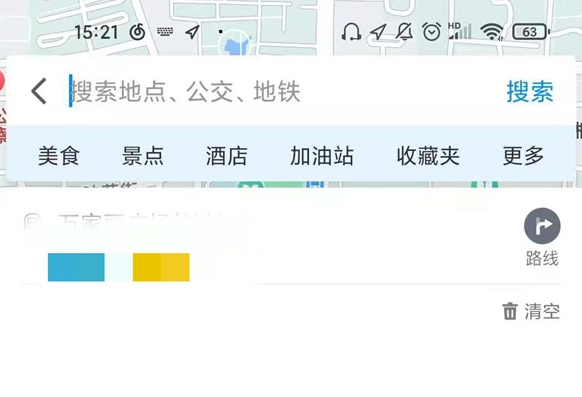
#3. Click on the live navigation on the walking page.

The above is the detailed content of How to use live navigation on Tencent Maps. For more information, please follow other related articles on the PHP Chinese website!
Related articles
See more- PHP uses Tencent Map to obtain the coordinates of the specified address: Create key (image, text + video)
- PHP uses Tencent Map to obtain the coordinates of the specified address: longitude and latitude (image, text + video)
- Using JavaScript and Tencent Maps to implement map traffic display function
- Using JavaScript and Tencent Maps to implement map satellite layer functions

