Home >Software Tutorial >Mobile Application >How to enable night mode in Palm Reading
How to enable night mode in Palm Reading
- WBOYWBOYWBOYWBOYWBOYWBOYWBOYWBOYWBOYWBOYWBOYWBOYWBforward
- 2024-02-06 22:30:351359browse
php editor Apple will introduce to you how to turn on night mode in the Palm Reading App. Night mode can reduce eye stimulation during reading and provide a more comfortable reading environment. Palm Reading is a powerful reading tool that not only provides a variety of book resources, but also has a variety of reading modes to choose from. Turning on night mode only requires a few simple steps, let’s take a look at the specific operation methods!

Tutorial on turning on night mode in Palm Reading
Step one:
Select [My] in the lower right corner of the screen and click to enter;

Step 2:
Select the [Settings] icon and click to enter;
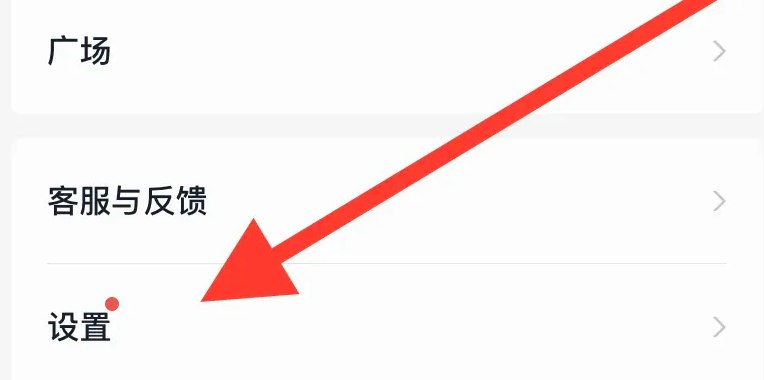
Step 3:
Select the screen [Night Mode] option and click to enter. 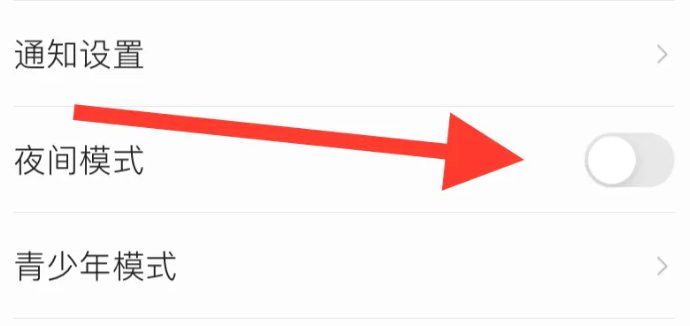
The above is the detailed content of How to enable night mode in Palm Reading. For more information, please follow other related articles on the PHP Chinese website!
Related articles
See more- It's Not Just You, YouTube Looks Like Crap Right Now
- How to turn off eye protection mode in Classin How to turn off eye protection mode
- Where are the recommended places for Xuedu Tong exhibitions_Recommended viewing methods for Xuedu Tong exhibitions
- How to turn on the system floating ball in Suileyou. How to turn on the system floating ball.
- How to set large font mode in Toutiao How to set large font mode

