Recovery method: 1. Use Data Recovery Master software to recover; 2. Recover data in the Recycle Bin; 3. Restore using the registry; 4. Run the "chkdsk H:/F" command. Data recovery; 5. Choose professional data recovery software to try to recover data; 6. Use the built-in functions of office software to recover data; 7. Use data recovery software.

There are many ways to recover data. The following are some of the common methods:
1. Use professional recovery software Repair
Tips: If the following methods cannot be restored, you can use professional recovery software to restore, download address》》:Data Recovery Master( Recommended)
 2. Recycle bin recovery data: Simple and fast. Normally, if it is just a human error that causes file deletion, you can just enter the Recycle Bin to find the files that need to be recovered and restore them. This is an extremely simple and fast way to recover data.
2. Recycle bin recovery data: Simple and fast. Normally, if it is just a human error that causes file deletion, you can just enter the Recycle Bin to find the files that need to be recovered and restore them. This is an extremely simple and fast way to recover data.
3. Restore using the registry: The process is more complicated. Open the computer's run page and enter the "regedit" command; find NameSpace in the pop-up page, create a new item operation on it, and rename it to {645FF040-5081-101B-9F08-00AA002F954E}; finally change the item value to "Recycle Bin" , restart the computer.
4. Run the "chkdsk H:/F" command to perform data recovery: Open the computer's run page and enter the "cmd" command; enter "chkdsk H:" in the pop-up window. /F" command, you can restore it according to the actual situation of the computer.
5, Choose professional data recovery software to try to recover data: such as Superrecovery software. The operation method is as follows: obtain the "Superrecovery" software in the browser and run it directly; in the standard mode, select the "accidentally deleted files" scanning method and click "Next"; select the disk location where the original data is located and the specific data Type and click "Scan"; wait for the software to scan, you can preview it for free, and after finding what you want to recover, click "Start Recovery".
6. Use the built-in function of the office software to restore data: If the deleted data is the content of some documents, then you can use the built-in backup function of the office software to restore the data. You can open the corresponding path -C:Documents and settings/Administrator/Applicationdata/Microsoft/PPT, copy it and continue editing.
7, Borrow Help Data Recovery Software: First download and install the software on your computer. You can download it for free and try it first, and then save the files. Restore; run the installed software, enter the main software operation interface, click to select "Accidental Deletion of Files" in the function selection bar on the left side of the interface, and then click "Start Recovery" on the right side of the interface; after clicking, click on the jumped disk In the selection interface, double-click the disk drive letter where the lost file is located, and then click "Yes" in the pop-up confirmation selection box to confirm the selection; after clicking OK, the Deep Data Recovery software will enter the file scanning state. Please wait patiently for the software scan to complete. During the scan, if you find that the file you want to recover has been scanned, you can also try to interrupt the scan. Find the file you want to recover in the file directory column on the left side of the interface and click the check mark. After confirming the selection, click the "Recover" option in the lower right corner of the interface; click After that, set the saving path of the recovered files in the pop-up file path setting box. After the setting is completed, click "OK" to start recovering the checked files.
The above is the detailed content of How to recover data. For more information, please follow other related articles on the PHP Chinese website!
 How to Enable the New Search Box on the Taskbar on Windows 11? - MiniToolApr 22, 2025 am 12:39 AM
How to Enable the New Search Box on the Taskbar on Windows 11? - MiniToolApr 22, 2025 am 12:39 AMMicrosoft is testing a new search box on the taskbar on the Windows 11 Insider preview build 25252. However, this new feature is not available on all devices by default. You can use the method mentioned in this php.cn post to enable the new taskbar s
 Five Methods to Fix Immersive Reader Not Working in OneNoteApr 22, 2025 am 12:38 AM
Five Methods to Fix Immersive Reader Not Working in OneNoteApr 22, 2025 am 12:38 AMOneNote allows users to use Immersive Reader to turn text into an audiobook-like experience, improving reading and writing. This feature is useful for users but some people find Immersive Reader not working in OneNote. This post on php.cn will help r
 Complete Methods to Open Windows Programs and FeaturesApr 22, 2025 am 12:37 AM
Complete Methods to Open Windows Programs and FeaturesApr 22, 2025 am 12:37 AMThis article from php.cn introduces some ways to help you easily open Windows Programs and Features tool in Windows 10. You can choose the most convenient way according to your preference.
 The Specified File Could not Be Decrypted: Top SolutionsApr 22, 2025 am 12:36 AM
The Specified File Could not Be Decrypted: Top SolutionsApr 22, 2025 am 12:36 AMYou may get an error 0x80071771 saying “The specified file could not be decrypted” when you try to open the encrypted files. What triggers this error and how to resolve it? If you are stuck in this issue as well, this php.cn post is the right place t
 Fix Preparing SD Card Checking for Errors & Recover DataApr 22, 2025 am 12:35 AM
Fix Preparing SD Card Checking for Errors & Recover DataApr 22, 2025 am 12:35 AMHave you encountered the Preparing SD card checking for errors problem on your phone? If you are stuck on this problem, this post on php.cn will show you how to fix this problem and restore important files from the SD card with practical data recover
 How to Make a Copy of a PowerPoint on Windows 11/10?Apr 22, 2025 am 12:34 AM
How to Make a Copy of a PowerPoint on Windows 11/10?Apr 22, 2025 am 12:34 AMDuplicating your PowerPoint presentation can ensure your content's safety and versatility. It’s also convenient when you want to transfer the Powerpoint to your friends. This post from php.cn introduces how to make a copy of a PowerPoint.
 How to Enable and Use Opera VPN on Computer and Android - MiniToolApr 22, 2025 am 12:33 AM
How to Enable and Use Opera VPN on Computer and Android - MiniToolApr 22, 2025 am 12:33 AMOpera browser comes with a built-in free VPN service. This post teaches you how to access and enable VPN in Opera browser on your computer or Android. You can use Opera VPN to easily access unlimited content and stay anonymous online. Some third-part
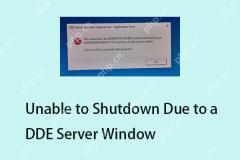 6 Solutions - Unable to Shutdown Due to a DDE Server Window - MiniToolApr 22, 2025 am 12:32 AM
6 Solutions - Unable to Shutdown Due to a DDE Server Window - MiniToolApr 22, 2025 am 12:32 AMWhen you try to shut down your Windows PC, you may see a window with the message – “DDE Server Window: explorer.exe – Application Error” and you can’t shut down your PC. What is DDE Server Window? How to fix the “unable to shut down Due to a DDE Serv


Hot AI Tools

Undresser.AI Undress
AI-powered app for creating realistic nude photos

AI Clothes Remover
Online AI tool for removing clothes from photos.

Undress AI Tool
Undress images for free

Clothoff.io
AI clothes remover

Video Face Swap
Swap faces in any video effortlessly with our completely free AI face swap tool!

Hot Article

Hot Tools

mPDF
mPDF is a PHP library that can generate PDF files from UTF-8 encoded HTML. The original author, Ian Back, wrote mPDF to output PDF files "on the fly" from his website and handle different languages. It is slower than original scripts like HTML2FPDF and produces larger files when using Unicode fonts, but supports CSS styles etc. and has a lot of enhancements. Supports almost all languages, including RTL (Arabic and Hebrew) and CJK (Chinese, Japanese and Korean). Supports nested block-level elements (such as P, DIV),

SecLists
SecLists is the ultimate security tester's companion. It is a collection of various types of lists that are frequently used during security assessments, all in one place. SecLists helps make security testing more efficient and productive by conveniently providing all the lists a security tester might need. List types include usernames, passwords, URLs, fuzzing payloads, sensitive data patterns, web shells, and more. The tester can simply pull this repository onto a new test machine and he will have access to every type of list he needs.

VSCode Windows 64-bit Download
A free and powerful IDE editor launched by Microsoft

Dreamweaver CS6
Visual web development tools

MantisBT
Mantis is an easy-to-deploy web-based defect tracking tool designed to aid in product defect tracking. It requires PHP, MySQL and a web server. Check out our demo and hosting services.





