 Computer Tutorials
Computer Tutorials Computer Knowledge
Computer Knowledge 6 Solutions - Unable to Shutdown Due to a DDE Server Window - MiniTool
6 Solutions - Unable to Shutdown Due to a DDE Server Window - MiniToolWhen Windows shuts down, does "DDE Server Window: explorer.exe - Application Error" error appear, causing it to fail to shut down? This article will answer you what DDE Server Window is and how to solve this problem.

Many users report encountering this error message when trying to shut down (as shown) causing the power to fail.

What is DDE Server Window? DDE is a process used in early Windows versions and has been gradually replaced by other technologies. It allows programs on computers to communicate with each other.
In addition to "DDE Server Window causes failure to shut down", there are some other DDE Server Window-related errors:
- DDE Server Window explorer.exe memory cannot be written.
- DDE Server Window prevents restart.
- DDE Server Window explorer.exe system warning.
Causes of "DDE Server Window causes failure to shut down"
What causes the "DDE Server Window Block Shutdown" error? Here are some possible reasons:
- Third-party antivirus software – Your antivirus software may interfere and cause DDE Server errors.
- Outdated Windows Operating System – An outdated Windows Operating System may cause a "DDE Server Window to fail to shut down" error.
- Automatically Hide Taskbar Option – The enabled automatic Hide Taskbar option is also the culprit for DDE Server Window errors.
How to fix the problem of "DDE Server Window causing failure to shut down"
Method 1: Use other methods to shut down
When you encounter the "DDE Server Window Block Shutdown" issue, you can try other ways to shut down.
Method 2: Temporarily close third-party antivirus software
If you still encounter DDE Server Window errors, it is recommended to temporarily close the third-party antivirus software. You can go to Control Panel > Programs and Features to uninstall them. Once the problem is resolved, you can download them again to protect your Windows computer.

Method 3: Turn off the automatic hidden taskbar option
Some users prefer to enable the automatic hidden taskbar option in desktop mode. It is best to disable it as it may affect your shutdown process. Here is how to disable it:
- Go to Settings > Personalization .
- Go to Taskbar > Turn off the automatic hidden taskbar in desktop mode .

Method 4: Modify the registry editor
After clicking the shutdown button, it takes 4 to 5 seconds for the Registry Editor to completely close the background tasks. Therefore, modifying the values in the Registry Editor may help resolve the "DDE Server Window causes failure to shut down" issue. Please follow these steps:
- Press Windows R key at the same time to open the run .
- Type regedit in it and click OK to open the Registry Editor .
- Go to the following path:
HKEY_LOCAL_MACHINE -> SYSTEM -> CurrentControlSet -> Control

- In the right panel, find the WaitToKillServiceTimeout value. Double-click it to change its value data to 2000 and click OK .

- Then, go to the following path:
HKEY_USERS\.DEFAULT\Control Panel\Desktop

- Right-click an empty area in the right panel. Then, select New > String Value . Type AutoEndTask and double-click it to change its value to 1 . Finally, click OK .
Method 5: Create a new user account
"DDE Server Windows: explorer.exe Application Error" may be related to your user account. Therefore, you can create a new user account.
- Go to Settings > Accounts .
- Choose family and other people . Click the Add Others to this PC option.
- Then select the option I don't have this person's login information .

- Select Add a user without a Microsoft account . Then enter the desired username and click Next .
Method 6: Update your Windows to the latest version
If the above method does not work, updating your Windows to the latest version may help resolve DDE Server Window errors. You can go to Settings > Updates and Security > Click Check for Updates to detect if there are new updates available. If there is, you can download and install them.
Summarize
This article provides 6 ways to solve the error "DDE Server Window causes failure to shut down". You can try one by one until the problem is solved. Hope this article helps you.
The above is the detailed content of 6 Solutions - Unable to Shutdown Due to a DDE Server Window - MiniTool. For more information, please follow other related articles on the PHP Chinese website!
 Must-Know Fixes - Cannot Type Password on the Login ScreenApr 24, 2025 am 12:50 AM
Must-Know Fixes - Cannot Type Password on the Login ScreenApr 24, 2025 am 12:50 AMUnable to type password at login screen Windows 7/8/10/11? Why does this issue occur? What should you do when you cannot type password on the login screen? This post from php.cn provides you with several feasible solutions to this matter.
![[Solved] macOS Cannot Verify That This App Is Free from Malware - MiniTool](https://img.php.cn/upload/article/001/242/473/174542694917149.png?x-oss-process=image/resize,p_40) [Solved] macOS Cannot Verify That This App Is Free from Malware - MiniToolApr 24, 2025 am 12:49 AM
[Solved] macOS Cannot Verify That This App Is Free from Malware - MiniToolApr 24, 2025 am 12:49 AMHave you encountered the “macOS cannot verify that this app is free from malware” notification when running apps on Mac? This post from php.cn shows you how to solve this problem.
 3 Targeted Solutions for Error Code 2000-0415 on DellApr 24, 2025 am 12:48 AM
3 Targeted Solutions for Error Code 2000-0415 on DellApr 24, 2025 am 12:48 AMError code 2000-0415 is a small issue that is connected to some specific cables of your computer. It is pretty common in Dell devices. If you receive this error at the moment, the tips and tricks of this post on php.cn Website will be helpful to you.
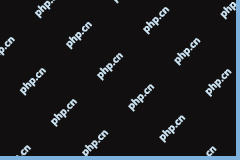 Computer Freezes But Mouse Still Moves - Results-Driven MethodsApr 24, 2025 am 12:47 AM
Computer Freezes But Mouse Still Moves - Results-Driven MethodsApr 24, 2025 am 12:47 AMHave you ever encountered a situation where the computer freezes but mouse still moves? Many people are troubled by this problem and they choose to forcefully shut down their computers. In fact, there are other methods that can help you solve this pr
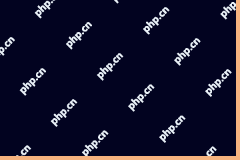 Windows 7 Ultimate SP1 Free Download and Install (32/64 Bits) - MiniToolApr 24, 2025 am 12:46 AM
Windows 7 Ultimate SP1 Free Download and Install (32/64 Bits) - MiniToolApr 24, 2025 am 12:46 AMSome users still use the Windows 7 edition and they want to download Windows 7 Ultimate SP1. However, they don’t know where to find the ISO file. Don’t worry! This post from php.cn tells you how to free download and install Windows 7 Ultimate SP1.
 Is Your Spectrum DVR Not Working? Try These Fixes! - MiniToolApr 24, 2025 am 12:45 AM
Is Your Spectrum DVR Not Working? Try These Fixes! - MiniToolApr 24, 2025 am 12:45 AMWhat will you do if there is a conflict between your favourite TV shows and work appointments? Spectrum DVR can help you out! It allows you to record your favourite games or TV shows and watch them whenever you want. If you are plagued by Spectrum DV
 How to Enable Selection Checkboxes in File Explorer Windows 10 - MiniToolApr 24, 2025 am 12:44 AM
How to Enable Selection Checkboxes in File Explorer Windows 10 - MiniToolApr 24, 2025 am 12:44 AMDo you have any idea how to show or remove checkboxes in File Explorer? If not, you’ve come to the right place. This paper on php.cn shows you a couple of feasible ways to enable selection checkboxes in File Explorer.
 5 Fixes for VSS Error 0x800423F4 When Backup in Win10/11Apr 24, 2025 am 12:43 AM
5 Fixes for VSS Error 0x800423F4 When Backup in Win10/11Apr 24, 2025 am 12:43 AMVSS error 0x800423F4 happens when creating a system image on Windows 11/10. If you are plagued by this annoying issue, follow the fixes collected by php.cn to root out it. Besides, professional Windows backup software like php.cn ShadowMaker is intro


Hot AI Tools

Undresser.AI Undress
AI-powered app for creating realistic nude photos

AI Clothes Remover
Online AI tool for removing clothes from photos.

Undress AI Tool
Undress images for free

Clothoff.io
AI clothes remover

Video Face Swap
Swap faces in any video effortlessly with our completely free AI face swap tool!

Hot Article

Hot Tools

MantisBT
Mantis is an easy-to-deploy web-based defect tracking tool designed to aid in product defect tracking. It requires PHP, MySQL and a web server. Check out our demo and hosting services.

EditPlus Chinese cracked version
Small size, syntax highlighting, does not support code prompt function

ZendStudio 13.5.1 Mac
Powerful PHP integrated development environment

Safe Exam Browser
Safe Exam Browser is a secure browser environment for taking online exams securely. This software turns any computer into a secure workstation. It controls access to any utility and prevents students from using unauthorized resources.

SublimeText3 Mac version
God-level code editing software (SublimeText3)





