Home >Computer Tutorials >Computer Knowledge >How to solve the problem of hidden file name suffix in win11? Win11 file name suffix hides problem analysis
How to solve the problem of hidden file name suffix in win11? Win11 file name suffix hides problem analysis
- PHPzforward
- 2024-01-31 16:09:04859browse
php editor Yuzai teaches you how to solve the problem of hidden file name suffix in Win11! In Win11 system, file name suffixes are sometimes hidden, which may cause inconvenience to file management and use. This guide will provide easy-to-follow steps to help you easily solve this problem and make your file management easier and more efficient.
win11 file name suffix is hidden problem analysis
1. Open a folder and click the menu above.
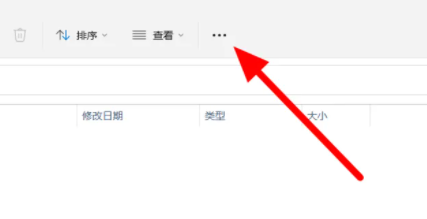
2. Click on the options
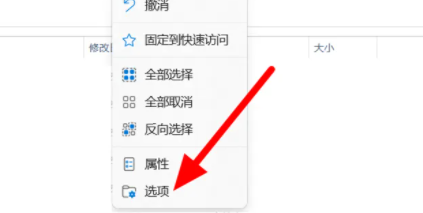
3. Then click on View
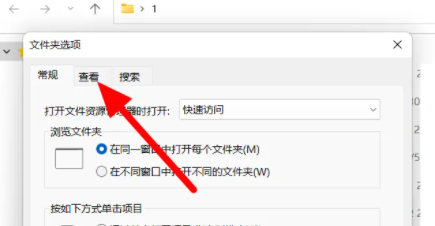
4. Just check the file extension.
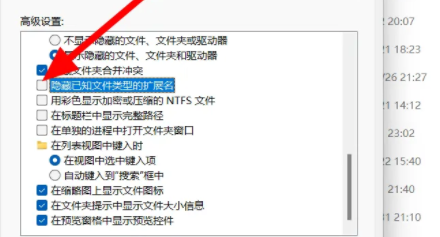
The above is the detailed content of How to solve the problem of hidden file name suffix in win11? Win11 file name suffix hides problem analysis. For more information, please follow other related articles on the PHP Chinese website!

