Home >Computer Tutorials >Computer Knowledge >What to do if win11 connects to shared printer error 0x00000bc4
What to do if win11 connects to shared printer error 0x00000bc4
- 王林forward
- 2024-01-30 23:33:163917browse
The new system win11 brings many optimizations and new features to users, but when connecting to a shared printer, you may encounter the error code 0x00000bc4, which causes the printer to be unable to connect and print. So how to solve the problem of shared printer 0x00000bc4? ? Let’s take a look at the following processing methods.
Method 1. Printer sharing (same operating system):
1. All clients are located in the same network segment, for example, they are all in the 192.168.1.* network segment ( If the router IP is 192.168.1.1);
2. All clients are in the same workgroup, such as WORKGROUP;
Turn off password-protected sharing in WIN7: Open the Network and Sharing Center , select Change advanced sharing settings, scroll down and turn off password protected sharing.
4. Start running, enter the IP address of the other party's computer, select the printer, and right-click [Connect].

Method 2. Printer sharing (different operating systems):
1. First, connect the printer to another machine and boot the driver installation.
After the driver is installed, connect the printer to the original machine.
2. Start running, enter the IP address of the other party's computer, select the printer, and right-click [Connect].
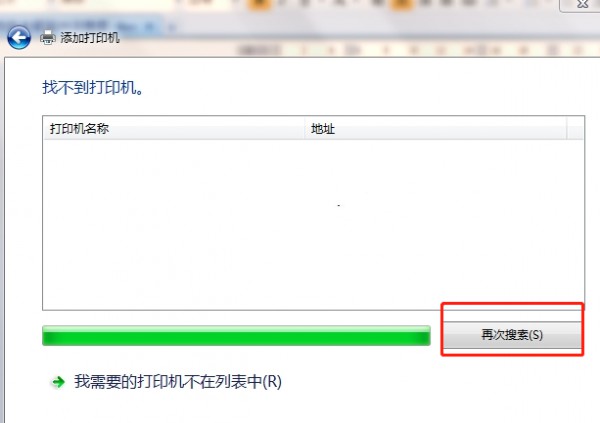
Method 3:
In the printer adding interface, search for the printer. Do not click the connection first. Clicking the connection directly may result in an error.
Choose to add it yourself and use the IP address method to connect. Check the IP address of the computer where the printer is located. The connection will ask you to enter the IP. It seems that you also choose an IPP method. There will be a prompt when connecting. Follow the requirements. It will prompt that the connection is successful. At this time, click the connection on the Add Printer interface and the connection will be normal.
The above is the detailed content of What to do if win11 connects to shared printer error 0x00000bc4. For more information, please follow other related articles on the PHP Chinese website!
Related articles
See more- What should I do if it prompts that the credentials are insufficient when connecting to a shared printer in Windows 10 from Windows XP?
- What does printer offline mean?
- What should I do if the shared printer cannot be connected to Win7 computer 0x0000011b?
- logitech camera driver installation
- Solve the problem that win11 computer cannot connect to win10 shared printer

