How to tidy up the desktop after system reinstallation

How to tidy up the desktop after system reinstallation
After system reinstallation, tidying up the desktop is an important task. A clean and organized desktop increases productivity and reduces clutter and stress. Here are some steps to help you organize your desktop after a system reinstall.
Step One: Clean the Desktop After reinstalling the system, there may be many unnecessary files and icons on the desktop. First, move all your files and icons into a temporary folder so you can organize them later. This clears your desktop and prepares it for organization.
Step 2: Create folders Based on your needs and work habits, create some folders to organize files on the desktop. For example, you can create a "work" folder to store work-related files, and a "personal" folder to store personal files, photos, etc. If needed, you can also create additional folders to better organize files on your desktop.
Step 3: Organize files. Classify previously temporarily stored files and icons into corresponding folders one by one. This keeps files more organized and easier to find and use. At the same time, you can also delete some files you no longer need to save storage space.
Step 4: Create shortcuts If you frequently use certain programs or files, you can create corresponding shortcuts on the desktop. This allows you to open these programs or files quickly and easily, improving work efficiency.
Step 5: Organize regularly. Organizing your desktop is not just a one-time task, but an ongoing process. Regularly check the files and icons on your desktop and delete or move files that are no longer needed to appropriate locations. This keeps your desktop tidy and organized.
To sum up, tidying up the desktop after system reinstallation is an important task. By cleaning the desktop, creating folders, organizing files, creating shortcuts and organizing regularly, you can make the desktop more tidy and orderly and improve work efficiency. I hope the above steps can help you organize your desktop and make your work more efficient.
The above is the detailed content of How to tidy up the desktop after system reinstallation. For more information, please follow other related articles on the PHP Chinese website!
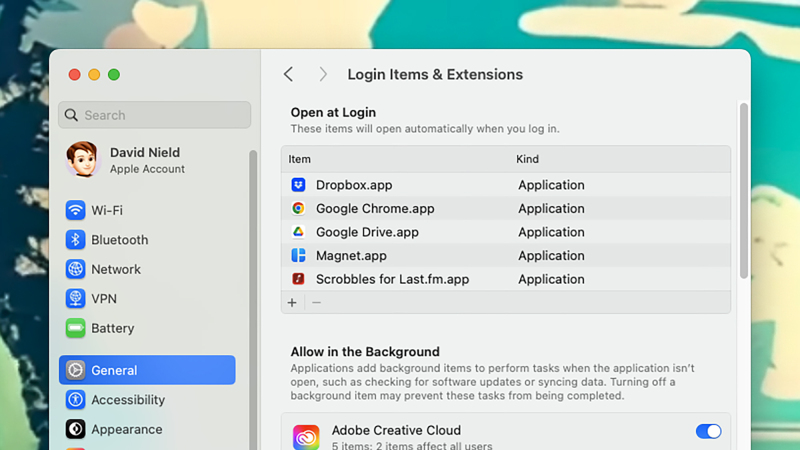 How to keep your old computer running for as long as possibleApr 13, 2025 am 10:17 AM
How to keep your old computer running for as long as possibleApr 13, 2025 am 10:17 AMYou want to squeeze as much life from a laptop or desktop computer as possible. Doing so can save a substantial amount of money over time, and stops you from contributing to mountains of e-waste. At the same time, dealing with an old, sluggish
 Resolved! You're Already Syncing a Shortcut to a FolderApr 12, 2025 pm 08:04 PM
Resolved! You're Already Syncing a Shortcut to a FolderApr 12, 2025 pm 08:04 PMEncountering the "You're already syncing a shortcut to a folder" error in OneDrive? This guide offers effective solutions to resolve this frustrating issue. Let's explore how to fix this common OneDrive sync problem. The Problem: This erro
 Best Fixes for Snipping Tool WASAPI Exclusive Mode Audio ErrorApr 12, 2025 pm 08:03 PM
Best Fixes for Snipping Tool WASAPI Exclusive Mode Audio ErrorApr 12, 2025 pm 08:03 PMThe Snipping Tool's WASAPI exclusive mode audio error prevents video recording. This MiniTool guide provides solutions to fix this issue. Quick Navigation: Snipping Tool WASAPI Exclusive Mode Audio Error - No Audio Recording Troubleshooting Snipping
 A Full Guide for You to Add OneDrive to File ExplorerApr 12, 2025 pm 08:02 PM
A Full Guide for You to Add OneDrive to File ExplorerApr 12, 2025 pm 08:02 PMIntegrate OneDrive with Windows File Explorer for Enhanced File Management Need to add OneDrive to your Windows File Explorer for easier access to your cloud storage? This guide provides a step-by-step walkthrough. OneDrive, a popular cloud storage s
 The Last of Us Part II Remastered Stuttering? Proven Fixes HereApr 12, 2025 pm 08:01 PM
The Last of Us Part II Remastered Stuttering? Proven Fixes HereApr 12, 2025 pm 08:01 PMTroubleshooting Stuttering in The Last of Us Part II Remastered on PC Many players have reported stuttering issues with The Last of Us Part II Remastered on PC, despite generally positive reviews. This guide offers solutions to fix these performance
 Split Fiction Save File Missing? Now Get Them Back Easily!Apr 12, 2025 pm 06:03 PM
Split Fiction Save File Missing? Now Get Them Back Easily!Apr 12, 2025 pm 06:03 PMWhen a game runs into an error like a crash, things may take a turn for the worse, such as Split Fiction save file missing. In this comprehensive post on MiniTool, you can learn how to recover lost game progress and fix the Split Fiction not saving p
 How to fix Xbox app error 0x87e00006 in Windows?Apr 11, 2025 pm 10:01 PM
How to fix Xbox app error 0x87e00006 in Windows?Apr 11, 2025 pm 10:01 PMThe Xbox app on Windows continues to improve as a hub for controlling Game Pass titles, social experiences, and game installations. However, all things do not a
 How to fix 'There is already a file with the same name in this location' error in Windows?Apr 11, 2025 pm 10:00 PM
How to fix 'There is already a file with the same name in this location' error in Windows?Apr 11, 2025 pm 10:00 PMHelp! I need to copy a few files to my main drive but every time I try I keep getting a message There is already a file with the same name in this location whi


Hot AI Tools

Undresser.AI Undress
AI-powered app for creating realistic nude photos

AI Clothes Remover
Online AI tool for removing clothes from photos.

Undress AI Tool
Undress images for free

Clothoff.io
AI clothes remover

AI Hentai Generator
Generate AI Hentai for free.

Hot Article

Hot Tools

MinGW - Minimalist GNU for Windows
This project is in the process of being migrated to osdn.net/projects/mingw, you can continue to follow us there. MinGW: A native Windows port of the GNU Compiler Collection (GCC), freely distributable import libraries and header files for building native Windows applications; includes extensions to the MSVC runtime to support C99 functionality. All MinGW software can run on 64-bit Windows platforms.

MantisBT
Mantis is an easy-to-deploy web-based defect tracking tool designed to aid in product defect tracking. It requires PHP, MySQL and a web server. Check out our demo and hosting services.

SublimeText3 Mac version
God-level code editing software (SublimeText3)

Notepad++7.3.1
Easy-to-use and free code editor

SublimeText3 Chinese version
Chinese version, very easy to use





