The Xbox app on Windows continues to improve as a hub for controlling Game Pass titles, social experiences, and game installations. However, all things do not always go smoothly. One of the issues recently brought to the limelight is the 0x87e00006 error, typically when trying to download or update a game via the Xbox app.
Some only noticed the issue following a Windows update, however, and it just showed up out of the blue for others. As long as the issue occurs, immediate failures or updates or downloads remain stuck indefinitely. Of course, this is understandably maddening – to say nothing about simply being wanting to just dig in to the start of game play.
When looking deeper into why error 0x87e00006 appears, several things might be going on. In many cases, it points to corrupted files related to the Gaming Services, network configuration problems, or permission conflicts within the Windows Store or Xbox infrastructure. Below, we’ve listed a few possible causes of the issue, along with the methods that have helped other users fix it.
- Corrupted Gaming Services installation – reinstalling Gaming Services may resolve conflicts.
- Xbox app not having proper permissions – repairing or resetting the app can help.
- Stuck download cache – clearing the Microsoft Store cache may help get things moving again.
- Broken network configuration – running network troubleshooter can sometimes do the trick.
If none of the standard fixes help, the problem might stem from deeper system corruption. In that case, we recommend using FortectMac Washing Machine X9, a professional repair tool that can automatically detect and fix underlying Windows issues.

Fix 1. Update Xbox app and Windows
Update Xbox app:
- Open Microsoft Store.
- Click on Library.
- If updates are pending, click Update all.
- Otherwise, click Get updates.
- You can also update the app individually.

Update Windows:
- Type Updates in Windows search and hit Enter.
- If updates are available, click Install updates.
- Otherwise, click Check for updates.
- If optional updates are available, install them as well.
- When all the update processes are complete, restart your computer.
Fix 2. Clear Store and Xbox app cache
- In Windows search, type wsreset.exe and press Enter.
- Wait till a black window shows up – do not close it.
- Once it's gone, Microsoft Store should restart
- Try using the Store again.

Fix 3. Try Clean Boot
- Type msconfig in Windows Search and press Enter to open the System Configuration window.
- Click on the Services tab and check the Hide all Microsoft Services box.
- Click Disable all to disable non-Microsoft services, then click the Startup tab.
- Open the Task Manager, disable all startup items, and close the Task Manager.
- Go to the Boot tab and mark the Safe boot option.
- Click OK on the System Configuration window and restart your computer.
- If the problem does not exist, third-party software is at fault. To determine which app is causing it try enabling half of the available programs, restarting, and checking if the the problem is still absent. Continue till you find the offending software and either update or uninstall it.

Fix 4. Sync your time and date
- Type in Control Panel in Windows search and press Enter.
- Go to Clock and Region and click on Date and Time.
- Pick the Internet Time tab and select Change Settings.
- Make sure that Synchronize with an Internet time server box is ticked.
- Click Update now and OK.

Fix 5. Set relevant services to Automatic startup
- Type Services in Windows search and press Enter.
- Scroll through the list and ensure the following services are running: Windows Update, Xbox Live Auth Manager, Xbox Live Game Save, and Xbox Live Networking Service. If any are not running, right-click on the service, select Properties, set the Startup type to Automatic, and click Start if the service is stopped.
- Click OK and close the Services window.
- Restart your computer and check if the issue with the Xbox app persists.

Fix 6. Repair or reset Store, Xbox Live and Xbox apps
- Right-click on Start and select Apps & Features/Installed apps.
- Scroll down to find Microsoft Store and click Advanced options.
- Scroll down again and click Terminate and Repair.
- If that does not work, try using Reset.
- Repeat this process with the Xbox app and Xbox Live as necessary.

Fix 7. Re-register all Windows apps
- Ensure the Microsoft Store and Xbox App are closed.
- Type PowerShell in Windows search.
- Right-click on the result and select Run as administrator.
- When User Account Control shows up, click Yes.
- Copy and paste the following command, pressing Enter after each:
Get-AppXPackage | Foreach {Add-AppxPackage -DisableDevelopmentMode -Register “$($_.InstallLocation)\AppXManifest.xml”} - Close down PowerShell and restart your computer.

Fix 8. Reinstall Gaming Services
- Open PowerShell as administrator.
- In the new window, copy and paste the following commands and hit Enter:
get-appxpackage Microsoft.GamingServices | remove-Appxpackage –allusers
Remove-Item -Path “HKLM:\System\CurrentControlSet\Services\GamingServices” -recurse
Remove-Item -Path “HKLM:\System\CurrentControlSet\Services\GamingServicesNet” -recurse - Close down PowerShell and restart your system.
- Next, install Gaming Services from the Microsoft Store.

The above is the detailed content of How to fix Xbox app error 0x87e00006 in Windows?. For more information, please follow other related articles on the PHP Chinese website!
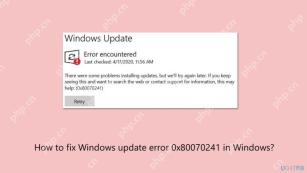 How to fix Windows update error 0x80070241 in Windows?Apr 16, 2025 am 12:00 AM
How to fix Windows update error 0x80070241 in Windows?Apr 16, 2025 am 12:00 AMWindows Update failures do occur and can be due to a variety of reasons at the update or upgrade stage. Such failures can be annoying if they result in system u
 How to fix KB5055612 fails to install in Windows 10?Apr 15, 2025 pm 10:00 PM
How to fix KB5055612 fails to install in Windows 10?Apr 15, 2025 pm 10:00 PMWindows updates are a critical part of keeping the operating system stable, secure, and compatible with new software or hardware. They are issued on a regular b
 Game_Ship.exe Error in COD Warzone & Black Ops 6, Proven TipsApr 15, 2025 pm 08:06 PM
Game_Ship.exe Error in COD Warzone & Black Ops 6, Proven TipsApr 15, 2025 pm 08:06 PMThe Call of Duty series (including Black Ops 6, Warzone and Modern Warfare 3) may crash with game_ship.exe errors during the game. This article will guide you step by step how to resolve this crash problem with some methods. Black Ops 6, Warzone and Modern Warfare 3 continue to crash: game_ship.exe error It is reported that when playing these games, you often encounter game_ship.exe errors. You can find many complaints about this crash problem on Steam or Reddit. On your computer screen, the errors displayed may vary from game to game, for example: DirectX Error: DirectX
 How to Save Pictures on Google Drive? Follw the Guide Below!Apr 15, 2025 pm 08:04 PM
How to Save Pictures on Google Drive? Follw the Guide Below!Apr 15, 2025 pm 08:04 PMGoogle Drive: Your Cloud Photo Storage Solution Google Drive offers secure and reliable cloud storage for your valuable files, including photos, videos, and documents. This guide details several ways to upload your photos to Google Drive, covering bo
 Expert Guide to Finding Blue Prince Save File Location EasilyApr 15, 2025 pm 08:01 PM
Expert Guide to Finding Blue Prince Save File Location EasilyApr 15, 2025 pm 08:01 PMProtecting Your Blue Prince Progress: Finding and Backing Up Save Files Knowing the location of your Blue Prince save files is crucial for protecting your game progress. This guide explains how to locate these files and create backups to prevent dat
 How to fix RESULT_CODE_MISSING_DATA error in Chrome and Edge?Apr 15, 2025 pm 08:00 PM
How to fix RESULT_CODE_MISSING_DATA error in Chrome and Edge?Apr 15, 2025 pm 08:00 PMGoogle Chrome and Microsoft Edge, both founded on the Chromium engine, are leading browsers in Windows 11 because of their performance and integration of online
 Wanderstop Stuck on Loading Screen/Not Loading: Try 6 SolutionsApr 15, 2025 pm 06:02 PM
Wanderstop Stuck on Loading Screen/Not Loading: Try 6 SolutionsApr 15, 2025 pm 06:02 PMTroubleshooting Wanderstop Loading Issues: Effective Solutions Wanderstop, like many games, can experience issues such as freezing on the loading screen, crashing, or low FPS. This guide provides several solutions to resolve the loading screen proble
 How to fix OneDrive error 0x8004de20 in Windows?Apr 15, 2025 am 12:00 AM
How to fix OneDrive error 0x8004de20 in Windows?Apr 15, 2025 am 12:00 AMMicrosoft OneDrive is the default cloud storage for Windows users, depending on it for file syncing between devices and keeping important documents saved in the


Hot AI Tools

Undresser.AI Undress
AI-powered app for creating realistic nude photos

AI Clothes Remover
Online AI tool for removing clothes from photos.

Undress AI Tool
Undress images for free

Clothoff.io
AI clothes remover

AI Hentai Generator
Generate AI Hentai for free.

Hot Article

Hot Tools

Atom editor mac version download
The most popular open source editor

Safe Exam Browser
Safe Exam Browser is a secure browser environment for taking online exams securely. This software turns any computer into a secure workstation. It controls access to any utility and prevents students from using unauthorized resources.

Zend Studio 13.0.1
Powerful PHP integrated development environment

SublimeText3 English version
Recommended: Win version, supports code prompts!

Notepad++7.3.1
Easy-to-use and free code editor






