 Backend Development
Backend Development Python Tutorial
Python Tutorial How to use Pandas to handle duplicate values in data: a comprehensive analysis of deduplication methods
How to use Pandas to handle duplicate values in data: a comprehensive analysis of deduplication methodsHow to use Pandas to handle duplicate values in data: a comprehensive analysis of deduplication methods
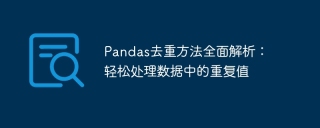
Comprehensive analysis of Pandas deduplication method: easily handle duplicate values in data, specific code examples are required
Introduction:
In the process of data analysis and processing, It is common to encounter situations where data contains duplicate values. These duplicate values may mislead analysis results or affect the accuracy of the data. Therefore, deduplication is an important part of data processing. As a widely used data processing library in Python, Pandas provides a variety of deduplication methods and can easily handle duplicate values in the data. This article will analyze the commonly used deduplication methods in Pandas and give specific code examples to help readers better understand and apply these methods.
1. drop_duplicates method
The drop_duplicates method is one of the most commonly used deduplication methods in Pandas. It removes duplicate values from data based on specified columns or rows. The specific usage is as follows:
df.drop_duplicates(subset=None, keep='first', inplace=False)
Among them, df represents the data set to be deduplicated, subset is the specified column or row, and the default is None, which means that all columns are deduplicated. The keep parameter indicates which repeated value to keep. The default is 'first', which means to keep the first appearing value. You can also choose 'last', which means to keep the last appearing value. The inplace parameter indicates whether to modify the original data set. The default value is False, which means returning a new deduplicated data set.
Specific example:
Suppose we have a data set df containing duplicate values:
import pandas as pd
df = pd.DataFrame({'A': [1, 2, 3, 1, 2, 3],
'B': ['a', 'b', 'c', 'a', 'b', 'c']})
print(df)The running results are as follows:
A B 0 1 a 1 2 b 2 3 c 3 1 a 4 2 b 5 3 c
We can use the drop_duplicates method to remove duplicate values :
df_drop_duplicates = df.drop_duplicates() print(df_drop_duplicates)
The running results are as follows:
A B 0 1 a 1 2 b 2 3 c
From the results, we can see that the drop_duplicates method successfully deleted duplicate values in the data set.
2. Duplicated method
The duplicated method is another commonly used deduplication method in Pandas. Unlike the drop_duplicates method, the duplicated method returns a Boolean Series to determine whether the elements in each row or column are duplicated. The specific usage is as follows:
df.duplicated(subset=None, keep='first')
Among them, df represents the data set to be duplicated, subset is the specified column or row, and the default is None, which means that all columns are judged. The meaning of the keep parameter is the same as that of the drop_duplicates method.
Specific example:
Assuming we still use the above data set df, we can use the duplicated method to determine whether each row is repeated:
df_duplicated = df.duplicated() print(df_duplicated)
The running results are as follows:
0 False 1 False 2 False 3 True 4 True 5 True dtype: bool
It can be seen from the results that rows 0, 1, and 2 in the returned Series are False, indicating that these rows are not repeated; rows 3, 4, and 5 are True, indicating that these rows are duplicated.
3. Application scenarios of drop_duplicates and duplicated methods
The drop_duplicates and duplicated methods are widely used in data cleaning and data analysis. Common application scenarios include:
- Data deduplication : Delete duplicate values in the data based on specified columns or rows to ensure data accuracy.
- Data analysis: Through deduplication, duplicate samples or observations can be removed to ensure the accuracy of data analysis results.
Specific example:
Suppose we have a sales data set df, containing sales records in multiple cities. We want to count the total sales in each city and remove duplicate cities. We can use the following code to achieve this:
import pandas as pd
df = pd.DataFrame({'City': ['Beijing', 'Shanghai', 'Guangzhou', 'Shanghai', 'Beijing'],
'Sales': [1000, 2000, 3000, 1500, 1200]})
df_drop_duplicates = df.drop_duplicates(subset='City')
df_total_sales = df.groupby('City')['Sales'].sum()
print(df_drop_duplicates)
print(df_total_sales)The running results are as follows:
City Sales
0 Beijing 1000
1 Shanghai 2000
2 Guangzhou 3000
Sales
City
Beijing 2200
Guangzhou 3000
Shanghai 3500As can be seen from the results, we first used the drop_duplicates method to remove duplicate cities, and then used the groupby and sum methods to calculate Total sales per city.
Conclusion:
Through the analysis of this article, we understand the usage and application scenarios of the commonly used deduplication methods drop_duplicates and duplicated in Pandas. These methods can help us easily handle duplicate values in the data and ensure the accuracy of data analysis and processing. In practical applications, we can choose appropriate methods according to specific problems and combine them with other Pandas methods for data cleaning and analysis.
Code example:
import pandas as pd
df = pd.DataFrame({'A': [1, 2, 3, 1, 2, 3],
'B': ['a', 'b', 'c', 'a', 'b', 'c']})
# 使用drop_duplicates方法去重
df_drop_duplicates = df.drop_duplicates()
print(df_drop_duplicates)
# 使用duplicated方法判断重复值
df_duplicated = df.duplicated()
print(df_duplicated)
# 应用场景示例
df = pd.DataFrame({'City': ['Beijing', 'Shanghai', 'Guangzhou', 'Shanghai', 'Beijing'],
'Sales': [1000, 2000, 3000, 1500, 1200]})
df_drop_duplicates = df.drop_duplicates(subset='City')
df_total_sales = df.groupby('City')['Sales'].sum()
print(df_drop_duplicates)
print(df_total_sales)The above code is run in the Python environment, and the result will be the output of the deduplicated data set and total sales statistics.
References:
- Pandas official documentation: https://pandas.pydata.org/docs/
- "Using Python for Data Analysis" (Second Edition), author: Wes McKinney, People's Posts and Telecommunications Publishing House, 2019.
The above is the detailed content of How to use Pandas to handle duplicate values in data: a comprehensive analysis of deduplication methods. For more information, please follow other related articles on the PHP Chinese website!
 How are arrays used in scientific computing with Python?Apr 25, 2025 am 12:28 AM
How are arrays used in scientific computing with Python?Apr 25, 2025 am 12:28 AMArraysinPython,especiallyviaNumPy,arecrucialinscientificcomputingfortheirefficiencyandversatility.1)Theyareusedfornumericaloperations,dataanalysis,andmachinelearning.2)NumPy'simplementationinCensuresfasteroperationsthanPythonlists.3)Arraysenablequick
 How do you handle different Python versions on the same system?Apr 25, 2025 am 12:24 AM
How do you handle different Python versions on the same system?Apr 25, 2025 am 12:24 AMYou can manage different Python versions by using pyenv, venv and Anaconda. 1) Use pyenv to manage multiple Python versions: install pyenv, set global and local versions. 2) Use venv to create a virtual environment to isolate project dependencies. 3) Use Anaconda to manage Python versions in your data science project. 4) Keep the system Python for system-level tasks. Through these tools and strategies, you can effectively manage different versions of Python to ensure the smooth running of the project.
 What are some advantages of using NumPy arrays over standard Python arrays?Apr 25, 2025 am 12:21 AM
What are some advantages of using NumPy arrays over standard Python arrays?Apr 25, 2025 am 12:21 AMNumPyarrayshaveseveraladvantagesoverstandardPythonarrays:1)TheyaremuchfasterduetoC-basedimplementation,2)Theyaremorememory-efficient,especiallywithlargedatasets,and3)Theyofferoptimized,vectorizedfunctionsformathematicalandstatisticaloperations,making
 How does the homogenous nature of arrays affect performance?Apr 25, 2025 am 12:13 AM
How does the homogenous nature of arrays affect performance?Apr 25, 2025 am 12:13 AMThe impact of homogeneity of arrays on performance is dual: 1) Homogeneity allows the compiler to optimize memory access and improve performance; 2) but limits type diversity, which may lead to inefficiency. In short, choosing the right data structure is crucial.
 What are some best practices for writing executable Python scripts?Apr 25, 2025 am 12:11 AM
What are some best practices for writing executable Python scripts?Apr 25, 2025 am 12:11 AMTocraftexecutablePythonscripts,followthesebestpractices:1)Addashebangline(#!/usr/bin/envpython3)tomakethescriptexecutable.2)Setpermissionswithchmod xyour_script.py.3)Organizewithacleardocstringanduseifname=="__main__":formainfunctionality.4
 How do NumPy arrays differ from the arrays created using the array module?Apr 24, 2025 pm 03:53 PM
How do NumPy arrays differ from the arrays created using the array module?Apr 24, 2025 pm 03:53 PMNumPyarraysarebetterfornumericaloperationsandmulti-dimensionaldata,whilethearraymoduleissuitableforbasic,memory-efficientarrays.1)NumPyexcelsinperformanceandfunctionalityforlargedatasetsandcomplexoperations.2)Thearraymoduleismorememory-efficientandfa
 How does the use of NumPy arrays compare to using the array module arrays in Python?Apr 24, 2025 pm 03:49 PM
How does the use of NumPy arrays compare to using the array module arrays in Python?Apr 24, 2025 pm 03:49 PMNumPyarraysarebetterforheavynumericalcomputing,whilethearraymoduleismoresuitableformemory-constrainedprojectswithsimpledatatypes.1)NumPyarraysofferversatilityandperformanceforlargedatasetsandcomplexoperations.2)Thearraymoduleislightweightandmemory-ef
 How does the ctypes module relate to arrays in Python?Apr 24, 2025 pm 03:45 PM
How does the ctypes module relate to arrays in Python?Apr 24, 2025 pm 03:45 PMctypesallowscreatingandmanipulatingC-stylearraysinPython.1)UsectypestointerfacewithClibrariesforperformance.2)CreateC-stylearraysfornumericalcomputations.3)PassarraystoCfunctionsforefficientoperations.However,becautiousofmemorymanagement,performanceo


Hot AI Tools

Undresser.AI Undress
AI-powered app for creating realistic nude photos

AI Clothes Remover
Online AI tool for removing clothes from photos.

Undress AI Tool
Undress images for free

Clothoff.io
AI clothes remover

Video Face Swap
Swap faces in any video effortlessly with our completely free AI face swap tool!

Hot Article

Hot Tools

PhpStorm Mac version
The latest (2018.2.1) professional PHP integrated development tool

Atom editor mac version download
The most popular open source editor

WebStorm Mac version
Useful JavaScript development tools

SecLists
SecLists is the ultimate security tester's companion. It is a collection of various types of lists that are frequently used during security assessments, all in one place. SecLists helps make security testing more efficient and productive by conveniently providing all the lists a security tester might need. List types include usernames, passwords, URLs, fuzzing payloads, sensitive data patterns, web shells, and more. The tester can simply pull this repository onto a new test machine and he will have access to every type of list he needs.

EditPlus Chinese cracked version
Small size, syntax highlighting, does not support code prompt function





