
Which one is easier to use, Office 2010 or 2013?
Compared to 2010, what attracts me in 2013 are some new features that may seem small but are very useful. For example, the power point function.
1. Easier "Presenter View"
In previous versions, various settings were required to access the speaker view, which was complicated and error-prone. In PPT2013, just find "Show Speaker View" in the playback interface and click to enter.
In the presenter view interface, we can view notes (not visible to the audience), see what is on the next page, and enlarge the slide size - these functions greatly facilitate our speeches.
2. The easy-to-use “Merge Shape”
ripe
Students who are familiar with PPT2010 may complain: This feature is also available in the 2010 version! However, before, it was hidden in hidden custom functions, making it difficult for ordinary people to find it. But in the 2013 version, it finally no longer "hide
Hide", and also wear an extra "Split" (formerly Union, Combine, Intersect, Subtract). With this tool, you can draw shapes that are not included in the built-in or default shapes.
3. The "color picker" that weighs four liang and weighs a thousand pounds
One of the difficulties in color matching is to pick the color. Although it can be obtained through external software, after all, it still has to record its RGB value and then input it into the "other fill colors" of the PPT, which adds a lot of workload for no reason. With the color picker, we can directly intercept the picture into PPT, and then use the color picker to pick it up. When changing the color, it will enter the "recently used colors".
4. The surprising "end position of the action path"
A major criticism of the previous action path was that it was difficult for us to grasp its destination during production, and the result was that it was easy to "go astray". When creating an action path in PPT2013, PowerPoint will show you where your object ends. The original object always exists, and the "ghost" image moves with the path to the end point.
In addition, the interface of PPT2013 is more concise and friendly, which is one of the reasons why I can’t put it down.
How about Yongzhong office2013
It is as close to Office 2013 in appearance and functionality as possible, and also integrates some functions that were only available in the previous professional version. It's really better than WPS.
1. Software and installation
The Yongzhong Office 2013 suite contains four components: Yongzhong text, Yongzhong forms, Yongzhong presentations, and Yongzhong PDF documents, which respectively correspond to Word 2013, Excel 2013, PowerPoint 2013 and Adobe PDF Reader. However, due to the functional modules, the size is still much smaller than Microsoft, only 60.7 MB. The installation steps include common options such as license agreement, installation path, file association, etc. However, the entire process is designed not to be bloated and can be completed in four steps. The entire installation takes about 1 minute, which is very fast.
The icons are still in the Office 2010 style, but some improvements have been made. Generally speaking, it is clear and easy to read, and the aesthetics are not bad.
2. Office Center
I think the Office Center is the biggest attraction of Yongzhong Office, because neither WPS nor MS Office is provided. To put it bluntly, this is an integrated working environment provided to users, integrating all Office components together. For example, if you need to open Word to process a document, you can directly click "New Text". If you need to make a spreadsheet, just click "New Table". Of course, templates are also integrated, so you can get whatever content you need in one stop.
3. Imitation Office 2013 appearance
Yongzhong Office 2013 adopts an appearance that is almost the same as MS Office 2013, which is currently unmatched by WPS. Of course, due to different positioning (MS Office is also responsible for touch tasks), there are still some differences in details. For example, take the file menu. Office 2013 uses the entire page for display, so it takes up a lot of space. However, Yongzhong Office still uses the traditional menu style. The victory lies in operating habits and the pop-up efficiency of the menu. Therefore, this is not a question of who is good or who is bad. I think it is a very correct idea for Yongzhong Office to strike a balance between retaining old user habits and absorbing the advantages of the new UI.
The new version of the Ribbon interface has also improved the window size. It can intelligently expand the buttons according to the width of the interface. It no longer has to use the left and right buttons to display it completely like the old version. In addition, the software also adds standard function mnemonics (displayed by pressing the Alt key), which is the same as MS Office.
How is wps easy to use?
For me personally, I recommend using wps! WPS is completely free, small in size, easy to use, simple, practical and cloud office storage.
The personal version is permanently free for individual users. It includes three functional modules: WPS text, WPS table, and WPS presentation. It corresponds one-to-one with MS Word, MS Excel, and MS PowerPoint. It is compatible with doc.xls.ppt and other file formats. You can Save and open Microsoft Word, Excel and PowerPoint files directly, and you can also easily edit WPS series documents with Microsoft Office.
Moreover, it fully respects the user's choices and preferences and provides four interface switching. I think it is more in line with our needs in life, entertainment, study and office, and is also more in line with our daily usage habits.
WPS 2013 users can switch between the new interface and the classic interface without any barriers. The familiar interface and familiar operating habits are presented. Users do not need to learn anymore, allowing old users to retain their long-term accumulated habits and cognition, and at the same time Adapt to and accept new interfaces and experiences with minimal learning costs.
The above is the detailed content of Which one is better to use, Office 2010 or 2013?. For more information, please follow other related articles on the PHP Chinese website!
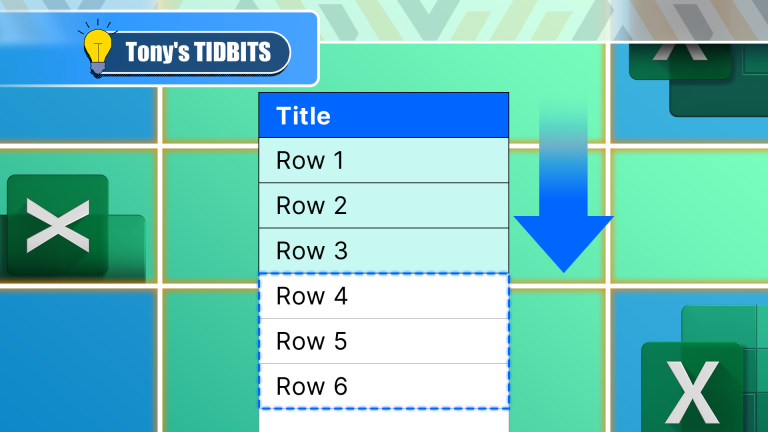 How to Format a Spilled Array in ExcelApr 10, 2025 pm 12:01 PM
How to Format a Spilled Array in ExcelApr 10, 2025 pm 12:01 PMUse formula conditional formatting to handle overflow arrays in Excel Direct formatting of overflow arrays in Excel can cause problems, especially when the data shape or size changes. Formula-based conditional formatting rules allow automatic formatting to be adjusted when data parameters change. Adding a dollar sign ($) before a column reference applies a rule to all rows in the data. In Excel, you can apply direct formatting to the values or background of a cell to make the spreadsheet easier to read. However, when an Excel formula returns a set of values (called overflow arrays), applying direct formatting will cause problems if the size or shape of the data changes. Suppose you have this spreadsheet with overflow results from the PIVOTBY formula,
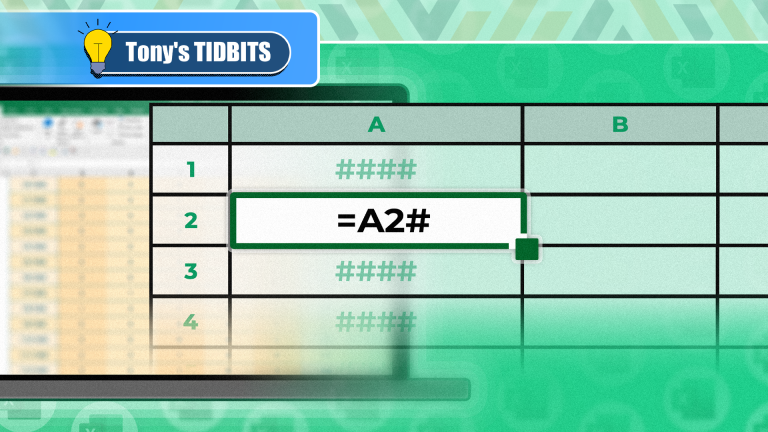 You Need to Know What the Hash Sign Does in Excel FormulasApr 08, 2025 am 12:55 AM
You Need to Know What the Hash Sign Does in Excel FormulasApr 08, 2025 am 12:55 AMExcel Overflow Range Operator (#) enables formulas to be automatically adjusted to accommodate changes in overflow range size. This feature is only available for Microsoft 365 Excel for Windows or Mac. Common functions such as UNIQUE, COUNTIF, and SORTBY can be used in conjunction with overflow range operators to generate dynamic sortable lists. The pound sign (#) in the Excel formula is also called the overflow range operator, which instructs the program to consider all results in the overflow range. Therefore, even if the overflow range increases or decreases, the formula containing # will automatically reflect this change. How to list and sort unique values in Microsoft Excel
 How to Create a Timeline Filter in ExcelApr 03, 2025 am 03:51 AM
How to Create a Timeline Filter in ExcelApr 03, 2025 am 03:51 AMIn Excel, using the timeline filter can display data by time period more efficiently, which is more convenient than using the filter button. The Timeline is a dynamic filtering option that allows you to quickly display data for a single date, month, quarter, or year. Step 1: Convert data to pivot table First, convert the original Excel data into a pivot table. Select any cell in the data table (formatted or not) and click PivotTable on the Insert tab of the ribbon. Related: How to Create Pivot Tables in Microsoft Excel Don't be intimidated by the pivot table! We will teach you basic skills that you can master in minutes. Related Articles In the dialog box, make sure the entire data range is selected (
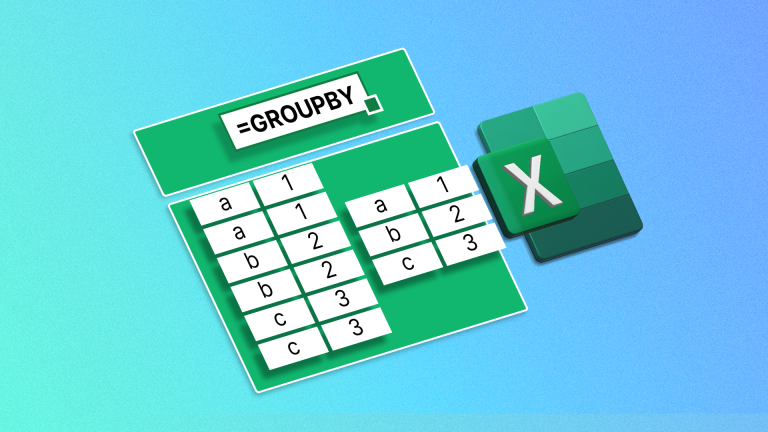 How to Use the GROUPBY Function in ExcelApr 02, 2025 am 03:51 AM
How to Use the GROUPBY Function in ExcelApr 02, 2025 am 03:51 AMExcel's GROUPBY function: Powerful data grouping and aggregation tools Excel's GROUPBY function allows you to group and aggregate data based on specific fields in a data table. It also provides parameters that allow you to sort and filter the data so that you can customize the output to your specific needs. GROUPBY function syntax The GROUPBY function contains eight parameters: =GROUPBY(a,b,c,d,e,f,g,h) Parameters a to c are required: a (row field): A range (one column or multiple columns) containing the value or category to which the data is grouped. b (value): The range of values containing aggregated data (one column or multiple columns).
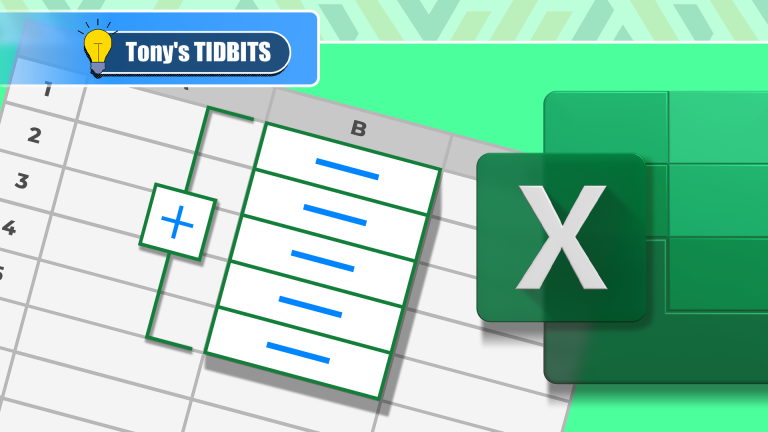 Don't Hide and Unhide Columns in Excel—Use Groups InsteadApr 01, 2025 am 12:38 AM
Don't Hide and Unhide Columns in Excel—Use Groups InsteadApr 01, 2025 am 12:38 AMExcel efficient grouping: say goodbye to hidden columns and embrace flexible data management! While hidden columns can temporarily remove unnecessary data, grouping columns are often a better choice when dealing with large data sets or pursuing flexibility. This article will explain in detail the advantages and operation methods of Excel column grouping to help you improve data management efficiency. Why is grouping better than hiding? Hiding columns (right-click on the column title and select "Hide") can easily lead to data forgetting, even the column title prompt is not reliable because the title itself can be deleted. In contrast, grouped columns are faster and more convenient to expand and fold, which not only improves work efficiency, but also enhances user experience, especially when multi-person collaboration. Additionally, grouping columns allow creation of subgroups, which cannot be achieved by hidden columns. This is the number
 How to Completely Hide an Excel WorksheetMar 31, 2025 pm 01:40 PM
How to Completely Hide an Excel WorksheetMar 31, 2025 pm 01:40 PMExcel worksheets have three levels of visibility: visible, hidden, and very hidden. Setting the worksheet to "very hidden" reduces the likelihood that others can access them. To set the worksheet to "very hidden", set its visibility to "xlsSheetVeryHidden" in the VBA window. Excel worksheets have three levels of visibility: visible, hidden, and very hidden. Many people know how to hide and unhide the worksheet by right-clicking on the tab area at the bottom of the workbook, but this is just a medium way to remove the Excel worksheet from the view. Whether you want to organize the workbook tabs, set up dedicated worksheets for drop-down list options and other controls, keeping only the most important worksheets visible, and
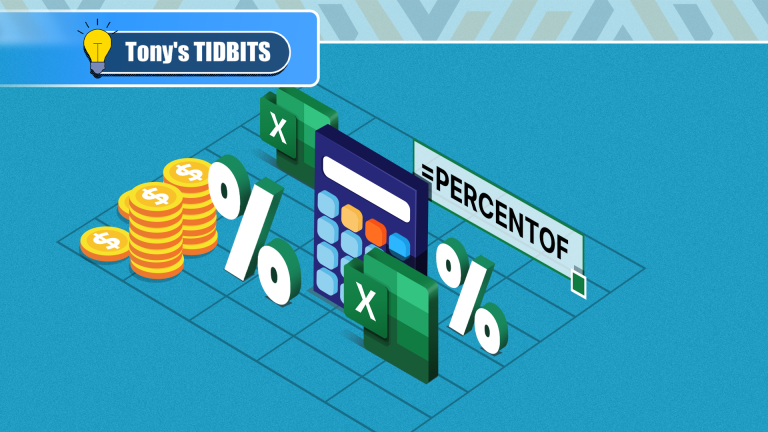 Use the PERCENTOF Function to Simplify Percentage Calculations in ExcelMar 27, 2025 am 03:03 AM
Use the PERCENTOF Function to Simplify Percentage Calculations in ExcelMar 27, 2025 am 03:03 AMExcel's PERCENTOF function: Easily calculate the proportion of data subsets Excel's PERCENTOF function can quickly calculate the proportion of data subsets in the entire data set, avoiding the hassle of creating complex formulas. PERCENTOF function syntax The PERCENTOF function has two parameters: =PERCENTOF(a,b) in: a (required) is a subset of data that forms part of the entire data set; b (required) is the entire dataset. In other words, the PERCENTOF function calculates the percentage of the subset a to the total dataset b. Calculate the proportion of individual values using PERCENTOF The easiest way to use the PERCENTOF function is to calculate the single


Hot AI Tools

Undresser.AI Undress
AI-powered app for creating realistic nude photos

AI Clothes Remover
Online AI tool for removing clothes from photos.

Undress AI Tool
Undress images for free

Clothoff.io
AI clothes remover

AI Hentai Generator
Generate AI Hentai for free.

Hot Article

Hot Tools

MantisBT
Mantis is an easy-to-deploy web-based defect tracking tool designed to aid in product defect tracking. It requires PHP, MySQL and a web server. Check out our demo and hosting services.

ZendStudio 13.5.1 Mac
Powerful PHP integrated development environment

SublimeText3 Chinese version
Chinese version, very easy to use

PhpStorm Mac version
The latest (2018.2.1) professional PHP integrated development tool

SecLists
SecLists is the ultimate security tester's companion. It is a collection of various types of lists that are frequently used during security assessments, all in one place. SecLists helps make security testing more efficient and productive by conveniently providing all the lists a security tester might need. List types include usernames, passwords, URLs, fuzzing payloads, sensitive data patterns, web shells, and more. The tester can simply pull this repository onto a new test machine and he will have access to every type of list he needs.






