 Software Tutorial
Software Tutorial Office Software
Office Software How to import multiple PowerPoint slides into one Word document at the same time
How to import multiple PowerPoint slides into one Word document at the same timeHow to import multiple PowerPoint slides into one Word document at the same time
How to convert multiple powerpoint slides into a chapter word document at the same time
Give you some advice:
PPT file to word document: ppt convert to doc 1.0 green version
This program can extract all text content (including slides and notes) in the PPT file into a WORD document and save it in the directory where the PPT file is located. The file name of the converted WORD document will be the same as the PPT file name, except that the ".Convertor.doc" suffix is added to the file name. It should be noted that the text order in the converted WORD document is arranged according to the order in the original PPT file and is not typeset. Therefore, users still need to adjust the format and layout of the text themselves.
This program does not require installation and can be run directly. It is best to close both WORD and POWERPOINT programs that were previously running. Drag the PPT file you want to operate into the program and press the "Start" button in the program interface. The slides and Word documents will move on their own during the operation, so don't worry. The conversion time depends on the amount of text in the slide, usually 1 to 2 minutes. The program exits automatically after the conversion is completed.
You can choose whether to add separation mark text in the obtained Word document before conversion. If you choose to add, the format of the separated mark text is: Page No. From the notes page.
How to convert PPT files into Word files
You will encounter various problems at work. Converting files to and from each other is an inevitable problem at work. Many novices in the workplace often have trouble finding the correct method when encountering such problems. , let’s explain how to convert PPT to Word.
1. Open the PDF converter. There are many different functions in the converter. First, use the mouse to click on the PDF conversion in the interface. After clicking, continue to click on the file to Word function on the left side of the interface.

2. After clicking the function, you can add the PPT file to the interface. Use the mouse to click Add File in the interface. In Add File, add the PPT file to the converter for conversion.

3. Then use the mouse to click on the page number selection in the interface, fill in the number of pages you want to convert in the page number selection, and then you can convert these pages of PPT files into Word files.

4. Then click Browse at the bottom of the interface with the mouse. A window will pop up during the browsing. Find the appropriate folder path in the window and save the converted Word file in this path for conversion.

5. Finally, use the mouse to click Start Conversion at the bottom of the interface. The PPT file in the interface will be slowly converted into a Word file when there is an Internet connection.

How to convert ppt content into word document
One of the ways to convert ppt to word:
1
First open PowerPoint and select "File"-->Send-->Microsoft Office Word, open;
2
Then in the pop-up "Send to Microsoft Office Word", note: 5 options will appear here
3
Then in the pop-up "Send to Microsoft Office Word", note: 5 options will appear here:
① Notes next to the slide; ② Blank lines next to the slides; ③ Notes below the slides; ④ Blank lines below the slides ⑤ Only use outlines.
4
Of course, there is a small thumbnail next to each option, which is what it will look like after converting PPT to Word. You can choose what you need to convert according to the thumbnail.
If you do not need the pictures in the slide during conversion, you can directly select the last item, "Use Outline Only" and confirm. At this time, the PPT slide can be directly converted into a Word2003 document.
END
Method 2 for converting ppt to word:
Open the ppt file, click "File"---"Save As", select the save type as "Outline/RTF file (*.rtf)" in the pop-up dialog box, select the save path, and enter the file name. Click "Save" to configure the quotation on your computer.
You will get an rtf file in the path you saved. This file can be opened and edited directly using word. If you think the format of the directly converted document is OK, then you can click "File"---"Save As" in Word, select the save type as "Word Document (*.doc)" in the pop-up dialog box, and select Save the path, enter the file name, and click "Save" to get the converted Word document.
Если вы считаете, что форматирование RTF-файла ужасное, и хотите изменить его самостоятельно, то вы можете сделать следующее: Выделите все содержимое RTF-файла и скопируйте его; откройте блокнот и вставьте в него скопированное содержимое, а затем выберите все заметки. Скопируйте содержимое этой книги; создайте новый документ Word и вставьте скопированное содержимое в документ Word;
Таким образом, вы получите документ преобразования текста ppt, который не был обработан ни в каком формате. Вам останется только переформатировать текстовый документ для остальной части работы. Вышеупомянутые два метода могут конвертировать ppt в слово. Здесь я считаю, что проблема преобразования ppt в слово решена. На самом деле, если знать метод, решить эту задачу очень легко. Главное — иметь идею!
Как сложить PPT в слово
1. Сначала откройте PowerPoint и выберите «Файл» -> Отправить -> Microsoft Office Word и откройте;
2. Затем во всплывающем окне «Отправить в Microsoft Office Word» обратите внимание: здесь появятся 5 вариантов.

3. Затем во всплывающем окне «Отправить в Microsoft Office Word» обратите внимание: здесь появятся 5 вариантов:
① Примечания рядом со слайдом; ② Пустые строки рядом со слайдами; ③ Примечания под слайдами; ④ Пустые строки под слайдами ⑤ Используйте только контуры.

4. Конечно, рядом с каждым параметром есть небольшая миниатюра, как она будет выглядеть после преобразования PPT в Word. Вы можете выбрать, что вы хотите преобразовать, в соответствии с миниатюрой. Если вам не нужны изображения на слайде во время преобразования, вы можете напрямую выбрать последний элемент «Использовать только структуру» и подтвердить. В это время слайд PPT можно напрямую преобразовать в документ Word2003.
The above is the detailed content of How to import multiple PowerPoint slides into one Word document at the same time. For more information, please follow other related articles on the PHP Chinese website!
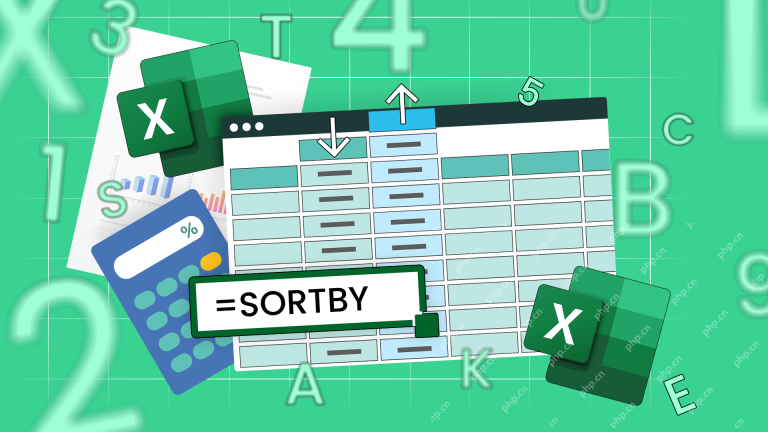 How to Use the SORTBY Function in ExcelApr 25, 2025 am 01:00 AM
How to Use the SORTBY Function in ExcelApr 25, 2025 am 01:00 AMExcel's SORTBY function: a tool for efficient sorting Microsoft Excel provides a variety of data sorting methods, and the SORTBY function is undoubtedly the simplest and most convenient one. It allows you to dynamically sort data based on multiple arrays while maintaining the integrity of the original data. SORTBY function syntax The syntax of the SORTBY function is concise and clear: =SORTBY(a,b¹,b²,c¹,c²...) in: a (required) is the region or array to be sorted; b¹ (Required) is the first region or array to sort by; b² (optional) is the sort order of b¹; c¹ and c² (optional)
 How to find and highlight duplicates in ExcelApr 24, 2025 am 10:42 AM
How to find and highlight duplicates in ExcelApr 24, 2025 am 10:42 AMThis tutorial shows you how to automatically highlight duplicate entries in Excel. We'll cover shading duplicate cells, entire rows, or consecutive duplicates using conditional formatting and a powerful add-in. Last week, we looked at using formulas
 How to identify duplicates in Excel: find, highlight, count, filterApr 24, 2025 am 10:06 AM
How to identify duplicates in Excel: find, highlight, count, filterApr 24, 2025 am 10:06 AMThe tutorial explains how to search for duplicates in Excel. You will learn a few formulas to identify duplicate values or find duplicate rows with or without first occurrences. You will also learn how to count instances of each duplicate
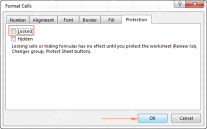 How to lock cells in Excel and unlock certain cells on a protected sheetApr 24, 2025 am 09:43 AM
How to lock cells in Excel and unlock certain cells on a protected sheetApr 24, 2025 am 09:43 AMThis tutorial explains how to safeguard specific Excel cells from accidental modification or unauthorized editing. It covers locking individual cells, unlocking cells on a protected sheet (with or without a password), and identifying locked/unlocked
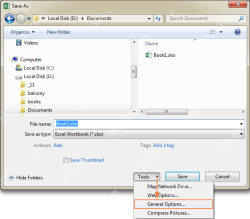 How to protect worksheets and unprotect Excel sheet without passwordApr 24, 2025 am 09:27 AM
How to protect worksheets and unprotect Excel sheet without passwordApr 24, 2025 am 09:27 AMThis tutorial demonstrates how to safeguard Excel spreadsheets with or without passwords, and how to recover access if a password is forgotten. Protecting your worksheets, especially when sharing them externally, is crucial to prevent unauthorized mo
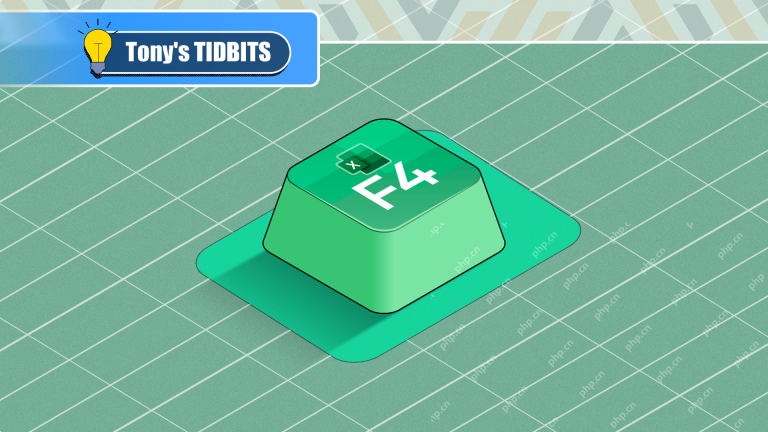 Don't Ignore the Power of F4 in Microsoft ExcelApr 24, 2025 am 06:07 AM
Don't Ignore the Power of F4 in Microsoft ExcelApr 24, 2025 am 06:07 AMA must-have for Excel experts: the wonderful use of the F4 key, a secret weapon to improve efficiency! This article will reveal the powerful functions of the F4 key in Microsoft Excel under Windows system, helping you quickly master this shortcut key to improve productivity. 1. Switching formula reference type Reference types in Excel include relative references, absolute references, and mixed references. The F4 keys can be conveniently switched between these types, especially when creating formulas. Suppose you need to calculate the price of seven products and add a 20% tax. In cell E2, you may enter the following formula: =SUM(D2 (D2*A2)) After pressing Enter, the price containing 20% tax can be calculated. But,
 Count unique and distinct values in Excel with formula or pivot tableApr 23, 2025 am 11:21 AM
Count unique and distinct values in Excel with formula or pivot tableApr 23, 2025 am 11:21 AMThis tutorial shows you how to count unique and distinct values in Excel using formulas and PivotTables. We'll cover counting unique names, text, numbers, and case-sensitive values, as well as handling blank cells. The key difference between "u
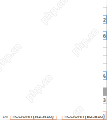 COUNT and COUNTA functions to count cells in ExcelApr 23, 2025 am 10:46 AM
COUNT and COUNTA functions to count cells in ExcelApr 23, 2025 am 10:46 AMThis tutorial provides a concise overview of Excel's COUNT and COUNTA functions, illustrating their use with practical examples. You'll also learn how to leverage COUNTIF and COUNTIFS for counting cells based on specific criteria. Excel excels at nu


Hot AI Tools

Undresser.AI Undress
AI-powered app for creating realistic nude photos

AI Clothes Remover
Online AI tool for removing clothes from photos.

Undress AI Tool
Undress images for free

Clothoff.io
AI clothes remover

Video Face Swap
Swap faces in any video effortlessly with our completely free AI face swap tool!

Hot Article

Hot Tools

SublimeText3 Mac version
God-level code editing software (SublimeText3)

mPDF
mPDF is a PHP library that can generate PDF files from UTF-8 encoded HTML. The original author, Ian Back, wrote mPDF to output PDF files "on the fly" from his website and handle different languages. It is slower than original scripts like HTML2FPDF and produces larger files when using Unicode fonts, but supports CSS styles etc. and has a lot of enhancements. Supports almost all languages, including RTL (Arabic and Hebrew) and CJK (Chinese, Japanese and Korean). Supports nested block-level elements (such as P, DIV),

SAP NetWeaver Server Adapter for Eclipse
Integrate Eclipse with SAP NetWeaver application server.

SublimeText3 Linux new version
SublimeText3 Linux latest version

EditPlus Chinese cracked version
Small size, syntax highlighting, does not support code prompt function





