Home >Software Tutorial >Office Software >How to set the maximum number of cancellation operations in PPT2021
How to set the maximum number of cancellation operations in PPT2021
- 王林forward
- 2024-01-16 22:42:24803browse
PPT2021 is a professional office software launched by Microsoft, providing simple and easy-to-use slide editing functions. The following is a tutorial on setting the maximum number of undoable operations to help users better operate the software. 1. Open the PPT2021 software and select "File" in the menu bar. 2. Select Options from the drop-down menu. 3. In the options window, select the Advanced option. 4. In the Editing Options section, find the Undo setting. 5. In the Maximum number of undos box, enter the maximum number of undo operations you want. 6. Click the "OK" button to save the settings. Now, you
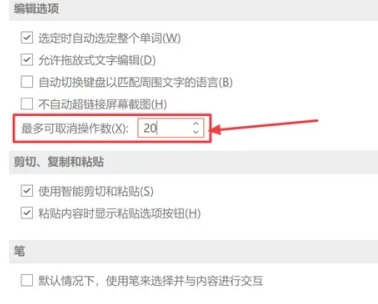
#【Operation Method】
First, double-click the "PowerPoint" icon on the desktop to open the PPT editing software.
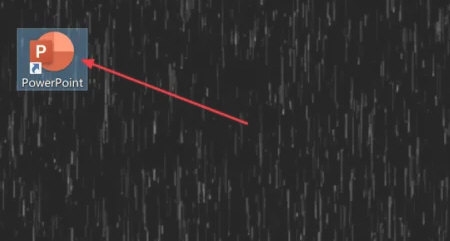
In the left square area of the PPT window, click the "Options" item.

On the left side of the pop-up "PowerPoint Options" window, select the "Advanced Touch" item.
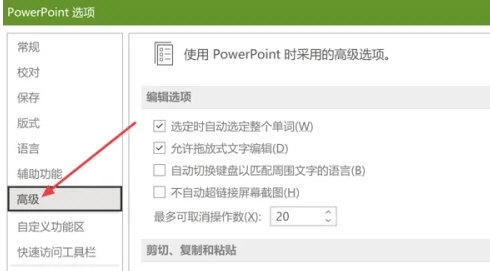
Finally, in the "Edit Options" group on the right, set the value box corresponding to "Maximum number of cancelable operations" to the specified value.
The above is the detailed content of How to set the maximum number of cancellation operations in PPT2021. For more information, please follow other related articles on the PHP Chinese website!

