Home >Software Tutorial >Computer Software >How to find and open a USB flash drive on a desktop Apple computer?
How to find and open a USB flash drive on a desktop Apple computer?
- PHPzforward
- 2024-01-14 17:18:05795browse
Everyone will encounter various problems when using Apple computers. Some friends will come to this site to ask me where to open the USB flash drive on desktop Apple computers. In order to help everyone, I have collected I have collected relevant information and compiled for you how to find a USB flash drive in the Apple system. The details are summarized in the article below. If you need it, please come to this site to have a look.

Where can I open a USB flash drive on a desktop Apple computer?
Method 1,
1. First insert the U disk into the computer. At this time, you will see the U disk icon on the desktop, open it;

2. Then you will see the files inside.
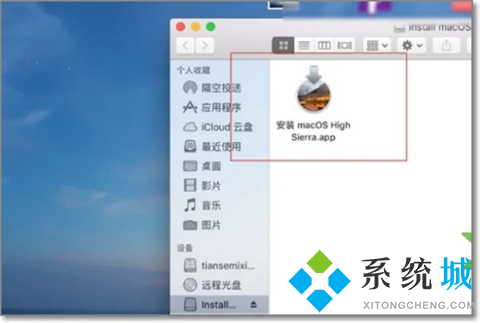
Method 2,
1. Open finder and click on the U disk icon on the left;

2. You will also see the contents of the U disk at this time.

Method 3,
1. Or use “cmmand n” and click the U disk icon on the left, then the U disk will also be opened at this time plate.

The above is the detailed content of How to find and open a USB flash drive on a desktop Apple computer?. For more information, please follow other related articles on the PHP Chinese website!
Related articles
See more- How to change the material of bedding in Kujiale_How to change the material of bedding in Kujiale
- How to use modified line in sai_Using the modified line method in sai
- Graphic and text method for creating mask animation in Flash
- A simple way to enter fractions in Geometry Sketchpad
- How to deal with the thickening of the cursor in the MathType input box

