Home >Web Front-end >HTML Tutorial >A closer look at what sessionstorage is actually used for: revealing its capabilities and applications
A closer look at what sessionstorage is actually used for: revealing its capabilities and applications
- WBOYWBOYWBOYWBOYWBOYWBOYWBOYWBOYWBOYWBOYWBOYWBOYWBOriginal
- 2024-01-13 08:53:061202browse
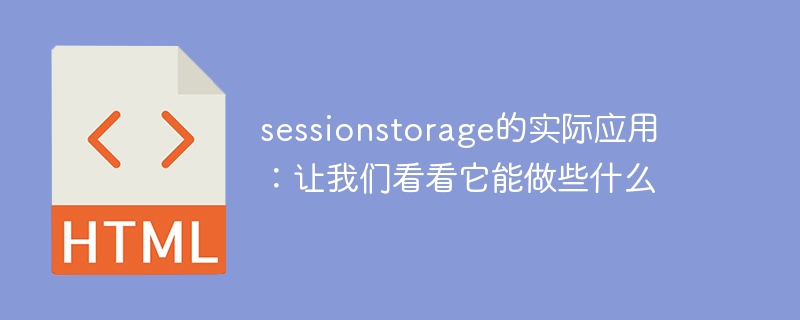
Practical applications of sessionstorage: Let’s see what it can do, specific code examples are needed
With the rapid development of the Internet and the increasing popularity of Web applications, The processing of data on the front end is becoming increasingly important. To improve user experience, web developers need to store and manage data on the front-end. One of the front-end data storage solutions is sessionstorage.
sessionstorage is a mechanism for storing data in the browser. It can store data during a session within the same browser window or tab, and the data can be shared across pages. The use of sessionstorage is very simple, just set and get the value through the JavaScript API.
So, what can sessionstorage do? Let's look at some specific application scenarios and sample code below.
- Saving form data
Filling in a form on a web page is a very common operation, but if the user accidentally closes the page while filling in the form, the previously filled data will be lost. In order to solve this problem, you can use sessionstorage to implement the automatic saving function. The following is a code example:
// 每次用户输入内容时,将其存储到sessionstorage中
document.getElementById('input').addEventListener('input', function(event) {
var value = event.target.value;
sessionStorage.setItem('form_data', value);
});
// 当用户重新打开页面时,将之前存储的数据还原到表单中
window.addEventListener('load', function() {
var savedValue = sessionStorage.getItem('form_data');
if (savedValue) {
document.getElementById('input').value = savedValue;
}
});- Share data across pages
Sometimes we need to share data between multiple pages, such as user login information, shopping cart contents, etc. This function can be easily achieved using sessionstorage. Here is a simple example:
Page 1:
// 在页面1中将用户登录信息存储到sessionstorage中
sessionStorage.setItem('user', JSON.stringify({
username: 'user001',
email: 'user001@example.com'
}));
// 在页面1中获取sessionstorage中的用户登录信息
var user = JSON.parse(sessionStorage.getItem('user'));
console.log(user);Page 2:
// 在页面2中获取sessionstorage中的用户登录信息
var user = JSON.parse(sessionStorage.getItem('user'));
console.log(user);This way, user logins can be shared between Page 1 and Page 2 Information.
- Realize communication between pages
Sometimes we need to communicate between different windows or tabs, such as operating in one window and then observing the results in real time in another window . This function can be easily achieved using sessionstorage. The following is an example:
Page 1:
// 在页面1中设置一个sessionstorage,每秒将计数器加1
var counter = 0;
setInterval(function() {
counter++;
sessionStorage.setItem('counter', counter);
}, 1000);Page 2:
// 在页面2中监听sessionstorage的变化,并实时更新页面上的显示
window.addEventListener('storage', function(event) {
if (event.key === 'counter') {
var counter = sessionStorage.getItem('counter');
document.getElementById('counter').textContent = counter;
}
});In this way, when page 1 updates the value of sessionstorage every second, page 2 The counter on will also be updated in real time.
Through these specific application scenarios and sample codes, we can see that sessionstorage has a wide range of practical applications. It can not only be used to save form data and share data across pages, but can also implement functions such as communication between pages. Using sessionstorage can improve the user experience of web applications, giving users a better experience when browsing web pages.
The above is the detailed content of A closer look at what sessionstorage is actually used for: revealing its capabilities and applications. For more information, please follow other related articles on the PHP Chinese website!
Related articles
See more- What is computer programming for?
- Where to set the permission to prohibit installation of unknown applications
- How to set all applications for ppt background image
- What software to use for C++ programming
- Where should I start to learn programming from scratch? Recommended programming languages to learn in 2023

