Home >Web Front-end >HTML Tutorial >Which common browsers support sessionstorage?
Which common browsers support sessionstorage?
- PHPzOriginal
- 2024-01-13 08:51:161090browse
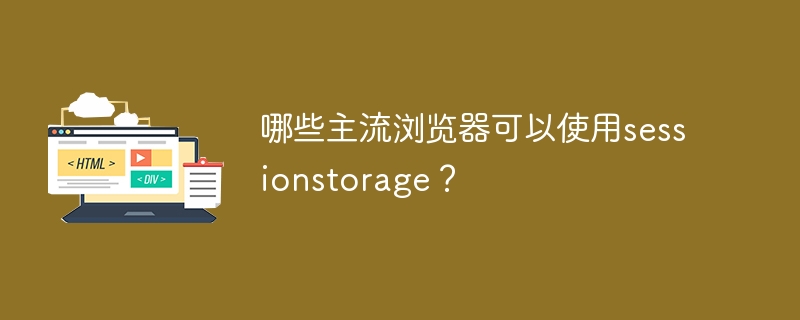
Which major browsers can use sessionstorage?
With the development of Internet technology, modern browsers have increasingly become an important tool for people to obtain information and interact. Among them, sessionstorage is a local storage technology provided by the browser to temporarily save data during the user session. However, not all mainstream browsers support sessionstorage. Some common browsers will be introduced below and corresponding code examples will be provided.
- Google Chrome
Google Chrome is one of the most widely used browsers, and it supports the sessionstorage function. The following is a sample code using sessionstorage:
// 保存数据到sessionstorage
sessionStorage.setItem("key", "value");
// 从sessionstorage获取数据
var data = sessionStorage.getItem("key");
// 删除sessionstorage中的数据
sessionStorage.removeItem("key");
// 清空sessionstorage
sessionStorage.clear();- Firefox (Mozilla Firefox)
Mozilla Firefox is also a commonly used browser and also supports sessionstorage. The following is a code example using sessionstorage:
// 保存数据到sessionstorage
sessionStorage.setItem("key", "value");
// 从sessionstorage获取数据
var data = sessionStorage.getItem("key");
// 删除sessionstorage中的数据
sessionStorage.removeItem("key");
// 清空sessionstorage
sessionStorage.clear();- Apple Browser (Safari)
The Apple browser Safari also supports the sessionstorage function. The following is a code example using sessionstorage:
// 保存数据到sessionstorage
sessionStorage.setItem("key", "value");
// 从sessionstorage获取数据
var data = sessionStorage.getItem("key");
// 删除sessionstorage中的数据
sessionStorage.removeItem("key");
// 清空sessionstorage
sessionStorage.clear();- Microsoft Edge
Microsoft Edge, which has replaced Internet Explorer since Windows 10, also supports sessionstorage. The following is a code example using sessionstorage:
// 保存数据到sessionstorage
sessionStorage.setItem("key", "value");
// 从sessionstorage获取数据
var data = sessionStorage.getItem("key");
// 删除sessionstorage中的数据
sessionStorage.removeItem("key");
// 清空sessionstorage
sessionStorage.clear();It should be noted that although most modern browsers support sessionstorage, there are still some older versions or less commonly used browsers that may not support this feature. Therefore, during the development process, it is recommended to first check whether the browser supports sessionstorage so that different situations can be handled.
To sum up, mainstream browsers such as Google Chrome, Firefox, Safari and Microsoft Chrome all support sessionstorage. Developers can use sessionstorage to store and obtain temporary data according to their needs.
The above is the detailed content of Which common browsers support sessionstorage?. For more information, please follow other related articles on the PHP Chinese website!

