 Computer Tutorials
Computer Tutorials Troubleshooting
Troubleshooting How to reinstall win11 using a startup disk and solve the problem of not being able to find the win11 startup disk
How to reinstall win11 using a startup disk and solve the problem of not being able to find the win11 startup disk
How to reinstall win11 using the startup disk?
The method of reinstalling Win11 from the boot disk is as follows: 1. First, you need to prepare an available U disk or DVD disc, and make sure there is no important data in it, because it will be deleted during the process of making the boot disk. format. 2. Download the Win11 image file, which can be obtained from Microsoft’s official website or other trusted sources. Make sure the image file you download matches your computer architecture, i.e. 32-bit or 64-bit. 3. Use a professional startup disk creation tool, such as Rufus or Windows USB/DVD download tool, to write the downloaded Win11 image file to a USB flash drive or DVD disc. When making a boot disk, select the correct device and image file, and follow the tool's guidance to complete the creation process. 4. Insert the prepared startup disk into the computer that needs to reinstall Win11, and restart the computer. 5. When the computer starts, press the corresponding key (usually the F2, F10, F12 or Del key) to enter the BIOS setup interface. In the BIOS settings, find the boot option and adjust the boot sequence to boot from the USB flash drive or DVD disc. 6. Save the settings and exit the BIOS. The computer will restart and load the Win11 installer from the startup disk. 7. In the Win11 installer interface, follow the prompts. Select settings such as installation language, time zone, and keyboard layout, and accept the license agreement. 8. On the installation type selection interface, select the "Custom" option to perform a new installation or clear the disk and install Win11. 9. As needed, select the disk and partition where you want to install Win11, and perform formatting and partitioning operations. 10. After completing the above steps, continue to follow the installer instructions until the installation process is complete. Summary: By making a startup disk and setting the startup sequence on your computer, you can use the startup disk to reinstall Win11. Doing so can help you erase your computer and do a fresh Windows 11 installation for better performance and new features. Remember to back up important data and make sure to obtain the Win11 image file from a trusted source.
Win11 cannot find the startup disk?
There is a problem with the system settings. The solution is as follows:
1. First, right-click this computer and open "Manage".
2. Then enter the "Disk Management" option in the left column.
3. Check if there is a solid-state drive above. If so, right-click and select "Change Drive Letter and Path".
4. Then click "Add" in the lower left corner.
5. Then click "Browse" and add the drive letter.
What is the use of pe boot disk?
pe boot disk can repair the system when the main system cannot be entered.
For example, if the system core startup file is damaged and cannot be opened, you can enter the PE maintenance system to repartition or install the system. The PE system can also be connected to the Internet.
But the pe of win10 and win11 does not work, only windowsxp and win7 can. Win10 and 11 start the main system first and then start the page to select the system. If the main system is broken, pe cannot be used.
Can't find the boot hard drive when reinstalling win11 on HP computer?
First, it is possible that the power cable or data cable of the hard disk is in poor contact, causing the HP computer to not be able to find the boot hard disk when reinstalling Win11.
2. If the boot partition of the hard disk is damaged or lost, the reinstalled system will not be able to find the boot disk. You need to use software such as dg to rebuild the boot partition.
Win11 boot file is damaged?
Such a problem is very common. You can solve it with the following methods and solutions:
The computer hard disk must rely on a U disk to start the system. The reason why direct hard disk startup fails is that the system If there is a lack of boot installation and execution, it is recommended to try the following method:
1. First go to the PE and use "PTDD Partition Table Doctor" to set the C drive as "active" instead of "hidden" and leave other drives alone. . (Note: The first and second steps can be found in "Start" --- "Programs" in PE.)
2. Find and open "Diskgenius Hard Disk Partition Tool" --- in the menu bar Find "Hard Disk" --- "Rebuild Master Boot Record (MBR)" --- Restart the computer. You should be able to enter the system directly.
3. If it really doesn’t work. Finally, it is recommended that you change the hard disk reading mode in the BIOS to "AHCI". If it was originally "AHCI", change it to "IDE" mode. Founder just needs to change it. Then, format the entire disk and reinstall the system to completely solve the problem.
How to change the startup disk of win11?
Step/Method 1
Open the tool and enter the page, select the button.
Step/Method 2
After entering the page, find the win11 image to download, and click to start production.
Step/Method 3
At this time, the tool will start to download the image file and create a boot disk. We wait patiently for the download to complete.
Step/Method 4
After the download is completed, click to close the software and then restart it.
Step/Method 5
Press the startup hotkey on the startup page to enter the setting of the U disk startup item as the first one to enter pe.
Step/Method 6
The installation tool will start to automatically install the system, we can wait for the system installation to be completed.
Step/Method 7
After the system installation is completed, we select the button at the bottom of the page.
Step/Method 8
The installation will be completed when you finally restart and enter the new page.
How to change the boot disk in win11?
The method of changing the boot disk in win11 is as follows
After turning on the computer, we enter the BIOS system, select the drive letter we need to boot under the priority guidance of the boot item of the system , then, after saving the settings and exiting the system and restarting, the computer will enter the startup disk we selected according to the drive letter we set.
What is the difference between win11 boot disk and win11ISO?
Win11 boot disk and Win11 ISO image are essentially different. Although they are both related to installing the Windows 11 operating system, their purposes and functions are different. The Win11 startup disk is a physical storage device, usually a USB flash drive or a bootable CD/DVD, which contains the files and programs required to start and install the Windows 11 operating system. By making a Win11 boot disk, users can install the Windows 11 operating system on their computer and enjoy a complete operating system experience. The Win11 ISO image is a file format commonly used to create and distribute complete copies of the Windows 11 operating system. The ISO image contains all the files and programs required for the Windows 11 operating system, and the Windows 11 operating system can be installed from a removable media (such as a USB flash drive or CD-ROM). In general, the Win11 boot disk is mainly used to install and start the Windows 11 operating system, while the Win11 ISO image is a file format used to distribute and create the Windows 11 operating system.
Win11 dual system boot settings?
To set up Win11 dual system boot, you first need to set the startup item in the BIOS, set the system boot disk as the first startup item, then select the system to be started in the boot interface, and finally save the settings. .
The above is the detailed content of How to reinstall win11 using a startup disk and solve the problem of not being able to find the win11 startup disk. For more information, please follow other related articles on the PHP Chinese website!
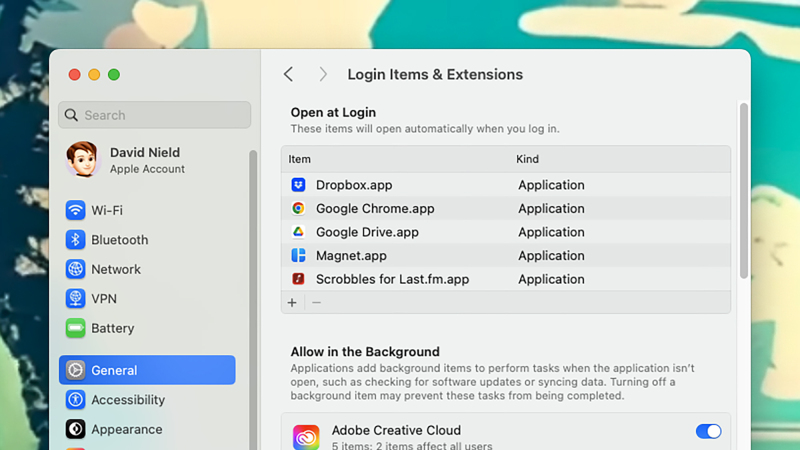 How to keep your old computer running for as long as possibleApr 13, 2025 am 10:17 AM
How to keep your old computer running for as long as possibleApr 13, 2025 am 10:17 AMYou want to squeeze as much life from a laptop or desktop computer as possible. Doing so can save a substantial amount of money over time, and stops you from contributing to mountains of e-waste. At the same time, dealing with an old, sluggish
 Resolved! You're Already Syncing a Shortcut to a FolderApr 12, 2025 pm 08:04 PM
Resolved! You're Already Syncing a Shortcut to a FolderApr 12, 2025 pm 08:04 PMEncountering the "You're already syncing a shortcut to a folder" error in OneDrive? This guide offers effective solutions to resolve this frustrating issue. Let's explore how to fix this common OneDrive sync problem. The Problem: This erro
 Best Fixes for Snipping Tool WASAPI Exclusive Mode Audio ErrorApr 12, 2025 pm 08:03 PM
Best Fixes for Snipping Tool WASAPI Exclusive Mode Audio ErrorApr 12, 2025 pm 08:03 PMThe Snipping Tool's WASAPI exclusive mode audio error prevents video recording. This MiniTool guide provides solutions to fix this issue. Quick Navigation: Snipping Tool WASAPI Exclusive Mode Audio Error - No Audio Recording Troubleshooting Snipping
 A Full Guide for You to Add OneDrive to File ExplorerApr 12, 2025 pm 08:02 PM
A Full Guide for You to Add OneDrive to File ExplorerApr 12, 2025 pm 08:02 PMIntegrate OneDrive with Windows File Explorer for Enhanced File Management Need to add OneDrive to your Windows File Explorer for easier access to your cloud storage? This guide provides a step-by-step walkthrough. OneDrive, a popular cloud storage s
 The Last of Us Part II Remastered Stuttering? Proven Fixes HereApr 12, 2025 pm 08:01 PM
The Last of Us Part II Remastered Stuttering? Proven Fixes HereApr 12, 2025 pm 08:01 PMTroubleshooting Stuttering in The Last of Us Part II Remastered on PC Many players have reported stuttering issues with The Last of Us Part II Remastered on PC, despite generally positive reviews. This guide offers solutions to fix these performance
 Split Fiction Save File Missing? Now Get Them Back Easily!Apr 12, 2025 pm 06:03 PM
Split Fiction Save File Missing? Now Get Them Back Easily!Apr 12, 2025 pm 06:03 PMWhen a game runs into an error like a crash, things may take a turn for the worse, such as Split Fiction save file missing. In this comprehensive post on MiniTool, you can learn how to recover lost game progress and fix the Split Fiction not saving p
 How to fix Xbox app error 0x87e00006 in Windows?Apr 11, 2025 pm 10:01 PM
How to fix Xbox app error 0x87e00006 in Windows?Apr 11, 2025 pm 10:01 PMThe Xbox app on Windows continues to improve as a hub for controlling Game Pass titles, social experiences, and game installations. However, all things do not a
 How to fix 'There is already a file with the same name in this location' error in Windows?Apr 11, 2025 pm 10:00 PM
How to fix 'There is already a file with the same name in this location' error in Windows?Apr 11, 2025 pm 10:00 PMHelp! I need to copy a few files to my main drive but every time I try I keep getting a message There is already a file with the same name in this location whi


Hot AI Tools

Undresser.AI Undress
AI-powered app for creating realistic nude photos

AI Clothes Remover
Online AI tool for removing clothes from photos.

Undress AI Tool
Undress images for free

Clothoff.io
AI clothes remover

AI Hentai Generator
Generate AI Hentai for free.

Hot Article

Hot Tools

Atom editor mac version download
The most popular open source editor

ZendStudio 13.5.1 Mac
Powerful PHP integrated development environment

SublimeText3 Chinese version
Chinese version, very easy to use

WebStorm Mac version
Useful JavaScript development tools

VSCode Windows 64-bit Download
A free and powerful IDE editor launched by Microsoft





