Home >Software Tutorial >Computer Software >How to turn off trial privacy sandbox in Google Chrome
How to turn off trial privacy sandbox in Google Chrome
- WBOYWBOYWBOYWBOYWBOYWBOYWBOYWBOYWBOYWBOYWBOYWBOYWBforward
- 2024-01-11 20:42:351766browse
Some friends don’t want to try the privacy sandbox of Google Chrome, but they don’t know how to turn off the trial privacy sandbox in Google Chrome. The editor below will give you a detailed introduction to how to turn off the trial privacy sandbox in Google Chrome. Everyone If you are interested, you can come and take a look.
1. Click the three-dot button in the upper right corner of the software.
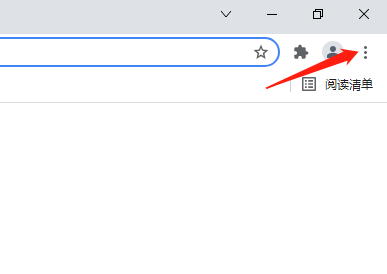
#2. Select "Settings" in the option list below.
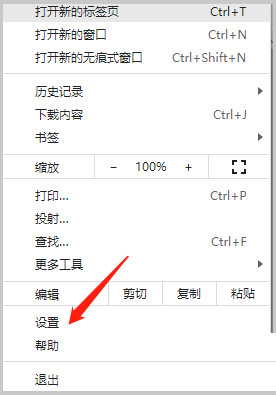
3. After entering the new interface, click the "Privacy Settings and Security" option on the left.

4. Then click the "Privacy Sandbox" option on the right.

5. Finally, find the "Trial Privacy Sandbox" and turn off the switch button on the back.
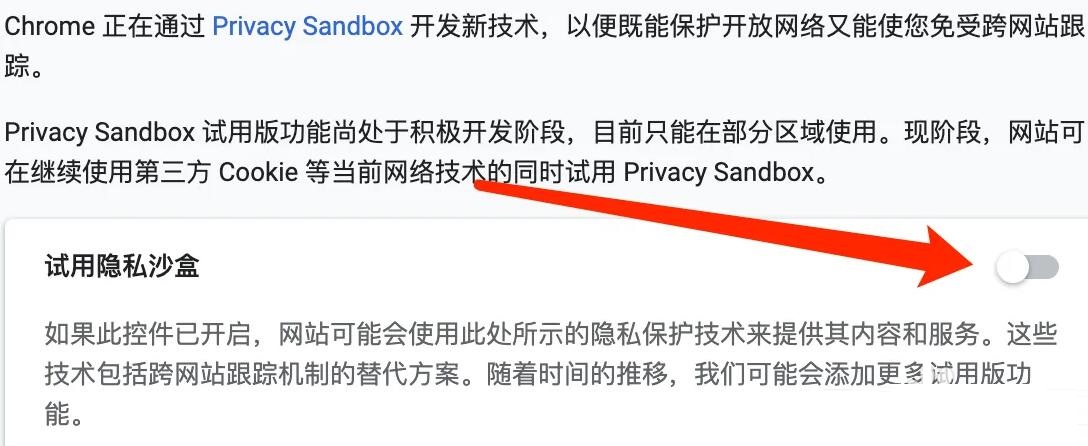
The above is the detailed content of How to turn off trial privacy sandbox in Google Chrome. For more information, please follow other related articles on the PHP Chinese website!
Related articles
See more- How to change the material of bedding in Kujiale_How to change the material of bedding in Kujiale
- How to use modified line in sai_Using the modified line method in sai
- Graphic and text method for creating mask animation in Flash
- A simple way to enter fractions in Geometry Sketchpad
- How to deal with the thickening of the cursor in the MathType input box

