Home >Software Tutorial >Office Software >A simple setting method: How to add an underline to the end of a WPS text document
A simple setting method: How to add an underline to the end of a WPS text document
- PHPzforward
- 2024-01-09 20:06:021647browse
Many users find that they cannot add an underline at the end of the text in WPS text. No matter how they add it, there is no response. What's going on? Don't worry. It's not that WPS is broken. It's actually a setting problem. Let's teach you below. Teach you how to add an underline to the end of a document using WPS text.
[Setting method]
After opening the document using WPS Office, select the space at the end of the document according to the normal method. Then, click "Start" on the toolbar and then select the "Underline" option. However, you will find that you cannot successfully add the underline.
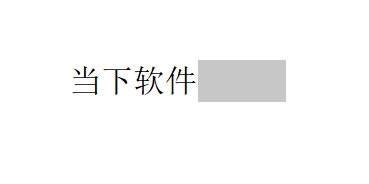
At this time, click "File" in the upper left corner, click "Options" in the drop-down menu, and select "General and Save". Check "Underline trailing spaces" in "Compatibility Options".
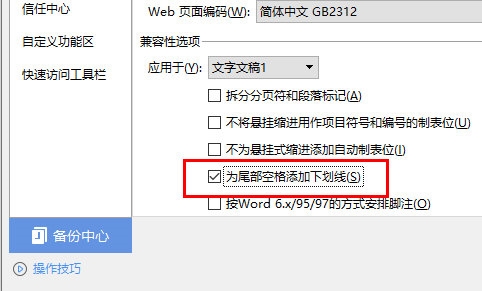
Click OK to display the underline at the end of the document.
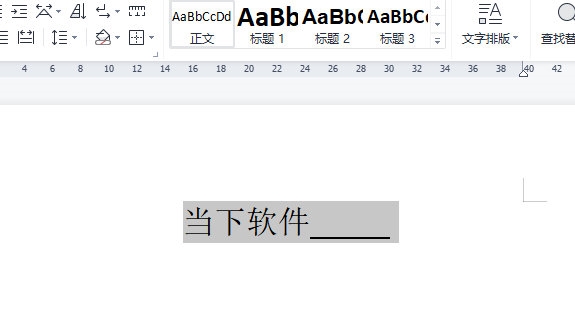
The above is the detailed content of A simple setting method: How to add an underline to the end of a WPS text document. For more information, please follow other related articles on the PHP Chinese website!

