Home >Software Tutorial >Office Software >An easy tutorial to learn how to selectively copy and paste in WPS text
An easy tutorial to learn how to selectively copy and paste in WPS text
- WBOYWBOYWBOYWBOYWBOYWBOYWBOYWBOYWBOYWBOYWBOYWBOYWBforward
- 2024-01-09 08:30:252079browse
When we copy text into WPS text on a web browser, we often find that the text, pictures and related hyperlinks are pasted over, resulting in confusing formatting in the document. Then you can use This WPS text is selectively pasted, and I will teach you how to operate it below.
[Paste method]
First we copy a piece of text from the Internet.
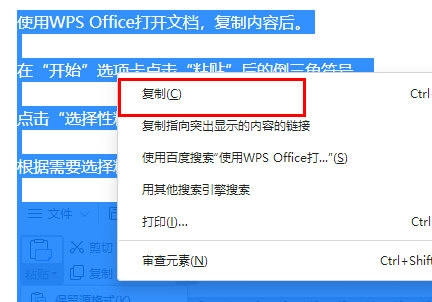
Then we open the WPS text and click the inverted triangle symbol after "Paste" on the "Home" tab. Click "Paste Special". Select the paste form as needed and click "OK".
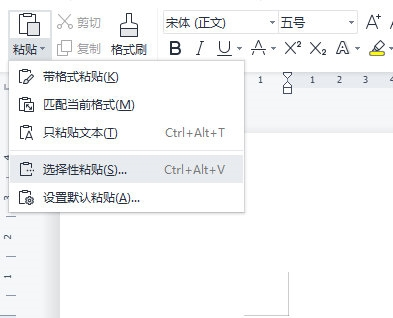
For example, I want to paste plain text, so select plain text.
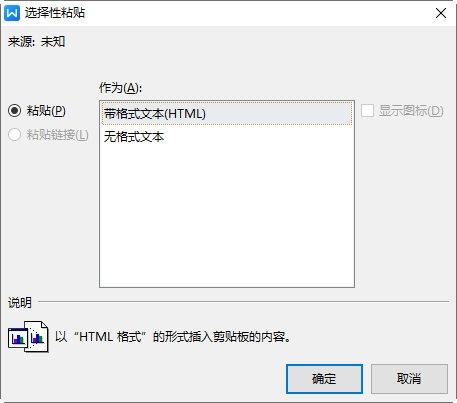
In this way, only the plain text is pasted, which is very simple.
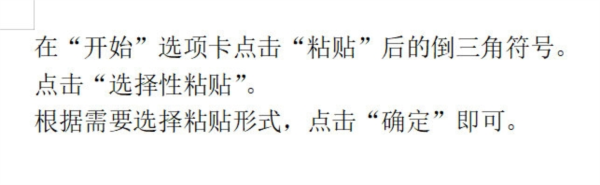
The above is the detailed content of An easy tutorial to learn how to selectively copy and paste in WPS text. For more information, please follow other related articles on the PHP Chinese website!

