Home >Software Tutorial >Computer Software >The layer panel is lost in PS software, how to display it again
The layer panel is lost in PS software, how to display it again
- 王林forward
- 2024-01-08 16:33:552666browse
Recently, the editor has received a lot of private messages in the background. Everyone encountered problems when using PS. They said that they did not know how to bring out the PS layer bar when it was missing. They wanted the editor to teach me how to do it. For this reason, I I have compiled several methods on how to display missing layers on the right panel of PS. The specific contents are in the article below. If you need it, please come to this site to check it out.

How to bring up the ps layer bar if it is missing?
Method 1.
1. The default layer panel is in the lower right corner. Next to the channel, if not, you can check to see if the channel panel is currently selected. If you can see the layer, click to display it.
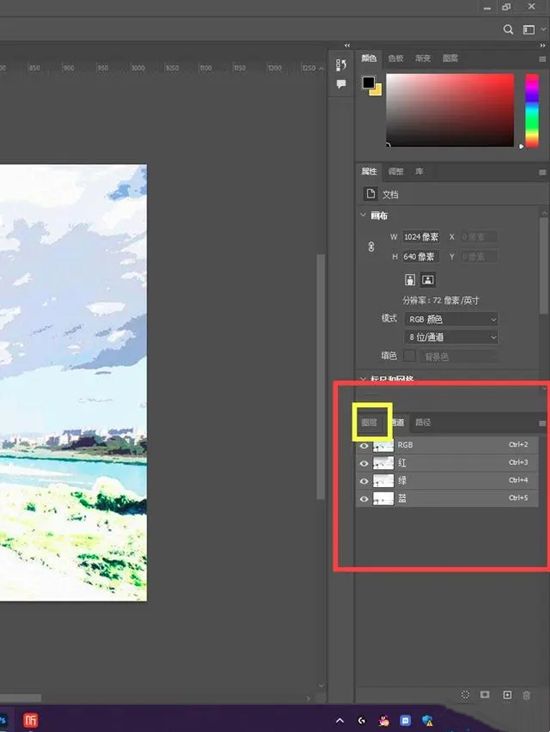
Method 2,
1. The shortcut key for the layer panel is F7, click F7 to open it. If the layers panel is not at the front, you can use F7 to switch the panel to the front for use.
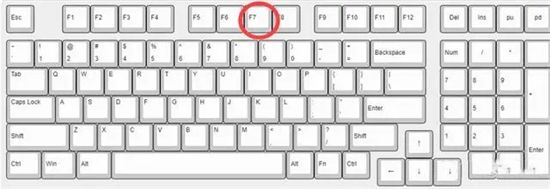
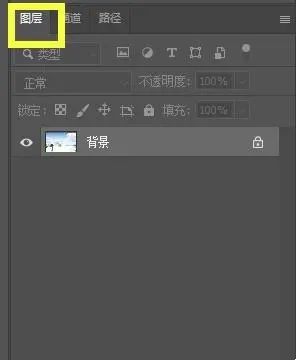
Method three,
1. Click the window menu;
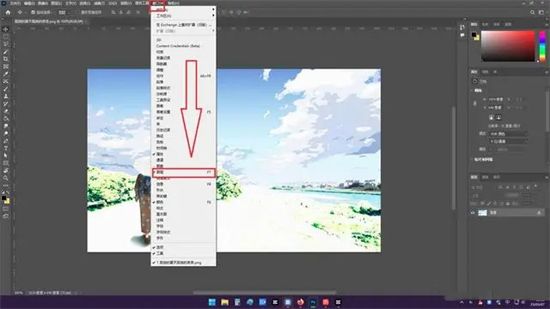
2. Check it to open it.
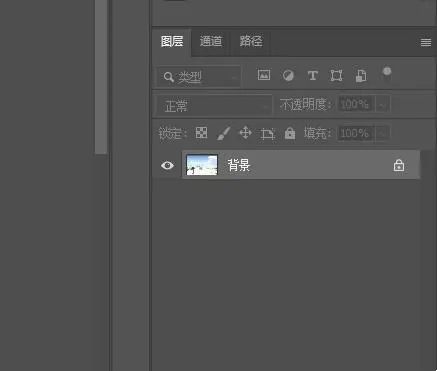
Method 4,
1. Click the window menu and select the workspace;
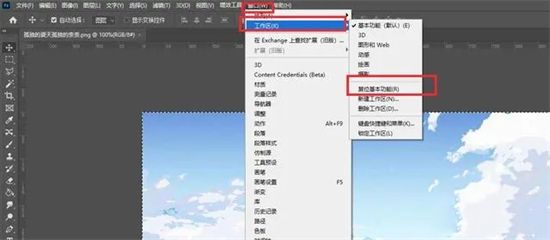
2 .Workspace submenu, find "Restore to basic functions" in the middle position, and the PS layer panel will appear in the lower right corner.
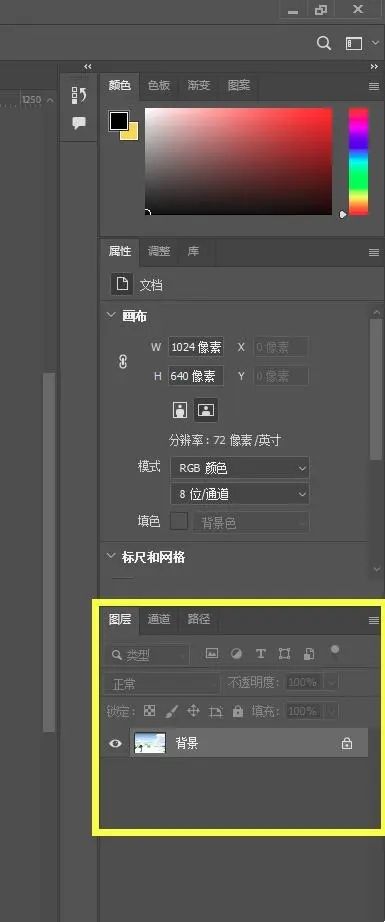
The above is the detailed content of The layer panel is lost in PS software, how to display it again. For more information, please follow other related articles on the PHP Chinese website!
Related articles
See more- How to change the material of bedding in Kujiale_How to change the material of bedding in Kujiale
- How to use modified line in sai_Using the modified line method in sai
- Graphic and text method for creating mask animation in Flash
- A simple way to enter fractions in Geometry Sketchpad
- How to deal with the thickening of the cursor in the MathType input box

