Home >Software Tutorial >Computer Software >Uninstall the latest version of the wegame game installation package and completely clear all related files
Uninstall the latest version of the wegame game installation package and completely clear all related files
- PHPzforward
- 2024-01-04 15:25:334408browse
With the advent of the new version of wegame, many players have joined in and enjoy the fun of the game. However, sometimes we may need to uninstall the game installation package. So, how to uninstall the game installation package 2023 from the new version of wegame? For how to completely uninstall wegame, we can use professional uninstall tools or manually delete residual files to ensure that the system is clean and stable.

How to uninstall the game installation package of the new version of wegame 2023
1. Enter wegame and open the "Home Page".

#2. Then you can see all the games on the left.

#3. Right-click the game you want to uninstall and click "Uninstall Game".

#4. Then enter the uninstall page and click "Yes" to uninstall.

#5. Click "Uninstall" to uninstall the game.
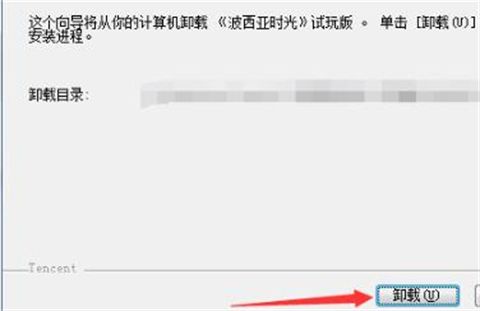
#6. Click "Finish" after the uninstallation is complete.
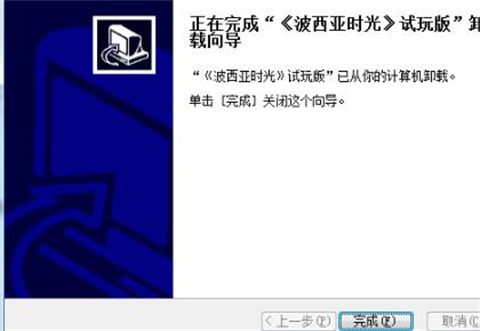
The above is the detailed content of Uninstall the latest version of the wegame game installation package and completely clear all related files. For more information, please follow other related articles on the PHP Chinese website!
Related articles
See more- How to change the material of bedding in Kujiale_How to change the material of bedding in Kujiale
- How to use modified line in sai_Using the modified line method in sai
- Graphic and text method for creating mask animation in Flash
- A simple way to enter fractions in Geometry Sketchpad
- How to deal with the thickening of the cursor in the MathType input box

