Home >Software Tutorial >Computer Software >How to switch to the Chinese input method on your laptop How to switch to the Chinese Pinyin input method on your computer
How to switch to the Chinese input method on your laptop How to switch to the Chinese Pinyin input method on your computer
- 王林forward
- 2024-01-02 13:35:118839browse
Recently, the editor has received a lot of private messages in the background. Many friends have come to this site to ask me how to switch the Chinese input method on my laptop. Don’t worry, the omnipotent editor of this site has prepared for everyone how to switch the computer typing method. The detailed method and content of Chinese Pinyin are in the article below. If you need it, please come to this site to learn it.

How to switch the Chinese input method on my laptop?
Method 1.
1. The most commonly used way to switch input methods on a computer is to press the "shift Ctrl" key. After using this key combination, the input method in the lower right corner of the desktop The method icon will change, thus switching the input method.

Method 2,
1. Press the "win space bar", which is a new shortcut key in the win10 system. After pressing it, the system input method It will appear on the right side for users to choose.

Method three,
1. First, on the computer desktop, click the input method icon on the taskbar;
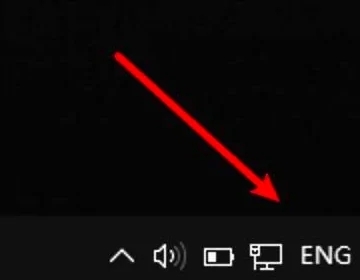
2. Select an input method on the pop-up window;

3. At this time, you can successfully switch to the corresponding input method.

Method 4.
1. Open the "Control Panel" and click "Change Input Method" under Clock, Language and Region;

2. Click "Advanced Settings" on the left side of the pop-up page;
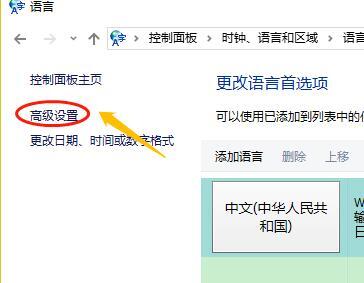
3. Select what you need in the Switch Input Method dialog box input method.
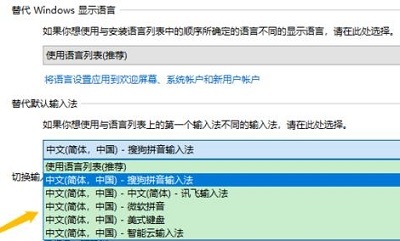
The above is the detailed content of How to switch to the Chinese input method on your laptop How to switch to the Chinese Pinyin input method on your computer. For more information, please follow other related articles on the PHP Chinese website!
Related articles
See more- How to change the material of bedding in Kujiale_How to change the material of bedding in Kujiale
- How to use modified line in sai_Using the modified line method in sai
- Graphic and text method for creating mask animation in Flash
- A simple way to enter fractions in Geometry Sketchpad
- How to deal with the thickening of the cursor in the MathType input box

