 Mobile Tutorial
Mobile Tutorial iPhone
iPhone iOS16.2RC/iPadOS16.2RC version released: New changes brought by multiple improvements and bug fixes!
iOS16.2RC/iPadOS16.2RC version released: New changes brought by multiple improvements and bug fixes!iOS16.2RC/iPadOS16.2RC version released: New changes brought by multiple improvements and bug fixes!
Today, Apple pushed the latest versions of iOS 16.2 RC and iPadOS 16.2 RC updates to users, with the build number 20C65. This update may contain some fixes and improvements to improve user experience. If you are a user of Apple devices, remember to update your system in time to ensure that you can enjoy the latest features and performance optimizations. If you haven't received an update prompt yet, you can go to Settings to manually check for updates to see if an updated version is available.

This update brings some improvements and bug fixes, as follows:
1. The iCloud function brings optional end-to-end encryption, which will Open to all US users.
iCloud’s Advanced Data Protection adds end-to-end encryption for iCloud backup, notes, photos, and iCloud Drive. With Advanced Data Protection enabled, the only iCloud categories that don't include end-to-end encryption are iCloud Mail, Contacts, and Calendars.
Expand the AirDrop function to the global market and make it available to everyone for 10 minutes.
4. Upgrade the information search function, allowing users to find photos based on their content, such as dogs, cars, people or text.
Fifth, iCloud Private Relay users can temporarily disable service for specific websites in Safari by turning off the Hide IP address setting.
News articles in Weather are displayed based on weather conditions in a specific location.
7. Crash detection on iPhone 14 and iPhone 14 Pro models has been optimized.
8. Fixed an issue that caused some notes to be unable to sync with iCloud after updating.
9. In order to meet the needs of Indian iPhone users for 5G networks, we have implemented support for it.
Although the official release notes for iOS 16.2 make no mention of 5G support in India, iPhone users who have installed the update can already confirm the change. Once the update is installed, users can enable 5G functionality in the iPhone's Settings app. Of course, using 5G networks in India requires a compatible iPhone and carrier. Users of iPhone SE3, iPhone 12, iPhone 13 and iPhone 14 can connect to India's 5G network as long as they subscribe to a package that supports 5G networks. Currently, customers of Airtel and Jio operators in India can enjoy the support of 5G networks.
The Apple Music Sing (Apple Music singing) function has been launched, let us take a look at how this new function works.
Apple Music Sing allows users to sing along with songs, adjust the vocals and real-time lyrics, and sing along, lead, accompaniment, or duet a song based on the lyrics, similar to karaoke. Judging from the current feedback, Apple Music singing currently does not support recording. It does not support microphones by default, except for external power amplifiers.

iOS 16.2 and iPadOS 16.2 versions have launched an application called Wubianji, which has functions such as note-taking, sketching, and sketching. The app allows multiple people to work on the same freeform board at the same time, and all participants' changes are synchronized in real time. In addition, iPadOS 16.2 also brings external display support to the iPad, and up to 8 applications can be used at the same time for front-end scheduling multi-tasking function.
iOS 16.2 is expected to be released in mid-December.
Attached is iOS 16.2/iPadOS 16.2 RC update method:
Use Safari browser on iPhone, open the https://betahub.cn/ URL, and then download the description file.
Click "Try it now", select "iOS 16.2/iPadOS 16.2 RC", and then click the "Allow" button in the pop-up box.
3. Then follow the prompts to install the description file in the settings and restart the device.
Then, in the settings menu of the phone, click on the general option, then click on software update, and you will receive the update prompt for the beta version. This update may be to test new features or fix known issues. If you would like to participate in testing, you can choose to install this beta update in order to provide feedback and help the developers improve the stability and functionality of the software. However, it should be noted that the beta version may have some instability or imperfections, so before deciding to install, please make sure to back up important data and assess the risks.
5. Finally, after downloading the software update, click "Install Now" to install iOS 16.2/iPadOS 16.2 RC
You can also use the above method to upgrade to the beta version of ios16.
If you want to downgrade to the official version after upgrading to the ios16 test version, you can use the downgrade function of the Apple mobile phone repair tool to downgrade to the official version of ios with one click.
- Can easily repair 150 iOS devices with white apple, black screen, non-stop restarting, stuck in recovery mode, failed update, unable to boot and other system problems
- Enter and exit iPhone for free with one click Recovery mode
- Repair in standard mode without losing data
- Downgrade the ios system in standard downgrade mode without losing data
- Supports all iOS devices and versions, including iPhone14 /13/12/12/11/SE etc.
The above is the detailed content of iOS16.2RC/iPadOS16.2RC version released: New changes brought by multiple improvements and bug fixes!. For more information, please follow other related articles on the PHP Chinese website!
 How to Use Apple's Ambient Sounds App on iPhone (iOS 18.4 )Apr 26, 2025 am 09:06 AM
How to Use Apple's Ambient Sounds App on iPhone (iOS 18.4 )Apr 26, 2025 am 09:06 AMApple's new Ambient Music feature for iPhone and iPad uses curated soundscapes to improve user well-being. Four categories—Chill, Productivity, Sleep, and Wellbeing—offer distinct audio experiences for different moods and activities. To use Ambient
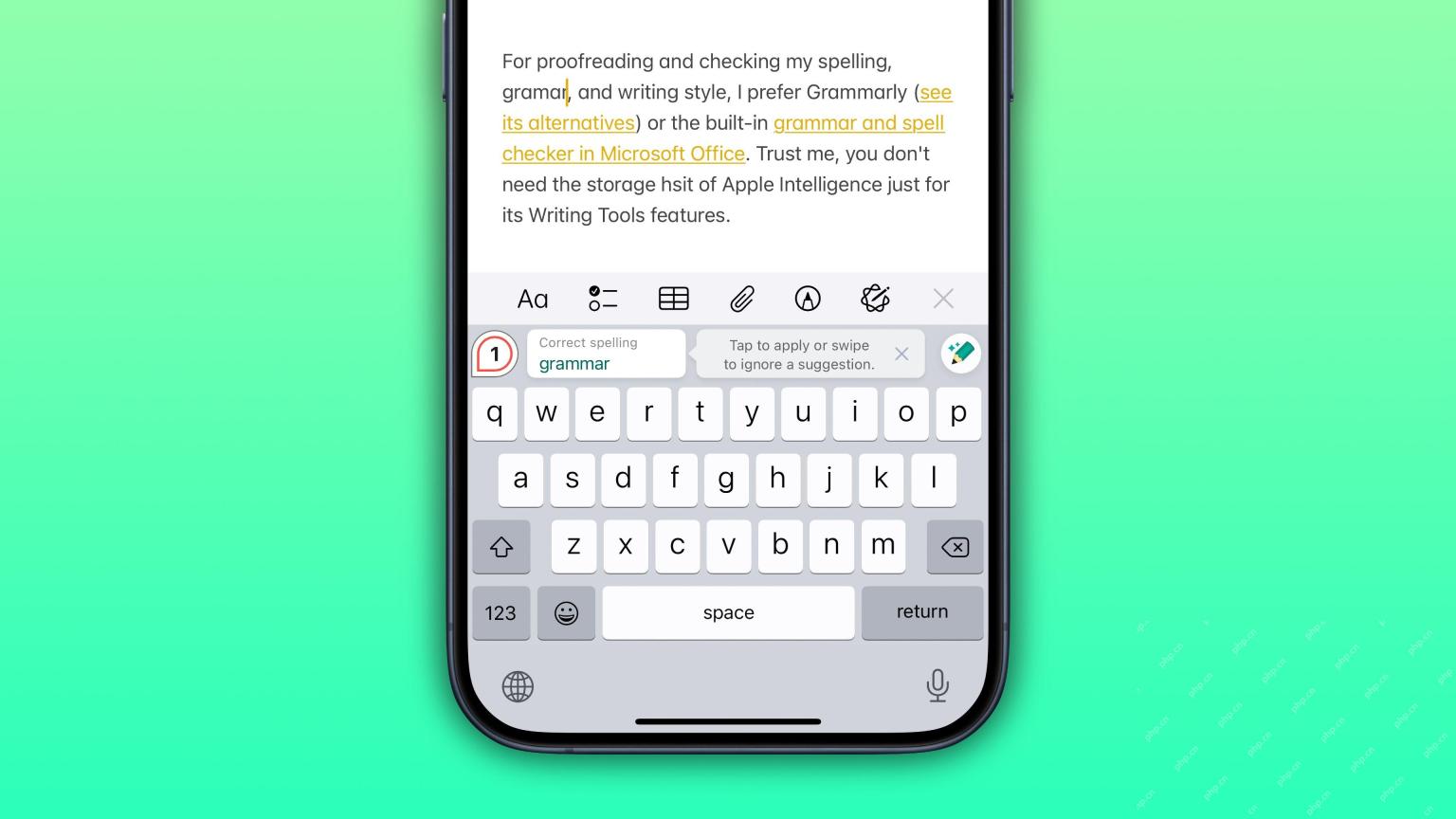 6 Alternative iPhone Keyboards That Are Better Than Apple's DefaultApr 26, 2025 am 03:06 AM
6 Alternative iPhone Keyboards That Are Better Than Apple's DefaultApr 26, 2025 am 03:06 AMChoosing the Right iPhone Keyboard: Beyond the Default Many iPhone users find themselves frustrated with the default keyboard's limitations. Lag, inaccurate suggestions, and occasional glitches can disrupt the typing flow. If you're seeking a more
 This Is Windows 11 Running on an iPadApr 25, 2025 pm 09:02 PM
This Is Windows 11 Running on an iPadApr 25, 2025 pm 09:02 PMsummary A developer used a virtual machine (VM) to run the Windows 11 ARM version on iPad Air. The simulation runs slowly and is not a practical alternative. European Union regulations allow users to sideload applications, making this possible. Thanks to the EU's increasingly strict regulations, Apple has been forced to significantly open to its hardware and software - Apple needs to comply with regulations or face the risk of being banned in one of its largest global markets. It is precisely because of the openness that these regulations allow, that someone seems to have successfully run a Windows 11 virtual machine on an iPad. This is really impressive. A developer successfully on Apple M2 iPad Ai
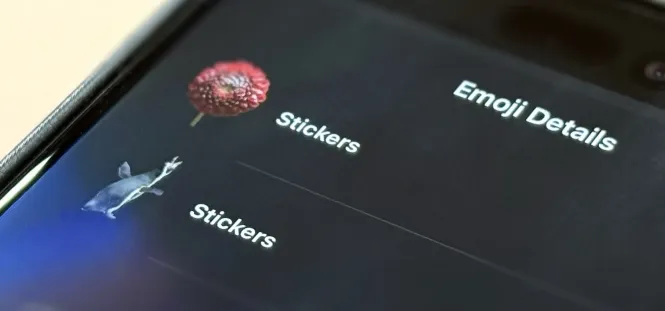 30 Must-Know New Features in iOS 18.1 and iPadOS 18.1 That'll Make You Want to Update Apr 25, 2025 am 09:06 AM
30 Must-Know New Features in iOS 18.1 and iPadOS 18.1 That'll Make You Want to Update Apr 25, 2025 am 09:06 AMiOS 18.1 and iPadOS 18.1: A Deep Dive into the Latest Features The latest iOS and iPadOS update is here, brimming with exciting new features and improvements for your iPhone and iPad. From enhanced Apple Intelligence capabilities to streamlined Game
 Duolingo Will Now Teach You How to Play Games, TooApr 25, 2025 am 06:03 AM
Duolingo Will Now Teach You How to Play Games, TooApr 25, 2025 am 06:03 AMDuolingo launches a new chess course for players of all levels and teaches through interactive puzzles. The course includes small competitions and games against AI opponents. Duolingo’s goal is to make chess easier for beginners and experienced players through courses targeting different player skill levels. Duolingo has been the go-to choice for language learning for many years and has recently begun to get involved in teaching in other fields. Now, it wants to improve one of your specific skills—chess. Duolingo announced its latest project outside of linguistics: a comprehensive chess course designed to teach people of all levels to learn chess. Each of us has played chess in our lives, but that doesn't necessarily mean we're good at it
 How I Choose Sustainable Phone Accessories to Help the EarthApr 25, 2025 am 03:03 AM
How I Choose Sustainable Phone Accessories to Help the EarthApr 25, 2025 am 03:03 AMChoosing Sustainable Phone Accessories: A Guide to Eco-Friendly Tech Many prioritize style and functionality when buying phone accessories, but environmental impact is equally important. The constant cycle of purchasing and discarding plastic access
 The Apple Watch Series 10 Has Dropped to Its Lowest PriceApr 24, 2025 pm 09:06 PM
The Apple Watch Series 10 Has Dropped to Its Lowest PriceApr 24, 2025 pm 09:06 PMThe Apple Watch Series 10: A Slim, Smart Steal at $299 Introducing the Apple Watch Series 10, Apple's slimmest and most advanced wearable to date. Boasting a vibrant, wide-angle OLED display, advanced sleep apnea detection, and enhanced fitness trac
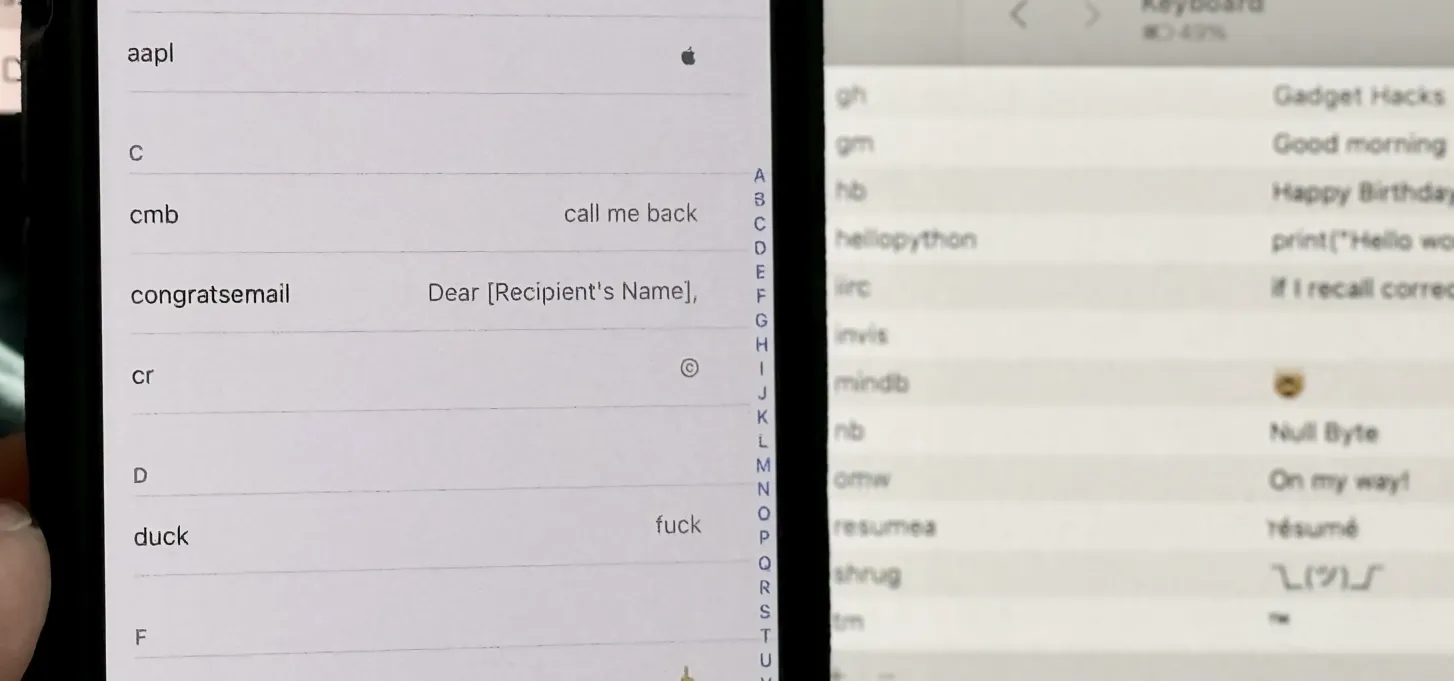 12 Reasons Why You Should Be Using Text Replacements on Your iPhone, iPad, or Mac Apr 24, 2025 am 11:05 AM
12 Reasons Why You Should Be Using Text Replacements on Your iPhone, iPad, or Mac Apr 24, 2025 am 11:05 AMUnlock the Power of Text Replacement: Supercharge Your Typing on iOS, iPadOS, and macOS! Apple's Text Replacement feature is a hidden gem, significantly boosting typing efficiency across your Apple devices. While many are aware of its existence, it


Hot AI Tools

Undresser.AI Undress
AI-powered app for creating realistic nude photos

AI Clothes Remover
Online AI tool for removing clothes from photos.

Undress AI Tool
Undress images for free

Clothoff.io
AI clothes remover

Video Face Swap
Swap faces in any video effortlessly with our completely free AI face swap tool!

Hot Article

Hot Tools

WebStorm Mac version
Useful JavaScript development tools

mPDF
mPDF is a PHP library that can generate PDF files from UTF-8 encoded HTML. The original author, Ian Back, wrote mPDF to output PDF files "on the fly" from his website and handle different languages. It is slower than original scripts like HTML2FPDF and produces larger files when using Unicode fonts, but supports CSS styles etc. and has a lot of enhancements. Supports almost all languages, including RTL (Arabic and Hebrew) and CJK (Chinese, Japanese and Korean). Supports nested block-level elements (such as P, DIV),

EditPlus Chinese cracked version
Small size, syntax highlighting, does not support code prompt function

DVWA
Damn Vulnerable Web App (DVWA) is a PHP/MySQL web application that is very vulnerable. Its main goals are to be an aid for security professionals to test their skills and tools in a legal environment, to help web developers better understand the process of securing web applications, and to help teachers/students teach/learn in a classroom environment Web application security. The goal of DVWA is to practice some of the most common web vulnerabilities through a simple and straightforward interface, with varying degrees of difficulty. Please note that this software

SublimeText3 English version
Recommended: Win version, supports code prompts!






