Home >Mobile Tutorial >iPhone >Summary of 2 methods to solve iPhone black screen, unable to wake up screen, black screen of death and unable to boot
Summary of 2 methods to solve iPhone black screen, unable to wake up screen, black screen of death and unable to boot
- WBOYWBOYWBOYWBOYWBOYWBOYWBOYWBOYWBOYWBOYWBOYWBOYWBforward
- 2023-12-31 10:04:322041browse
Have you ever encountered the problem that the iPhone has sufficient power but has an inexplicable black screen and cannot wake up the screen? It also crashes and cannot be turned on with a black screen.
After the Apple iPhone upgrades/downgrades the iOS system, the screen suddenly goes black and cannot be turned on; the iPhone shuts down inexplicably and the screen cannot be turned on; the iPhone black screen keeps spinning in the middle; the screen freezes inexplicably when watching videos or reading e-books, etc.!

When your iPhone has the above black screen problems, don’t blindly choose solutions. If you accidentally brick it and completely lose your data, you will lose more than you gain.
To solve the problem of iPhone having a black screen that cannot be woken up, first you need to understand the possible reasons why the iPhone has a black screen problem:
1. The iPhone has been severely squeezed, soaked in water, dropped, etc., causing the device to appear. Hardware problem;
2. The iPhone battery is damaged and the battery health is below 80%. The battery health needs to be maintained;
3. The iPhone has just been upgraded, downgraded, jailbroken, etc. operation, causing system problems on the iPhone;
4. The iPhone has installed third-party apps that are not downloaded from the App Store, clicked on unknown links, etc., and the iPhone has software problems.

If it is a hardware problem that causes the iPhone to black screen, it is recommended to send it directly to Apple for official maintenance.
But if the iPhone has a black screen and cannot wake up due to system software problems, you can try the following repair methods:
Method 1: Force restart
If you If your iPhone is always in a black screen state and cannot be woken up, or the screen is black and spinning in circles, you can try to force restart, but this method can only solve some basic iOS system problems.
Select different forced restart operations for different iPhone models:
Full-screen models (iPhone8 and later): Quickly press the volume up and down keys respectively, and then continue to press the power button until the iPhone When you see the Apple logo after the screen goes black, release all the buttons and wait for the iPhone to restart;
iPhone 7, iPhone 7 Plus, etc.: Press and hold the top (or side) button and the volume down button at the same time until the iPhone screen goes black. After you see the Apple logo, release all the buttons and wait for the iPhone to restart;
Models with a Home button (before iPhone 7): Press and hold the Home button and the power button at the same time until the iPhone screen goes black and you see the Apple logo , release all the buttons and wait for the iPhone to restart.

Method 2: iOS system repair
If the iOS system software fails due to upgrade, downgrade or other operations, you can use some more professional tools to repair iOS system problems.
For example, the Apple mobile phone repair tool supports one-click repair of 150 iOS device system problems, including black screen, white apple, black screen spinning, non-stop restarting, stuck in recovery mode, update failure, inability to boot and other system problems.

Step 1: Install the startup tool, connect the device to the computer through the data cable, and click "Repair iOS System Problems".
Then select "Standard Repair" and click to download the firmware. The software provides the latest version of iOS system firmware by default.

Step 2: After the firmware download is successful, click "Start Repair" to start automatic repair.

Step 3: Wait for the repair to be completed. The entire repair process takes about 10 minutes. Be careful not to disconnect the data cable during the operation. Wait for "Repair Completed" to be displayed to complete the system repair.
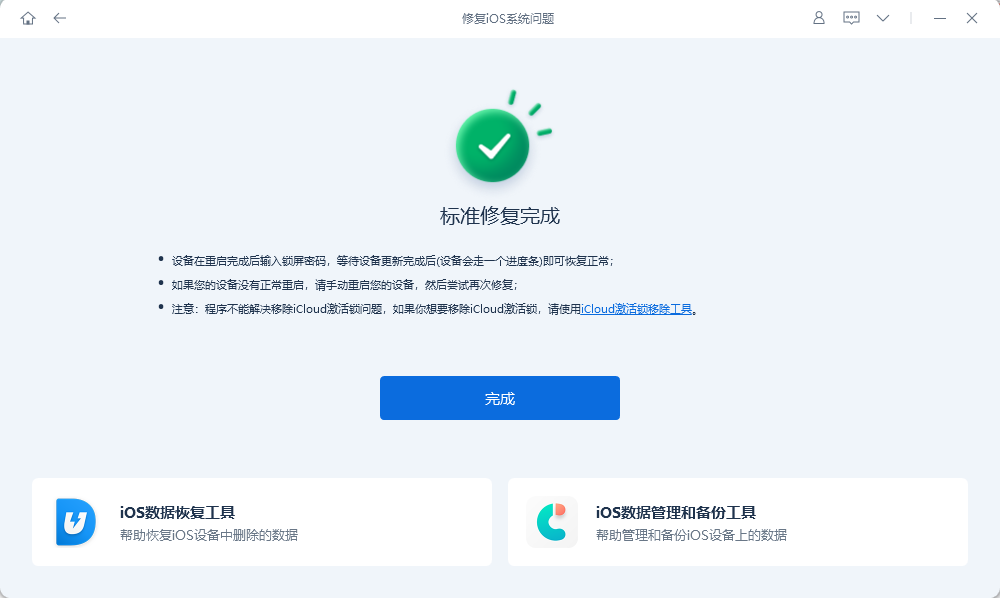
If the above system repair cannot solve the iPhone black screen problem, then it may be that the iPhone has a hardware failure, including battery hardware problems, which cannot be repaired. It is recommended to send it to Apple officials for maintenance in time, which can better and more comprehensively solve the hardware failure of iPhone.
Regarding the problem of black screen on iPhone, unable to wake up the screen, crashed and unable to be turned on, do you now know how to solve it?
The above is the detailed content of Summary of 2 methods to solve iPhone black screen, unable to wake up screen, black screen of death and unable to boot. For more information, please follow other related articles on the PHP Chinese website!
Related articles
See more- How to remove the red dot prompt, that is, the unread message mark, in the Messages app in iOS 16?
- A non-destructive way to quickly import iPhone photos to your computer!
- How to self-check whether there are problems with the new iPhone 13/14 and how to avoid buying refurbished devices.
- Weiyun mac version download and function introduction
- How to solve the problem that Safari cannot be found in private browsing mode and cannot clear history in iOS 16?

