Home >System Tutorial >Windows Series >How to solve the problem of unable to start win7 computer
How to solve the problem of unable to start win7 computer
- WBOYWBOYWBOYWBOYWBOYWBOYWBOYWBOYWBOYWBOYWBOYWBOYWBforward
- 2023-12-28 16:07:221616browse
The win7 system is a very excellent and smooth system. Recently, many Win7 system friends have encountered the problem that the computer cannot enter the system? Today, the editor will bring you the solution to the problem that the win7 computer cannot enter the system. Let’s take a look.

Solution to win7 computer being unable to enter the system:
1. Restart the computer, and then press the F8 key during startup to enter the menu.
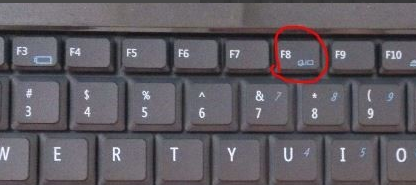
2. Select the option in the startup menu and click to enter.
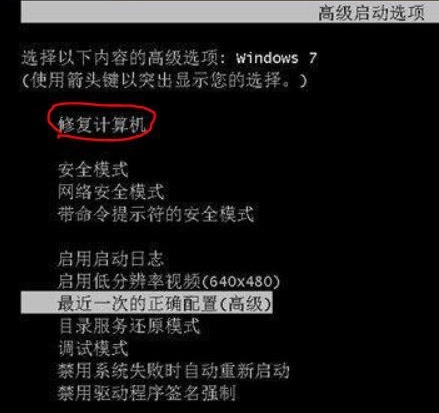
3. Click on the dialog box that opens.
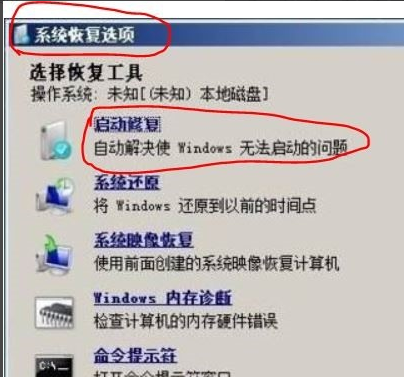
4. When clicked, it will start scanning the computer and find the problem.
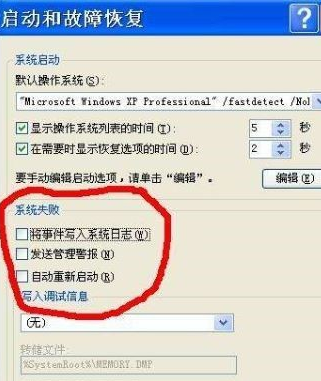
5. When a startup problem is detected, the startup repair tool will automatically start and try to solve the problem.
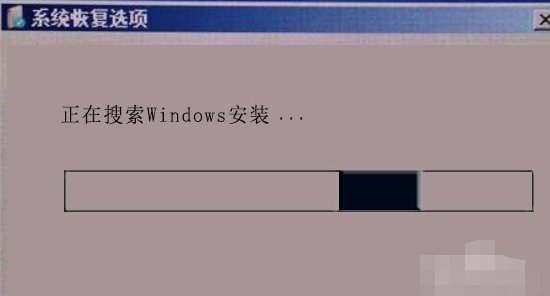
(The above content is the solution that the editor brings to you today what to do if the win7 computer cannot enter the system! If it is helpful to you, please continue to pay attention to this site! We will continue to bring you more quality content)
The above is the detailed content of How to solve the problem of unable to start win7 computer. For more information, please follow other related articles on the PHP Chinese website!

