Home >System Tutorial >Windows Series >How to solve the problem of invalid remote desktop credentials in WIN10
How to solve the problem of invalid remote desktop credentials in WIN10
- WBOYWBOYWBOYWBOYWBOYWBOYWBOYWBOYWBOYWBOYWBOYWBOYWBforward
- 2023-12-27 08:53:561292browse
When using win10 remote desktop, many users encounter a problem that the remote desktop will prompt that the credentials do not work. How to deal with this problem? Come and take a look at the detailed tutorial~
Win10 remote desktop credentials are not working:
1. Press the key combination "win r" on the keyboard, and then enter: mstsc to open the remote control desktop.
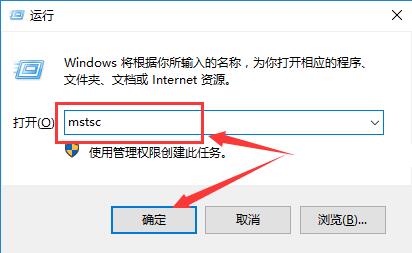
2. Then we click "Display Options" to enter the settings.
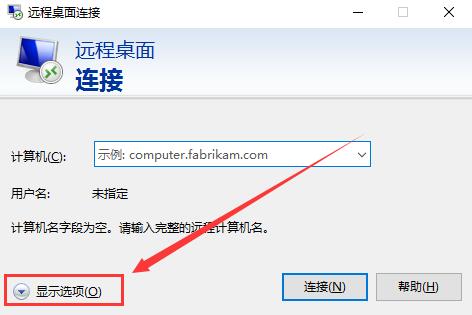
3. Then in the Local Resources tab, we can uncheck all "Printers and Clipboard".
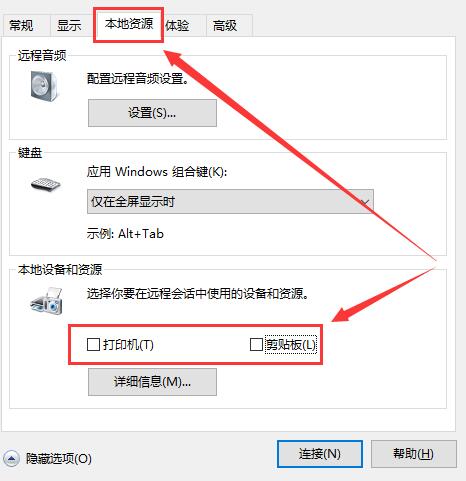
The above is the detailed content of How to solve the problem of invalid remote desktop credentials in WIN10. For more information, please follow other related articles on the PHP Chinese website!

