Home >System Tutorial >Windows Series >Remote desktop connection software download tutorial
Remote desktop connection software download tutorial
- WBOYWBOYWBOYWBOYWBOYWBOYWBOYWBOYWBOYWBOYWBOYWBOYWBforward
- 2023-12-23 08:51:591513browse
Nowadays, remote desktop connection has become an indispensable work software in the daily life of many users. At this time, more user-friendly, convenient and concise software is needed. Today I will bring you a remote desktop connection software download tutorial. .
Remote desktop connection software download:
1. AnyDesk
AnyDesk is a free remote connection/remote desktop control software that claims to be the fastest,
is a product created by former TeamViewer development team members.
It has advanced video compression technology DeskRT, which can easily penetrate firewalls/routers.
Actual measurement of cross-network broadband in telecommunications and mobile Environment, the speed is indeed a bit smoother than TeamViewer and QQ.

2. LookMyPC
LookMyPC is a safe and fast computer remote control software. It uses the professional and fast VNC core,
The remote control of mouse and keyboard and the speed of uploading and downloading files are faster than other remote control software, making it very suitable for enterprise computer management.

3. TeamViewer
TeamViewer is an application that can be used for remote control in the background of any firewall and NAT proxy,
The simple and fast solution for desktop sharing and file transfer. In order to connect to another computer, you only need to run TeamViewer on both computers at the same time without installing it (you can also choose to install it, and you can set it to run after installation).
The software automatically generates partner IDs on both computers for the first time.
Just enter your partner's ID into TeamViewer and the connection will be established instantly.

4. QQ
Users can also use the simplest QQ to use remote desktop connection.
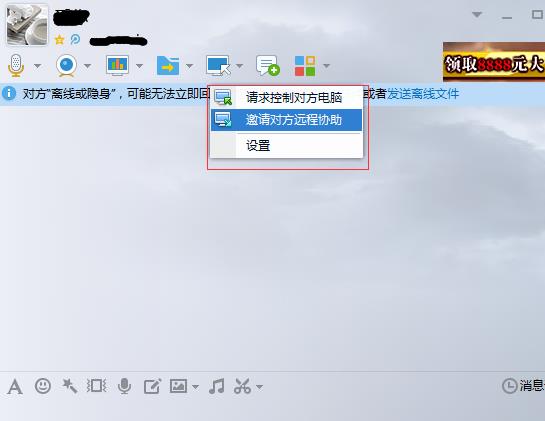
The above is the detailed content of Remote desktop connection software download tutorial. For more information, please follow other related articles on the PHP Chinese website!

